Configuring purge of x_auth_sess data
A Ranger administrator user can configure Ranger Admin service e to purge authentication login records during start-up.
Currently, Ranger stores authentication entries in x_auth_sess table which may accumulate lots of entries in a few days. You may need to manually remove the entries from x_auth_sess table regularly in order to maintain the disk space or handle the disk space issues in a production environment.
Option-1: Delete the entries during every start of ranger-admin service:
- In , type conf/ .
- In Ranger Admin Advanced Configuration Snippet (Safety Valve) for conf/ranger-admin-site.xml, click +Add.
Add the following properties and values to conf/ranger-admin-site.xml_role_safety_valve:
- ranger.admin.init.purge.login_records
- true
- ranger.admin.init.purge.login_records.retention.days
- type a positive numerical value
For example:
Figure 1. Adding properties to Ranger Admin Advanced Configuration Snippet (Safety Valve) for conf/ranger-admin-site.xml 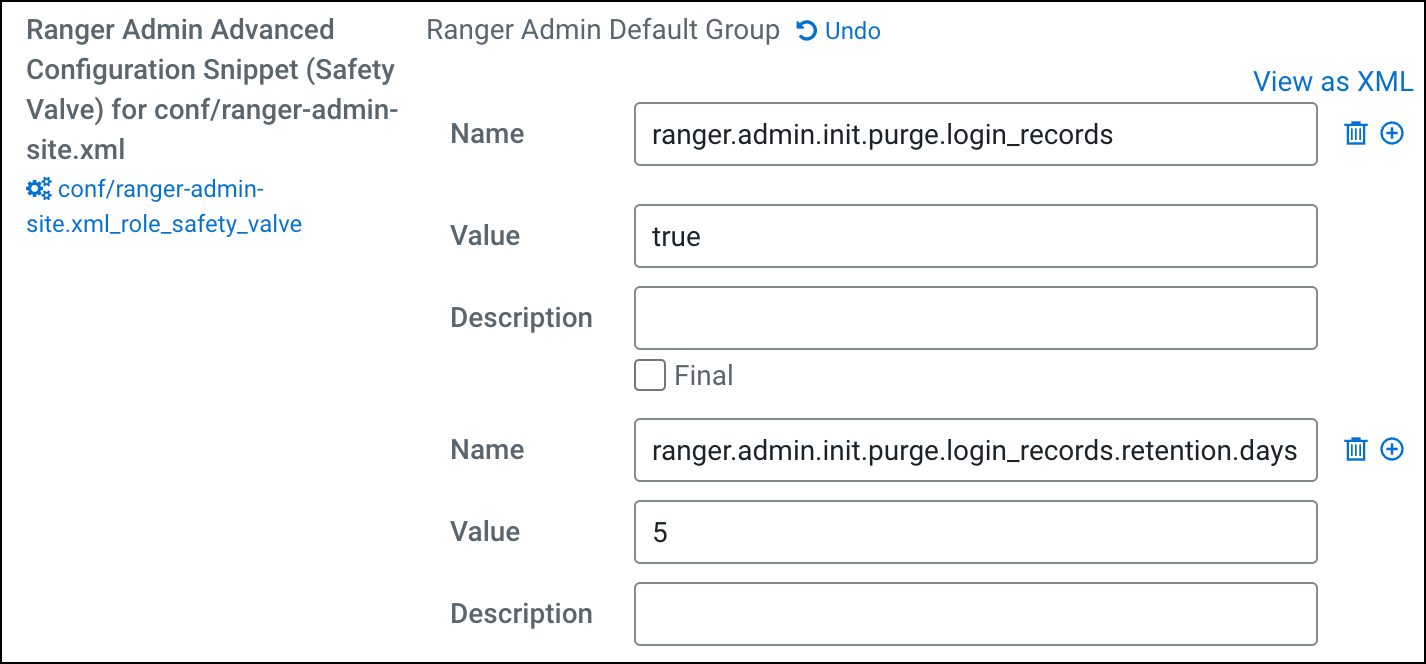
This example shows configuration properties that set ranger admin service to purge records older than 5 days from x_auth_sess table, during service (re)start.
- Click Save Changes (CTRL+S).
- Restart Ranger service.
Option-2: : Ranger Admin User can call REST-api to delete records from x_auth session table:
Login to Ranger Admin CLI using Ranger Admin role credentials that allow you to call this REST API:
curl -u admin:admin -H "Accept: application/json" -H "Content-Type: application/json" -X DELETE
'http://localhost:6080/service/public/v2/api/server/purge/records?type=login_records&retentionDays=5'if retentionDays parameter is not provided then default value 180 shall be considered.
