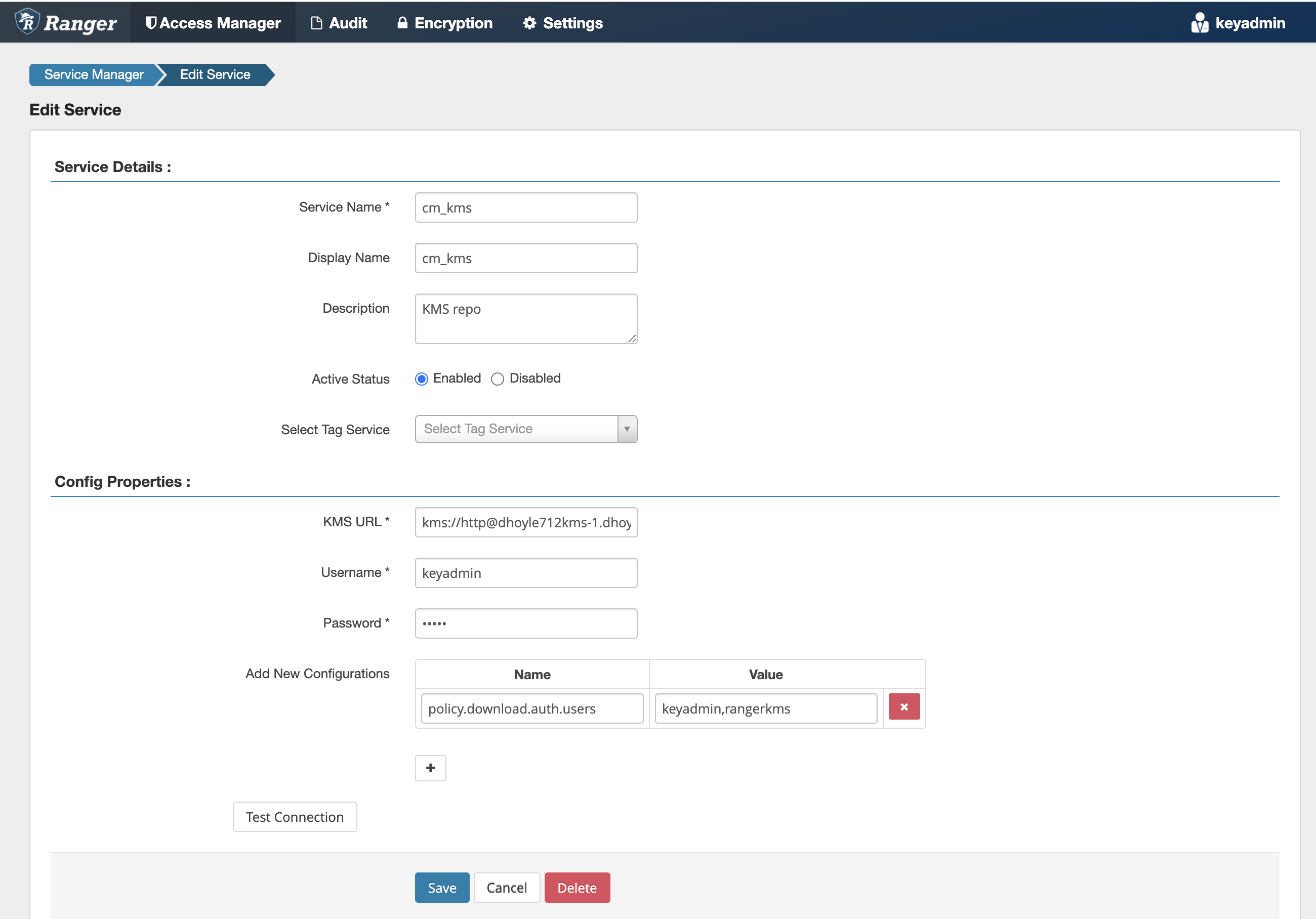Accessing the Ranger KMS Web UI
How to access the Ranger Key Management Service (KMS) Web UI.
To access Ranger KMS, click the Ranger Admin Web UI link, enter your Ranger KMS admin user name and password, then click Sign In.
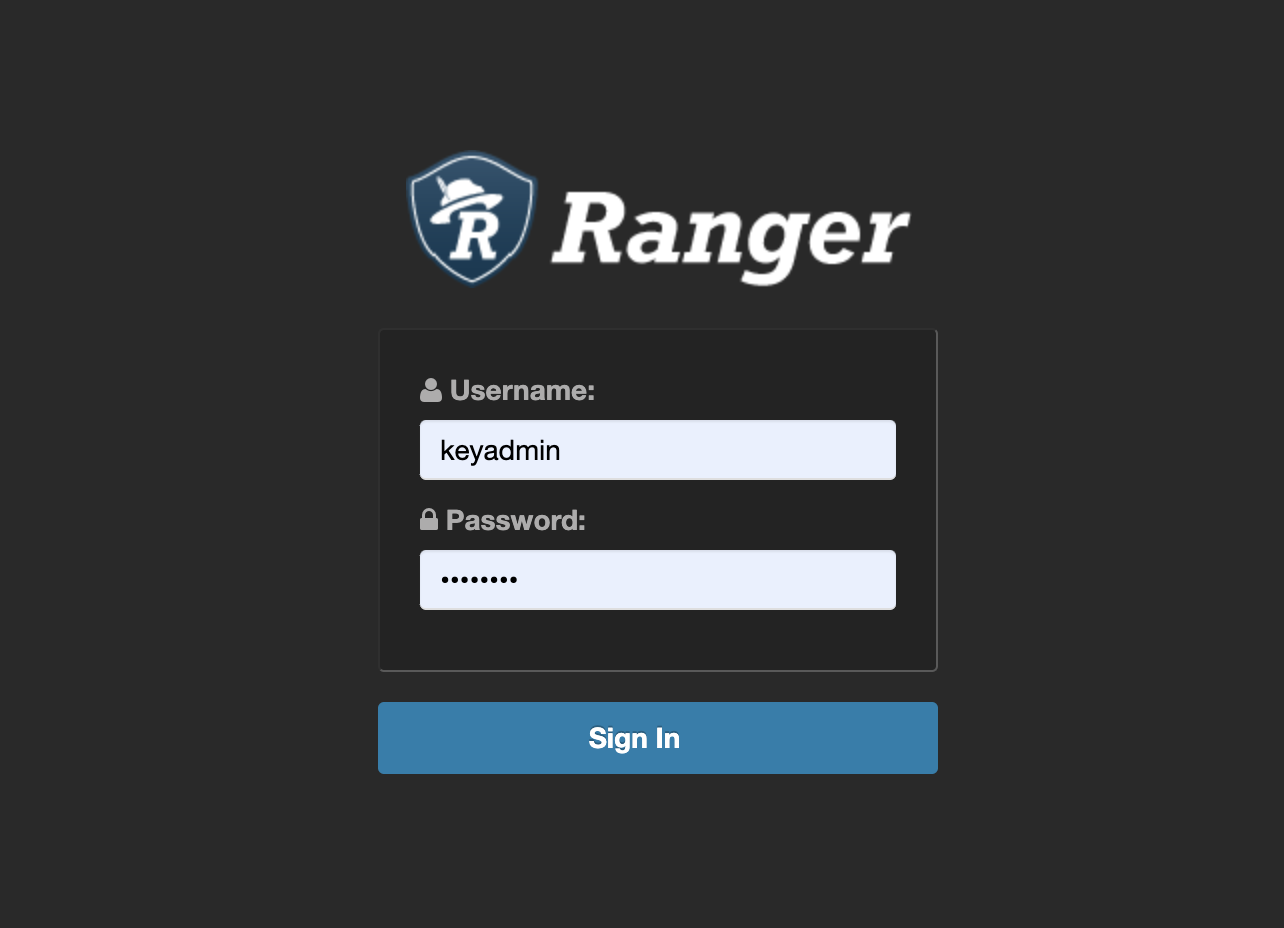
After logging in, the Service Manager page appears.
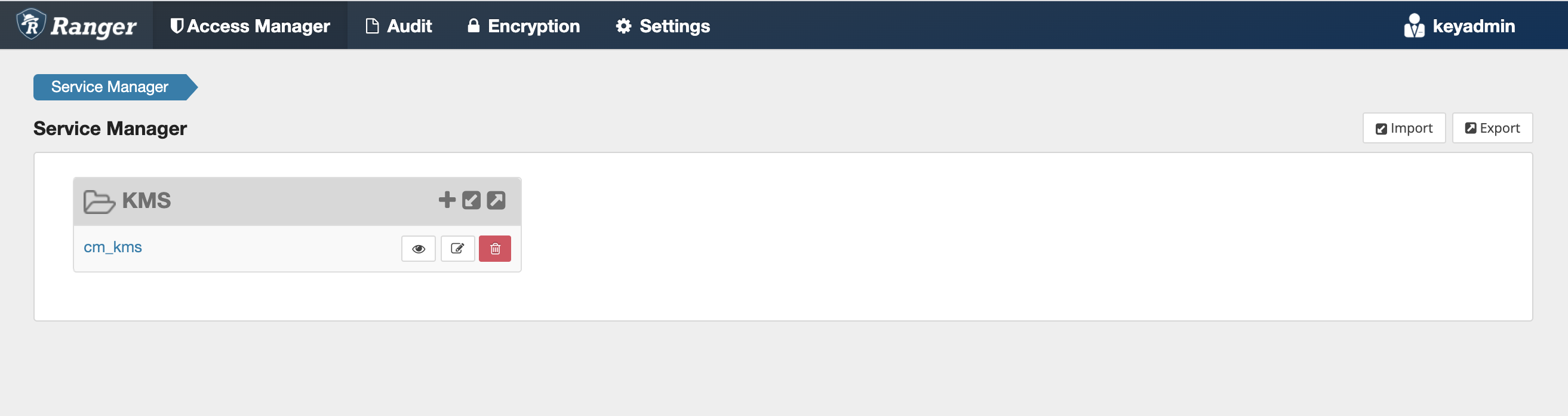
To edit Ranger KMS repository properties, click the Edit icon for the service and update the settings on the Edit Service page.