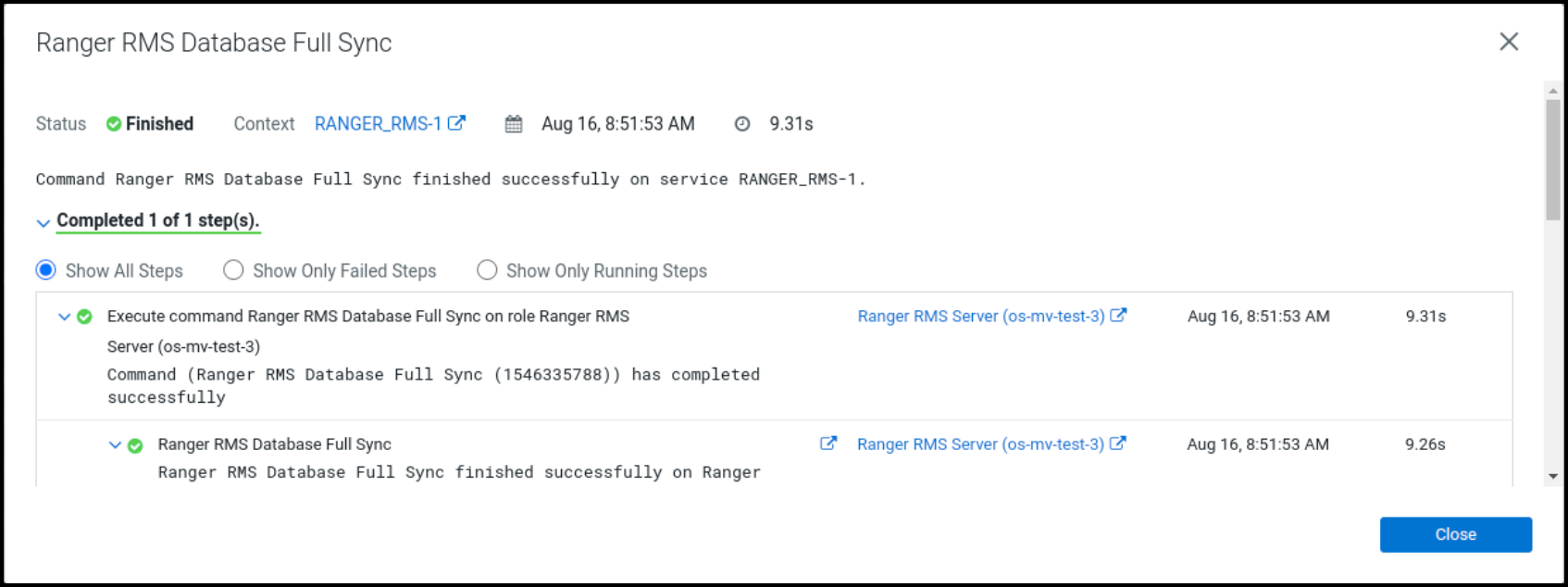How to full sync the Ranger RMS database
You must perform a full-sync of the Ranger RMS database after upgrading RMS to v7.1.8 or above.
Performing a full-sync in Ranger RMS truncates all the existing data from RMS tables in the Ranger database. The sync process initiates a fresh synchronization from the Hive Metastore (HMS). All available tables and database metadata download from HMS and persist into the Ranger database.
Prior to CDP-7.1.7, Ranger RMS synchronizes only table metadata. Database metadata mappings were not downloaded from HMS. After migrating from CDP versions before CDP-7.1.7 to CDP 7.1.8+, only pre-existing table mappings will be available. Any newly created tables or database mappings will be synchronized in RMS. Any pre-existing database mappings will not be present.
Have a (7.1.8) cluster with Ranger and Ranger RMS service up and running.