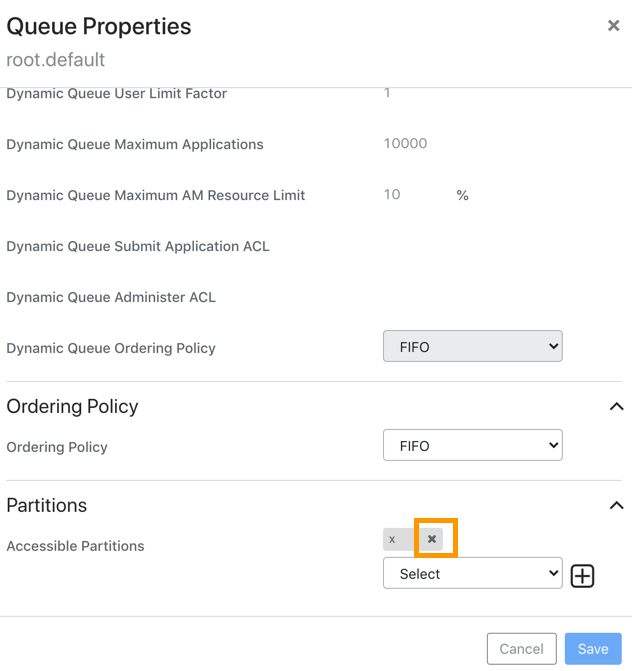You can disassociate a partition from the queue. You should disassociate a partition
before you delete the queue. Before disassociating a partition from a queue, you should remove
the partition capacity for that queue by setting it to zero.
-
In Cloudera Manager, select the Clusters > YARN Queue Manager
UI service. A graphical queue hierarchy is displayed in the
Overview tab.
-
Click on the three vertical dots on a queue and select the View/Edit
Queue Properties option.
-
In the Queue Properties dialog box, from the
Accessible Partitions, click X next
to the name of the partition.
-
Click Save.