Configure Apache Knox authentication for AD/LDAP
Knox authentication configurations for LDAP and AD in Cloudera Manager.
SSO authentication for AD/LDAP
In the following sample you will see how to change the PAM authentication (which
comes default with Knox) to LDAP authentication. It is as simple as removing the default PAM
related configuration in ShiroProvider and add LDAP related properties (e.g. with demo LDAP
server configuration):
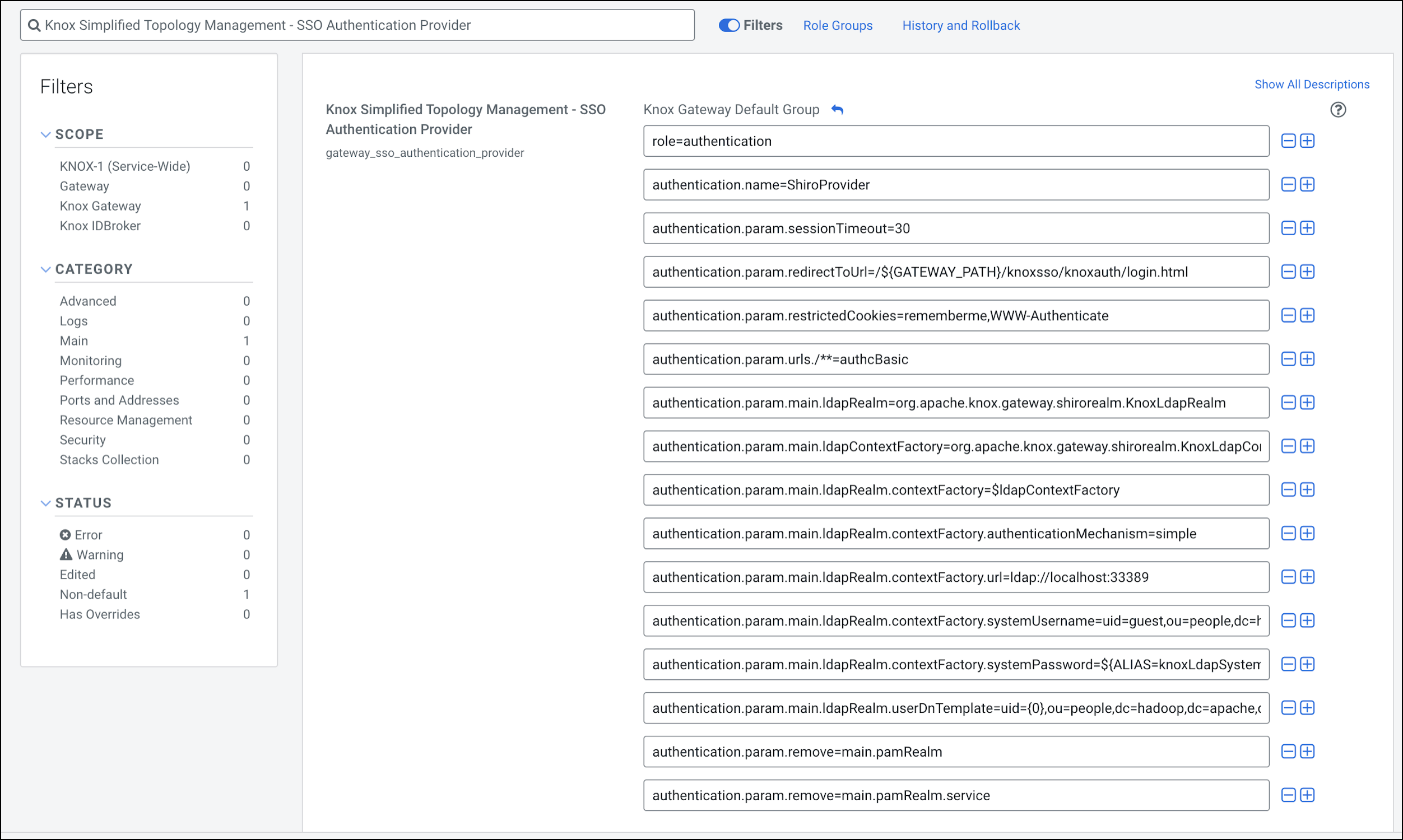
To
verify:
role=authentication
authentication.name=ShiroProvider
authentication.param.sessionTimeout=30
authentication.param.redirectToUrl=/${GATEWAY_PATH}/knoxsso/knoxauth/login.html
authentication.param.restrictedCookies=rememberme,WWW-Authenticate
authentication.param.urls./**=authcBasic
authentication.param.main.ldapRealm=org.apache.knox.gateway.shirorealm.KnoxLdapRealm
authentication.param.main.ldapContextFactory=org.apache.knox.gateway.shirorealm.KnoxLdapContextFactory
authentication.param.main.ldapRealm.contextFactory=$ldapContextFactory
authentication.param.main.ldapRealm.contextFactory.authenticationMechanism=simple
authentication.param.main.ldapRealm.contextFactory.url=ldap://localhost:33389
authentication.param.main.ldapRealm.contextFactory.systemUsername=uid=guest,ou=people,dc=hadoop,dc=apache,dc=org
authentication.param.main.ldapRealm.contextFactory.systemPassword=${ALIAS=knoxLdapSystemPassword}
authentication.param.main.ldapRealm.userSearchBase=DC=EXAMPLE,DC=COM
authentication.param.main.ldapRealm.userSearchAttributeName=sAMAccountName
authentication.param.main.ldapRealm.userObjectClass=person
authentication.param.main.ldapRealm.groupSearchBase=OU=Groups,DC=EXAMPLE,DC=COM
authentication.param.main.ldapRealm.groupObjectClass=group
authentication.param.remove=main.pamRealm
authentication.param.remove=main.pamRealm.serviceAfter you finished editing the
properties you have to save the configuration changes. This will make the Refresh
Needed stale configuration indicator appear. Once the cluster refresh finishes,
all topologies that are configured to use Knox SSO will be authenticated by the configured
LDAP server.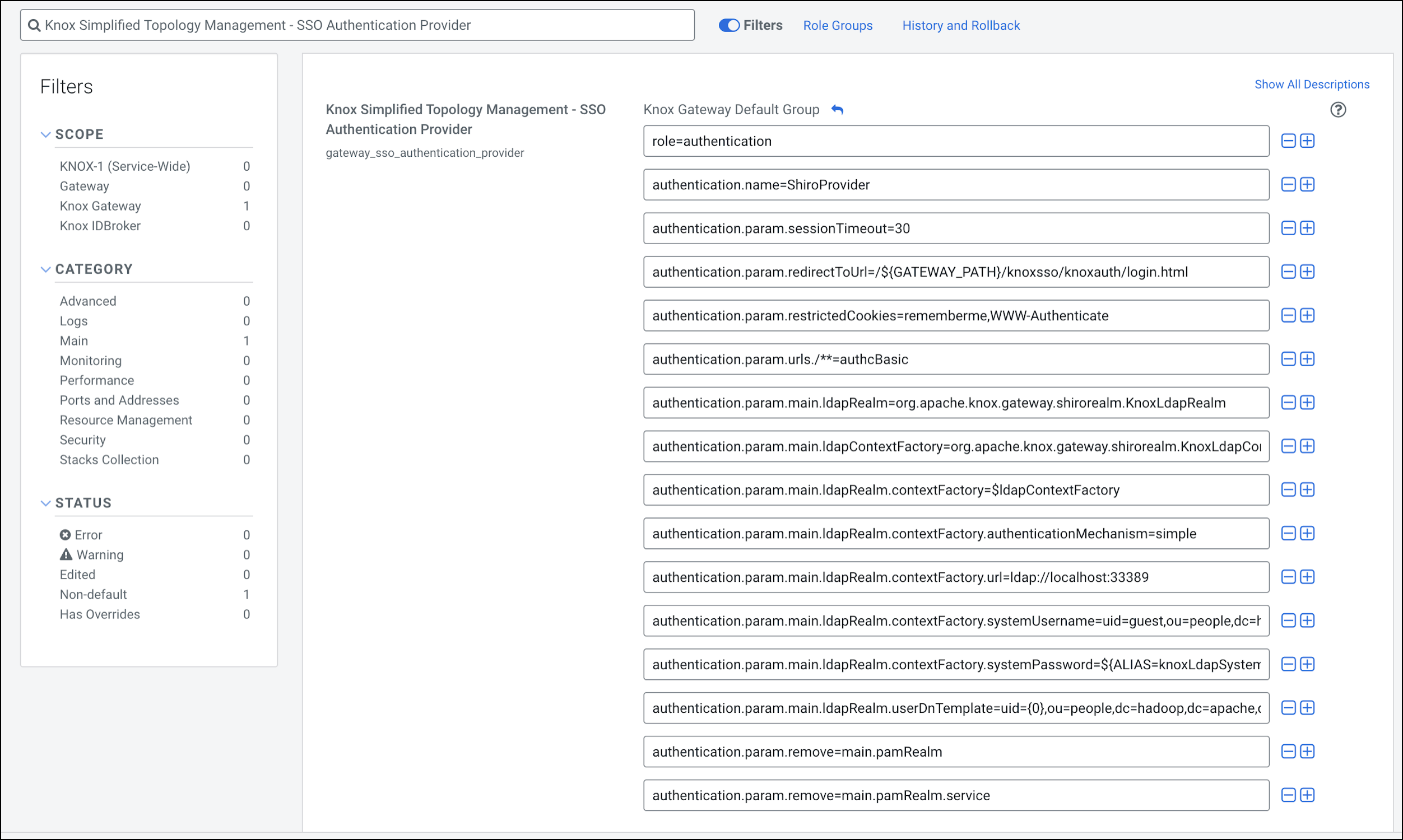
$ curl -ku <username>:<password> 'https://johndoe-1.abc.cloudera.com:8443/gateway/admin/api/v1/providerconfig/knoxsso'
...
}, {
"role" : "authentication",
"name" : "ShiroProvider",
"enabled" : true,
"params" : {
"main.ldapContextFactory" : "org.apache.knox.gateway.shirorealm.KnoxLdapContextFactory",
"main.ldapRealm" : "org.apache.hadoop.gateway.shirorealm.KnoxLdapRealm",
"main.ldapRealm.contextFactory" : "$ldapContextFactory",
"main.ldapRealm.contextFactory.authenticationMechanism" : "simple",
"main.ldapRealm.contextFactory.systemPassword" : "${ALIAS=knoxLdapSystemPassword}",
"main.ldapRealm.contextFactory.systemUsername" : "uid=guest,ou=people,dc=hadoop,dc=apache,dc=org",
"main.ldapRealm.contextFactory.url" : "ldap://localhost:33389",
"main.ldapRealm.userDnTemplate" : "uid={0},ou=people,dc=hadoop,dc=apache,dc=org",
"redirectToUrl" : "/${GATEWAY_PATH}/knoxsso/knoxauth/login.html",
"restrictedCookies" : "rememberme,WWW-Authenticate",
"sessionTimeout" : "30",
"urls./**" : "authcBasic"
}
API authentication for AD/LDAP
In the following sample you will see how to change the PAM authentication (which
comes default with Knox) to LDAP authentication:
role=authentication
authentication.name=ShiroProvider
authentication.param.sessionTimeout=30
authentication.param.urls./**=authcBasic
authentication.param.main.ldapRealm=org.apache.knox.gateway.shirorealm.KnoxLdapRealm
authentication.param.main.ldapContextFactory=org.apache.knox.gateway.shirorealm.KnoxLdapContextFactory
authentication.param.main.ldapRealm.contextFactory=$ldapContextFactory
authentication.param.main.ldapRealm.contextFactory.authenticationMechanism=simple
authentication.param.main.ldapRealm.contextFactory.url=ldap://localhost:33389
authentication.param.main.ldapRealm.contextFactory.systemUsername=uid=guest,ou=people,dc=hadoop,dc=apache,dc=org
authentication.param.main.ldapRealm.contextFactory.systemPassword=${ALIAS=knoxLdapSystemPassword}
authentication.param.main.ldapRealm.userSearchBase=DC=EXAMPLE,DC=COM
authentication.param.main.ldapRealm.userSearchAttributeName=sAMAccountName
authentication.param.main.ldapRealm.userObjectClass=person
authentication.param.main.ldapRealm.groupSearchBase=OU=Groups,DC=EXAMPLE,DC=COM
authentication.param.main.ldapRealm.groupObjectClass=group
authentication.param.remove=main.pamRealm
authentication.param.remove=main.pamRealm.serviceEvery change here goes directly into
admin, metadata, and cdp-proxy-api topologies.