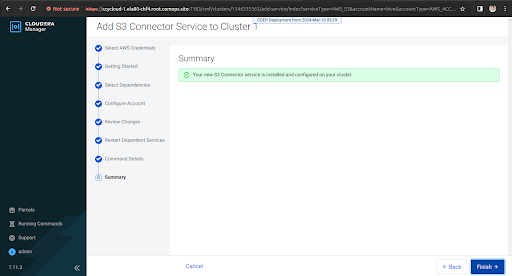Enabling Hive and Impala to use the credentials
After setting up the external account for Ozone S3 access, you must enable Hive and Impala to use the credentials.
- Sign in to Cloudera Manager.
- Navigate to Administration > External Accounts > AWS Credentials.
-
Click on the three dots
 next to the Hive credentials and then click
Edit Connectivity.
next to the Hive credentials and then click
Edit Connectivity.
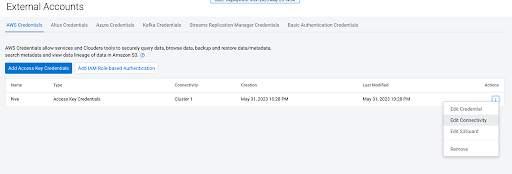
-
Under Cluster Access to S3 section, click
Enable for
[***CLUSTER-NAME***].
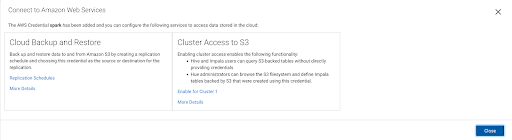
-
After enabling your cluster, configure the account on the Configure
Account page. Click Continue.
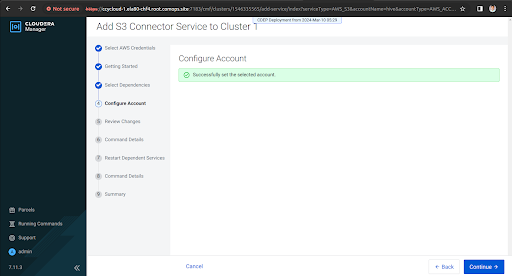
-
You can review the changes on the Review Changes page.
Click Continue.
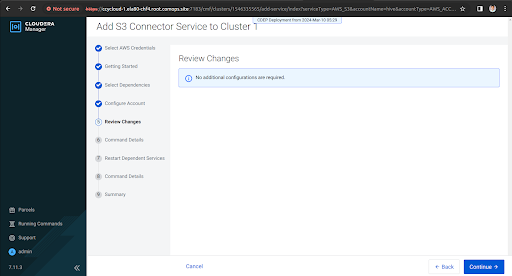
-
On the Restart Dependent Services page, select the
Restart Now checkbox and click
Continue.
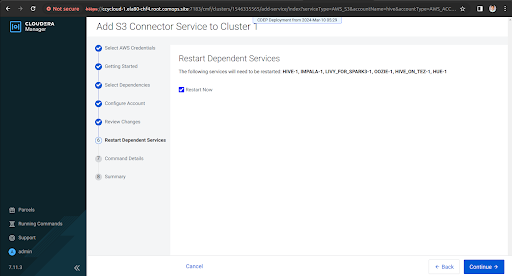
-
On the Command Details page, you can monitor the
progress of restarting the dependent services. After the restart process is
complete, click Continue.
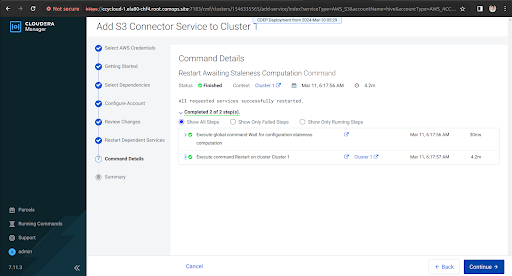
-
On the Summary page, click
Finish.