Using Relationship Search
Entities in Atlas can be searched based on the relationships that describe various metadata between a couple of entity end-points.
As an example, a relationship between entities hive_table and hive_db can be attributed or
defined as hive_table_db, which has a standalone metadata that can be added as an
attribute to this format. By searching for hive_table_db, you can retrieve the
relationship between hive_table and hive_db entities. This
enhancement ensures that those relationships which are tied to the entities and that match the
filter criteria on attributes of the relationships, can be searched.
Enabling relationship search
You can enable Relationship Search in Cloudera Manager under
Atlas Server Advanced Configuration Snippet for
conf/atlas-application.properties by setting the
atlas.relationship.search.enabled property to true.
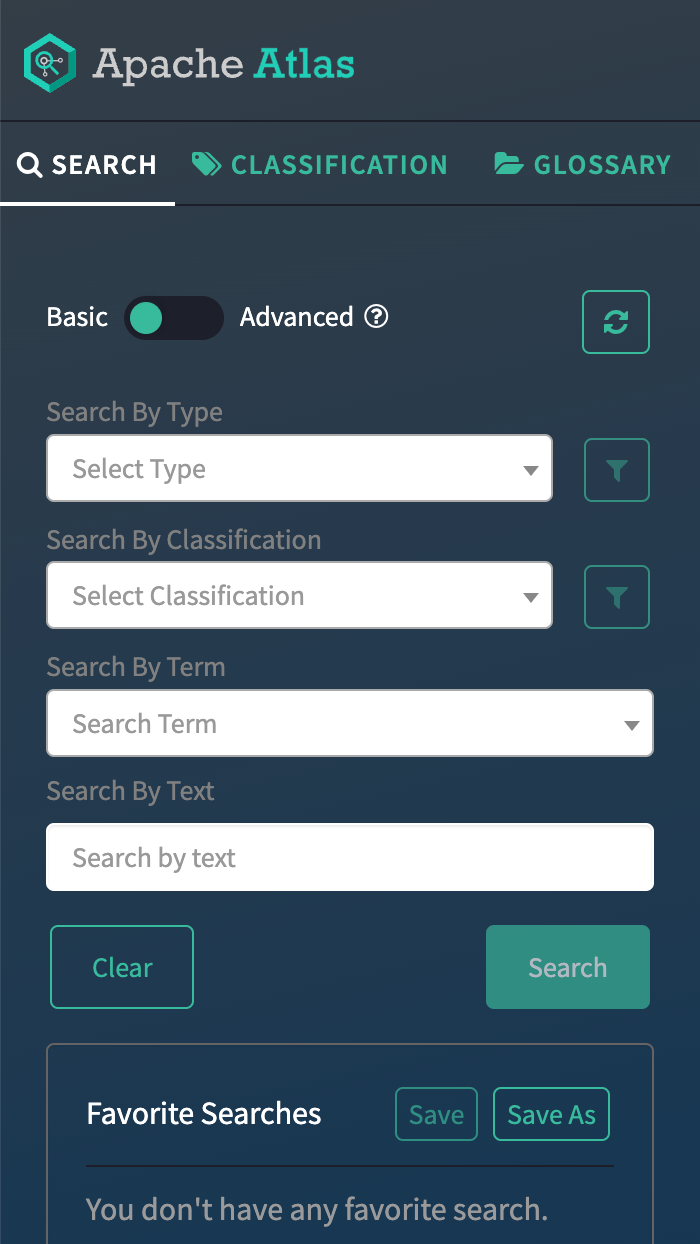
Configuring Relationship Search
For the entities to be searchable in the relationship definition model, the attributes must be added and marked as indexable before starting the Atlas service.
Use the POST API typedef for the following configuration:
As an example of the configuration setup is as follows:
{
“attributeDefs”: [{
“Name”: “edge_property1”,
“isIndexable”: true
}]atlas.relationship.search.enabled property is set
to true, you can switch between Entity Search and
Relationship Search: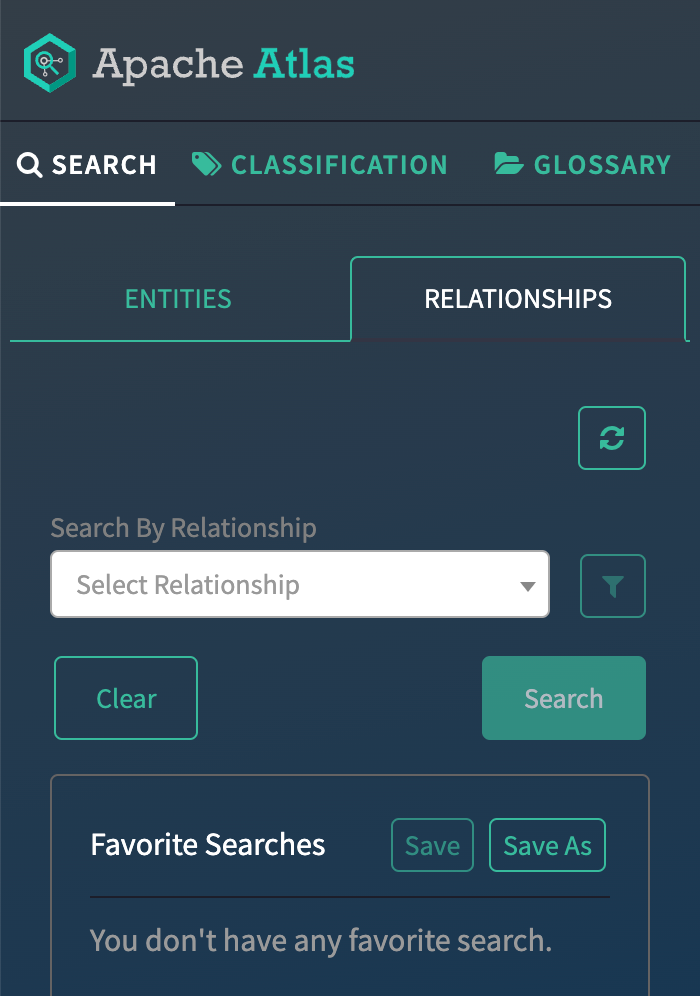
You can search for the relationship using the drop-down list to select a relationship between entities and explore them in Atlas.
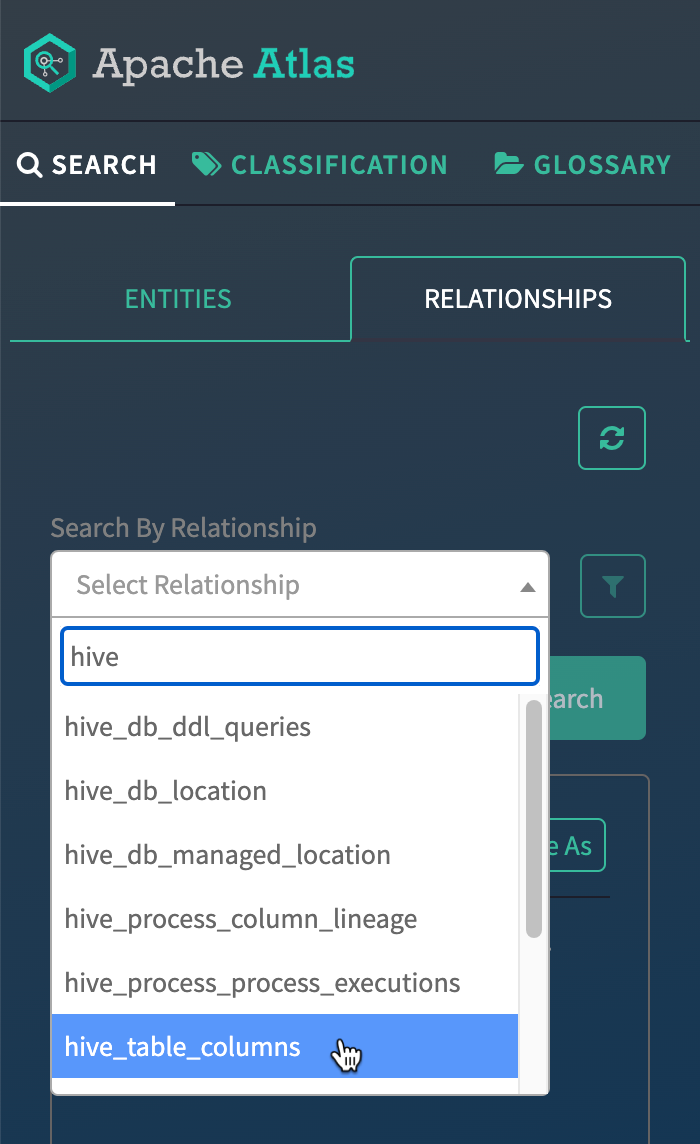
The list of entities with the type hive_table_columns contains additional information about the connected entities.
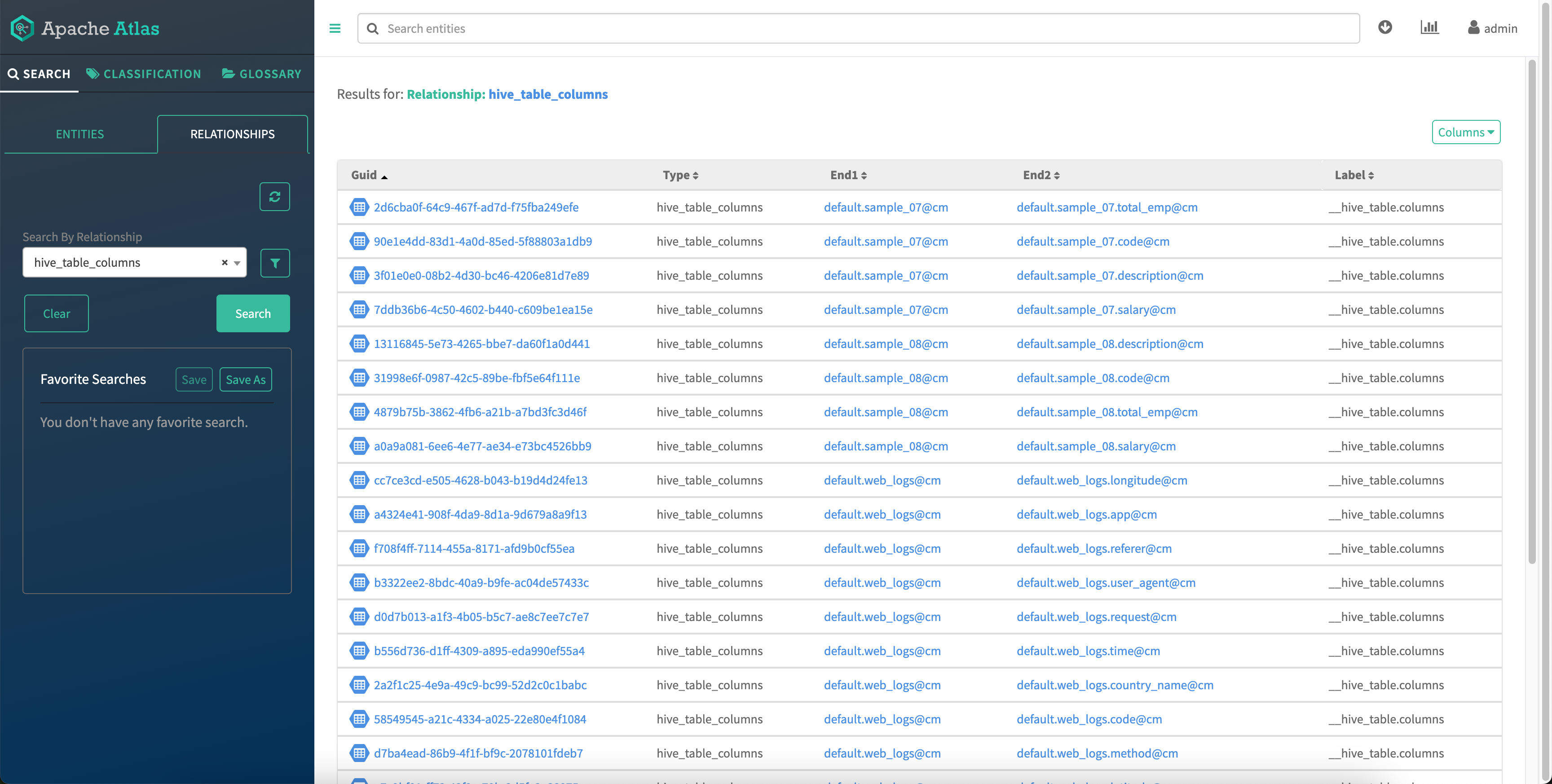
You can add specific filters to search for relationship entities.
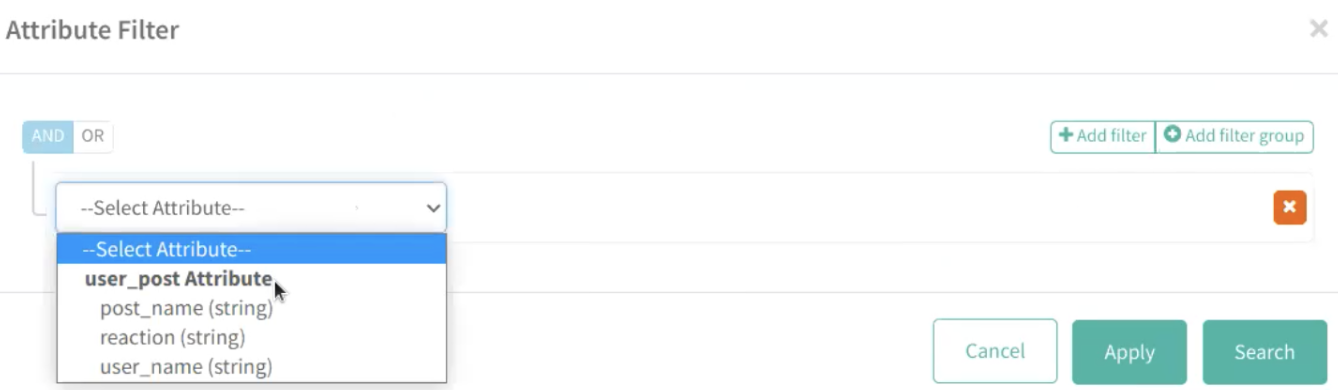
In the example image, end 1 and end 2 are the entities with which the relationship is created.
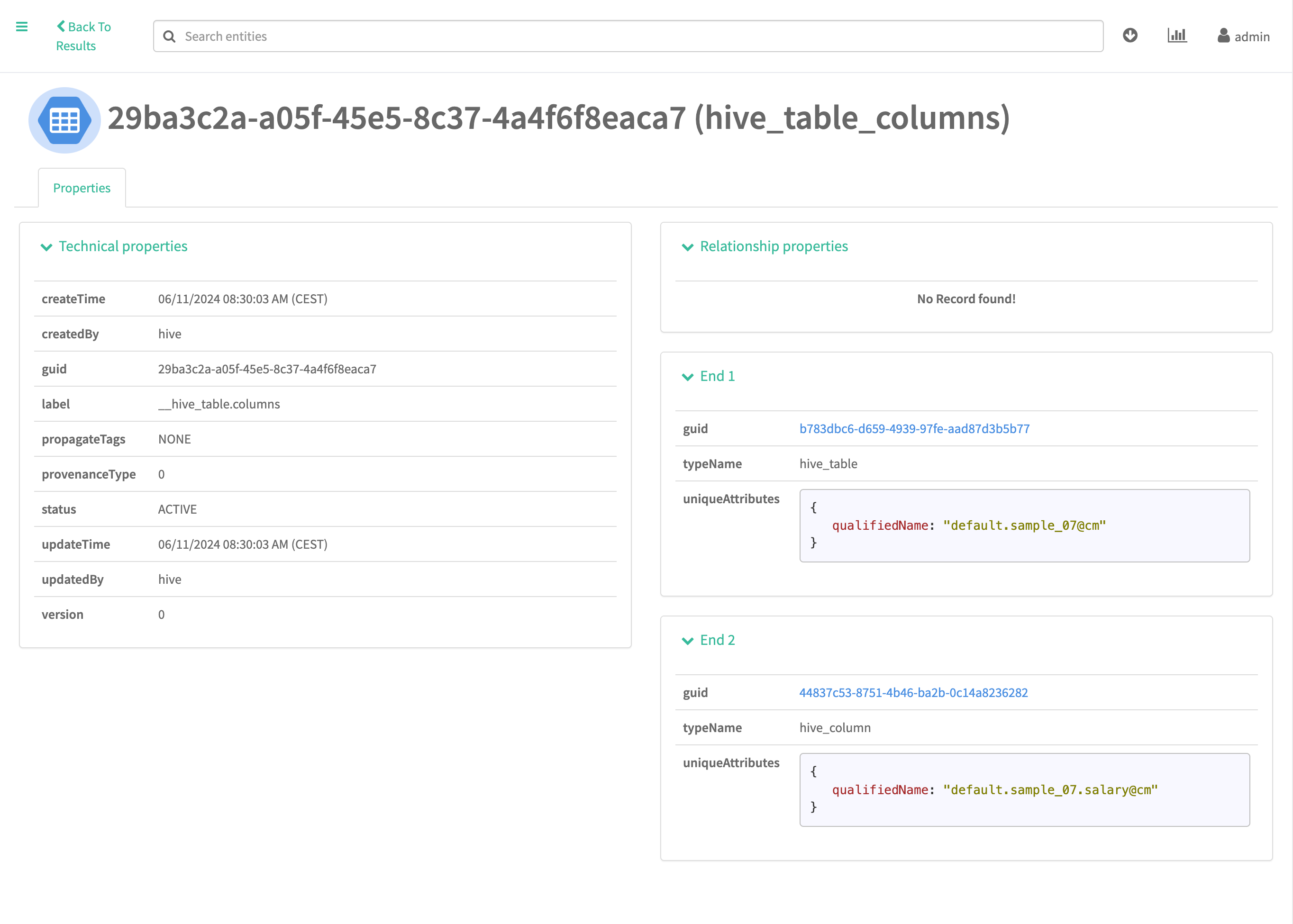
By clicking on each search result, you can navigate to the details page to view additional details and pertinent information.
