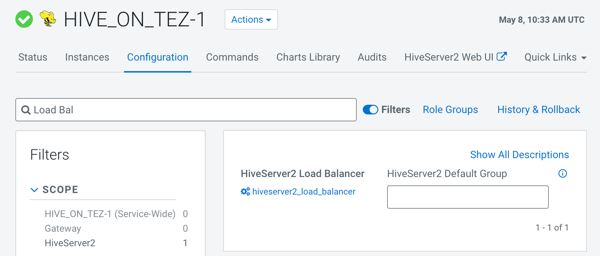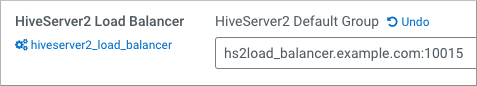Configuring the HiveServer load balancer
Cloudera Manager exposes the HiveServer load balancer property. You see how to access the property and set it.
- You configured the Hive Delegation Token Store.
- You added one or more HiveServer roles.
- You must have installed an external load balancer, such as F5 or HAProxy.