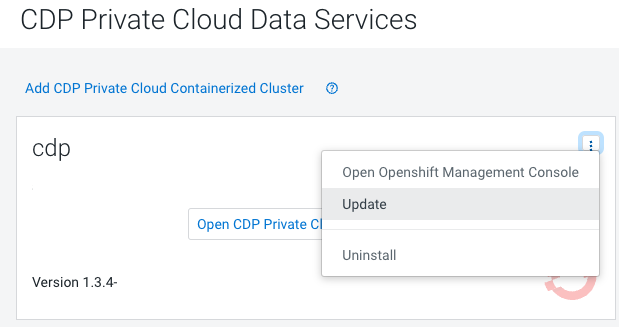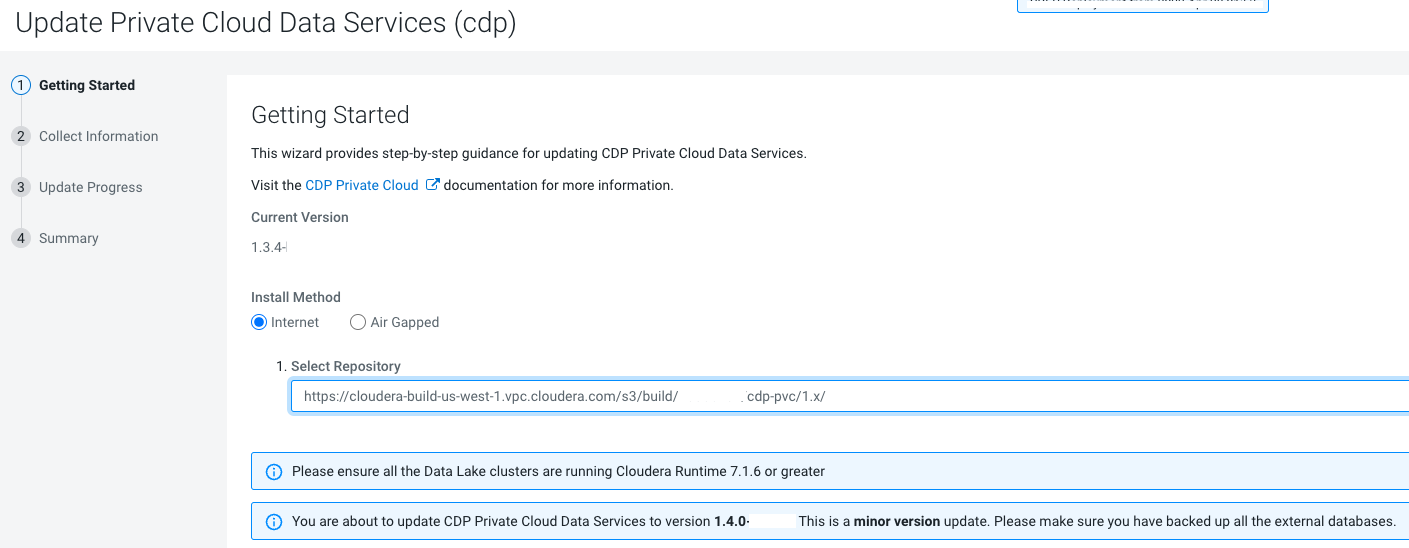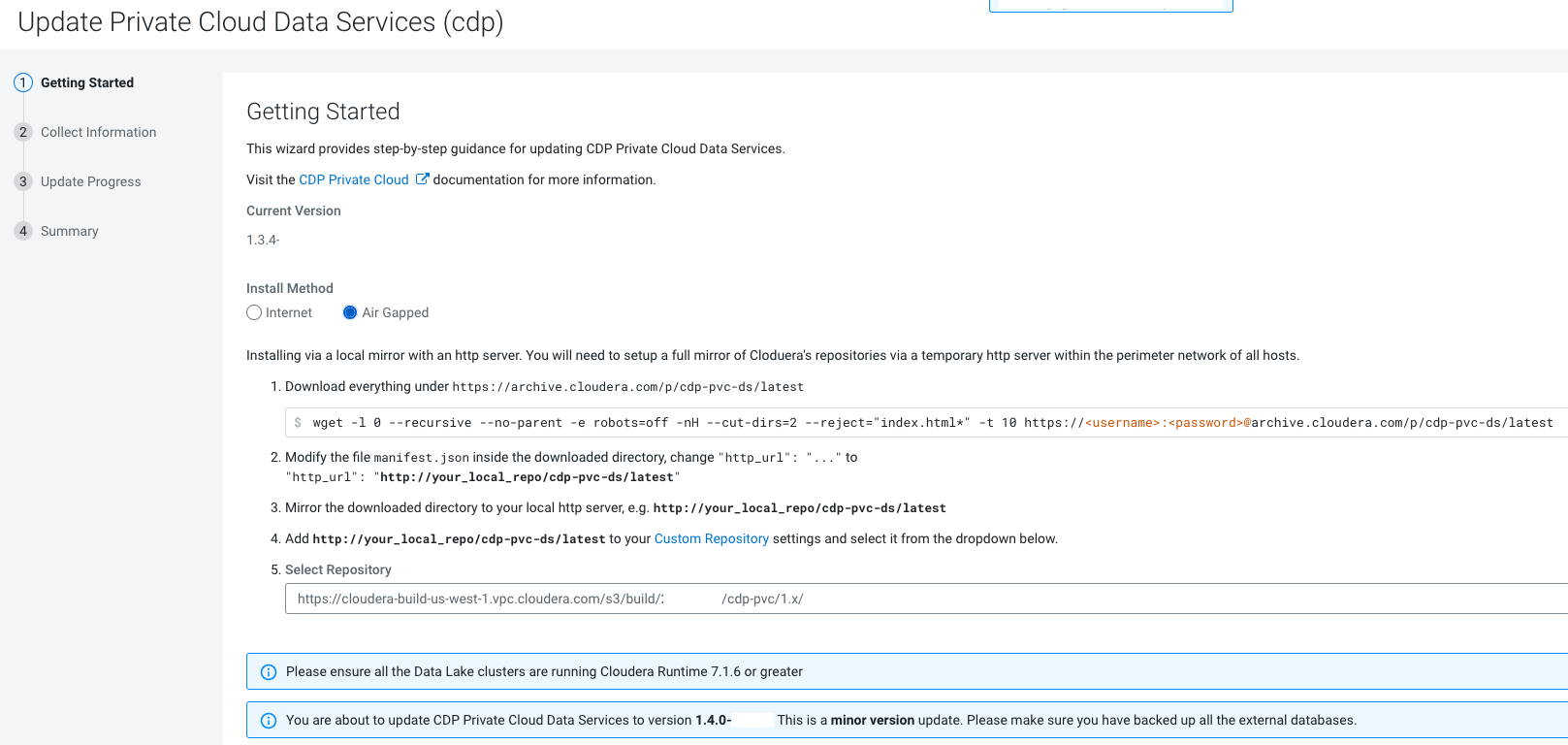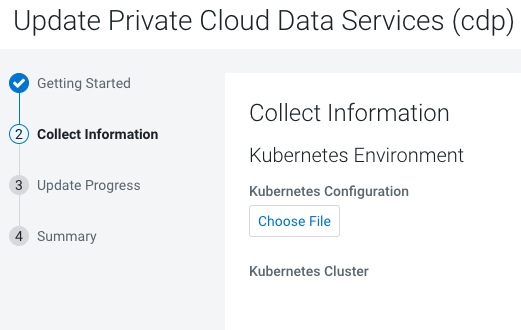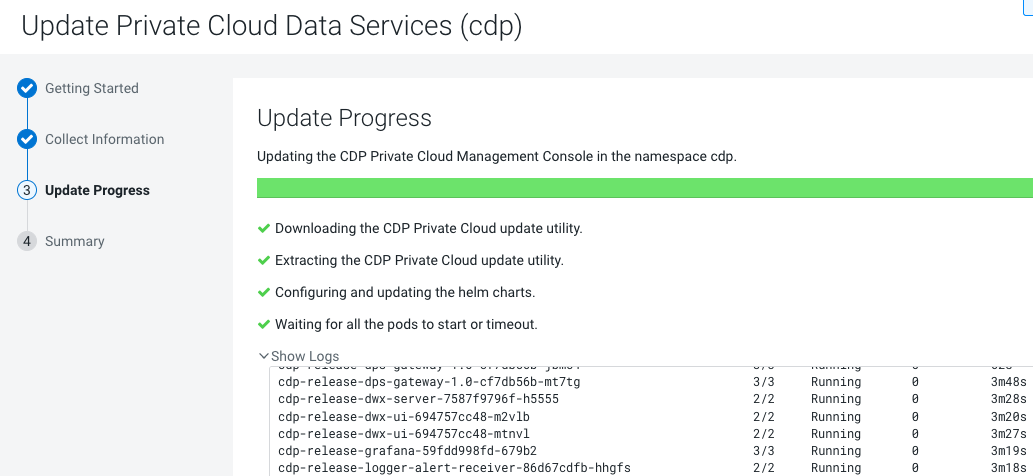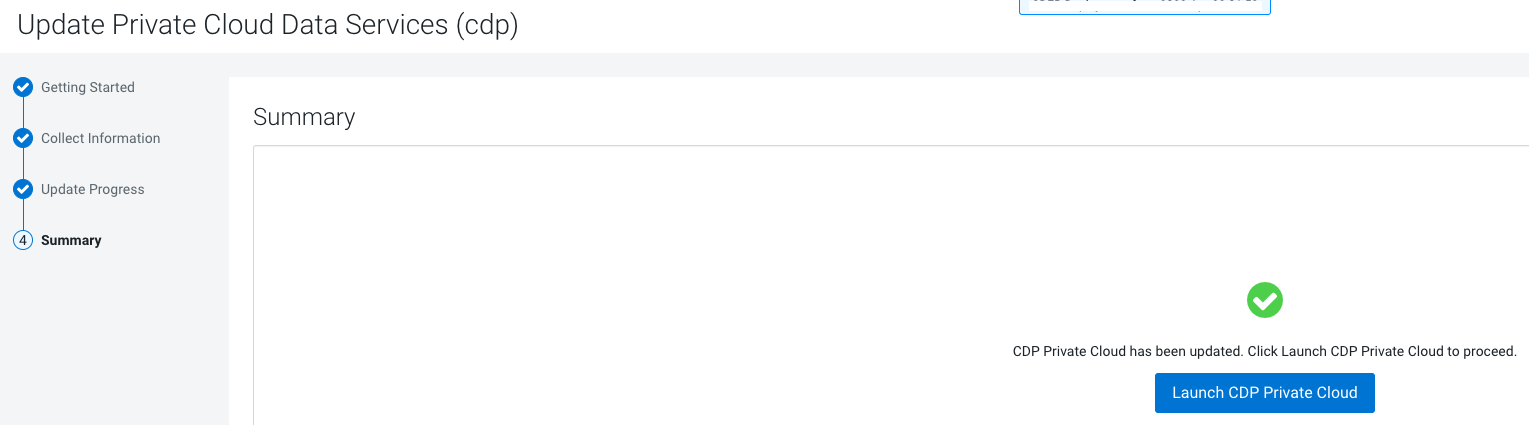Updating CDP Private Cloud Data Services
You can update your existing CDP Private Cloud Data Services 1.3.4 or 1.4.0 to 1.4.1 without requiring an uninstall. Once the update is complete, you can then upgrade the underlying OpenShift Container Platform from 4.5.x or 4.6.x to 4.7.x or 4.8.x.
Ensure that you have the following before you update:
-
Ensure that this kubeconfig has permissions to create Kubernetes namespaces.
-
Back up all the external databases used by CDP Private Cloud Data Services.
- CDP Private Cloud Base 7.1.8, or 7.1.7 SP1 with a Data Lake cluster.
-
Cloudera Manager 7.8.1
-
Single instance of CDP Private Cloud Data Services installed on your OCP cluster
-
One or more environments registered in CDP Private Cloud Data Services.
-
One of the registered environment has one or more Cloudera Data Warehouse (CDW) or Cloudera Machine Learning (CML) experience workspaces
-
Kubeconfig file for the OCP 4.7 or 4.8 cluster
-
Access to the Cloudera Private Cloud repositories (archive.cloudera.com)
-
Administrator access to OCP 4.7 or 4.8 and Privileged access to your external Vault
 . Click
. Click