Manually uninstalling ECS from a cluster
You can manually uninstall ECS from your cluster.
Before performing this procedure, ensure that you have activated the ECS parcel on the cluster hosts.
During the installation time of ECS, the directory for Longhorn and the LSO are decided by Cloudera Manager and defaults to /ecs.
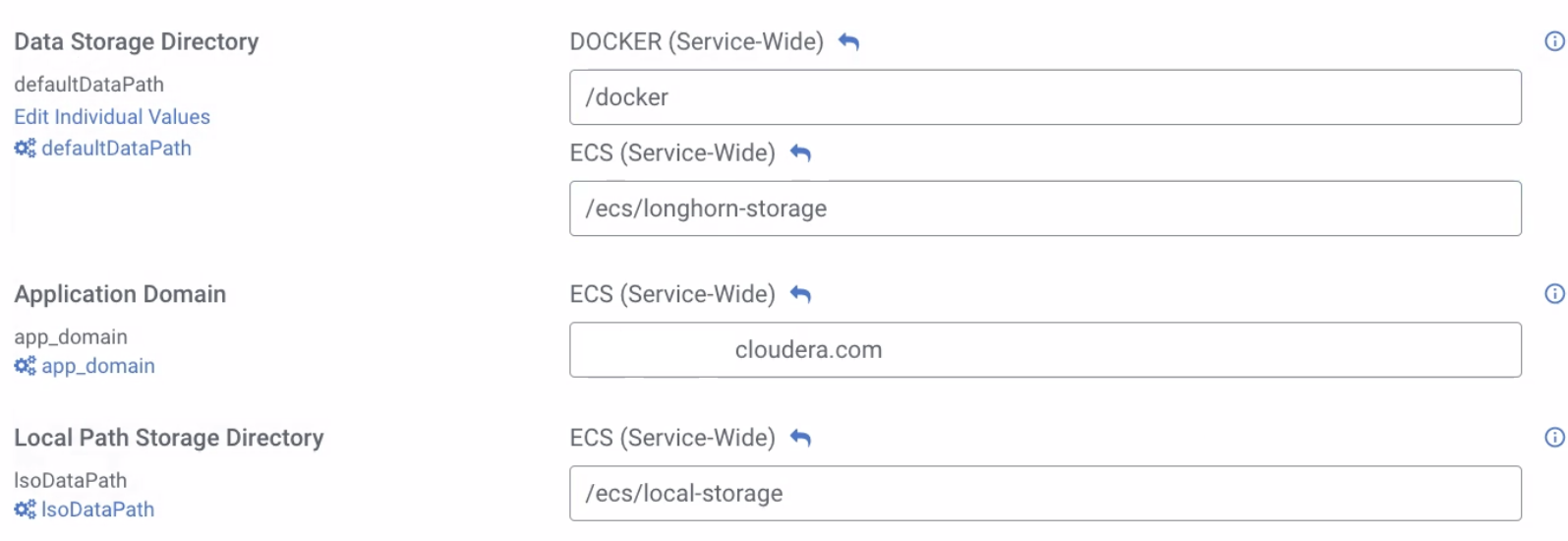
-
On each host in the cluster:
- /opt/cloudera/parcels/ECS/docker/docker container stop registry
- /opt/cloudera/parcels/ECS/docker/docker container rm -v registry
- /opt/cloudera/parcels/ECS/docker/docker image rm registry:2
- Stop the ECS cluster in Cloudera Manager
-
On each host:
- cd /opt/cloudera/parcels/ECS/bin
- ./rke2-killall.sh # usually 2 times is sufficient
-
Use
umountto unmount all NFS disks. - ./rke2-uninstall.sh
- rm -rf /ecs/* # assumes the default defaultDataPath and lsoDataPath
- rm -rf /var/lib/docker_server/* # deletes the auth and certs
- rm -rf /etc/docker/certs.d/* # delete the ca.crt
- rm -rf /docker # assumes the default defaultDataPath for docker
- rm -rf /var/lib/rancher/*
-
Delete the ECS cluster in Cloudera Manager.
-
In Cloudera Manager, navigate to CDP Private Cloud Data
Services and click
 . Click
Uninstall.
. Click
Uninstall.
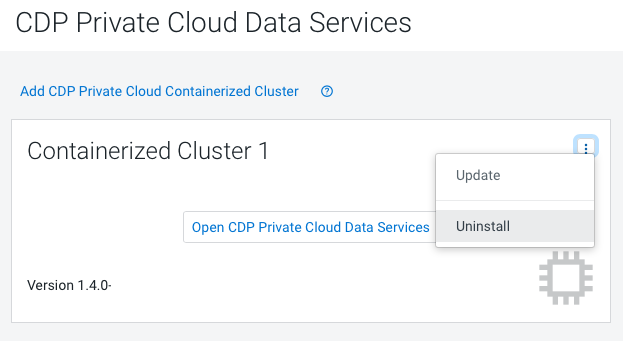
-
The Delete Cluster wizard appears. Click
Delete.
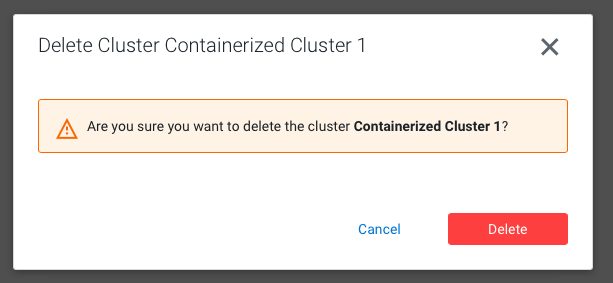
-
In Cloudera Manager, navigate to CDP Private Cloud Data
Services and click
-
Clean IPtables on each host:
echo "Reset iptables to ACCEPT all, then flush and delete all other chains"; declare -A chains=( [filter]=INPUT:FORWARD:OUTPUT [raw]=PREROUTING:OUTPUT [mangle]=PREROUTING:INPUT:FORWARD:OUTPUT:POSTROUTING [security]=INPUT:FORWARD:OUTPUT [nat]=PREROUTING:INPUT:OUTPUT:POSTROUTING ); for table in "${!chains[@]}"; do echo "${chains[$table]}" | tr : $"\n" | while IFS= read -r; do sudo iptables -t "$table" -P "$REPLY" ACCEPT done sudo iptables -t "$table" -F sudo iptables -t "$table" -X done - Reboot the host(s).
-
Before you install ECS again, ensure that the IP tables list is empty by
executing the following command:
#iptables -L
