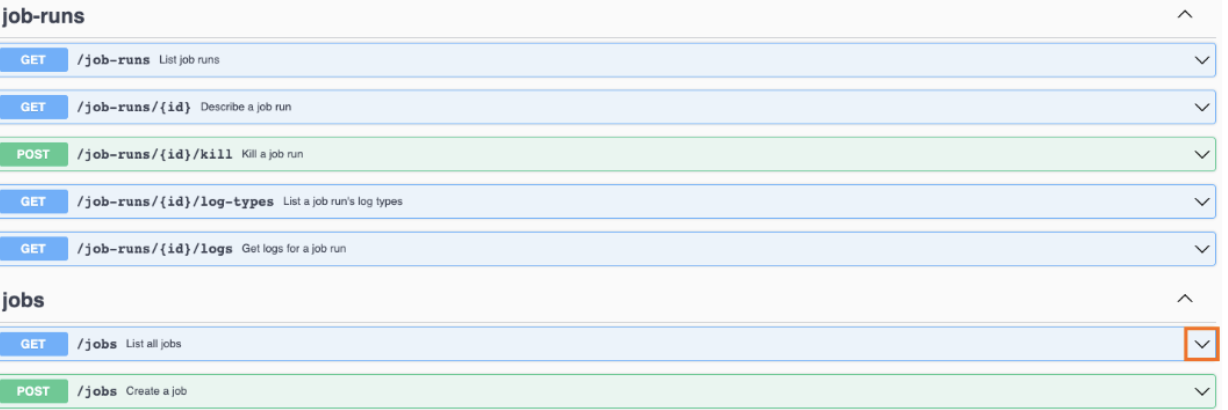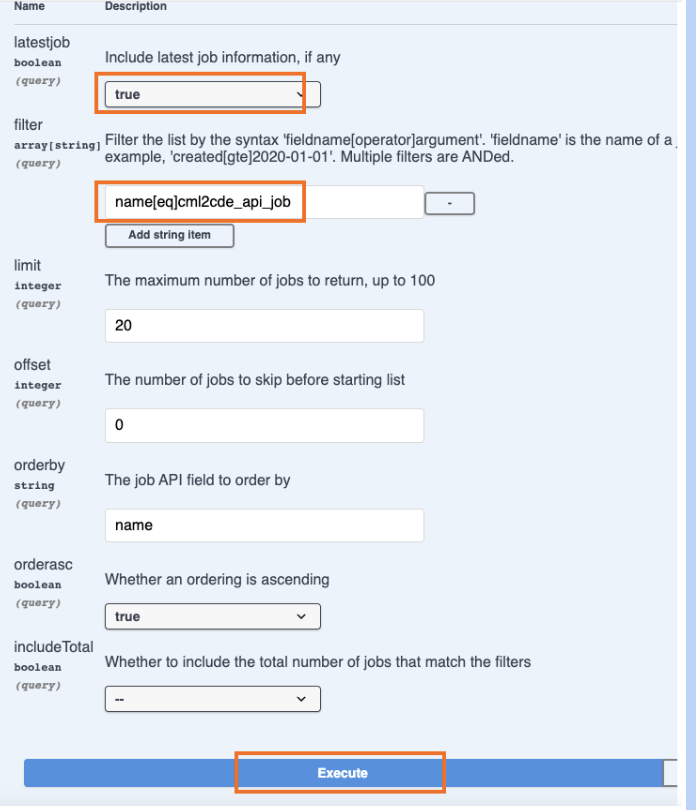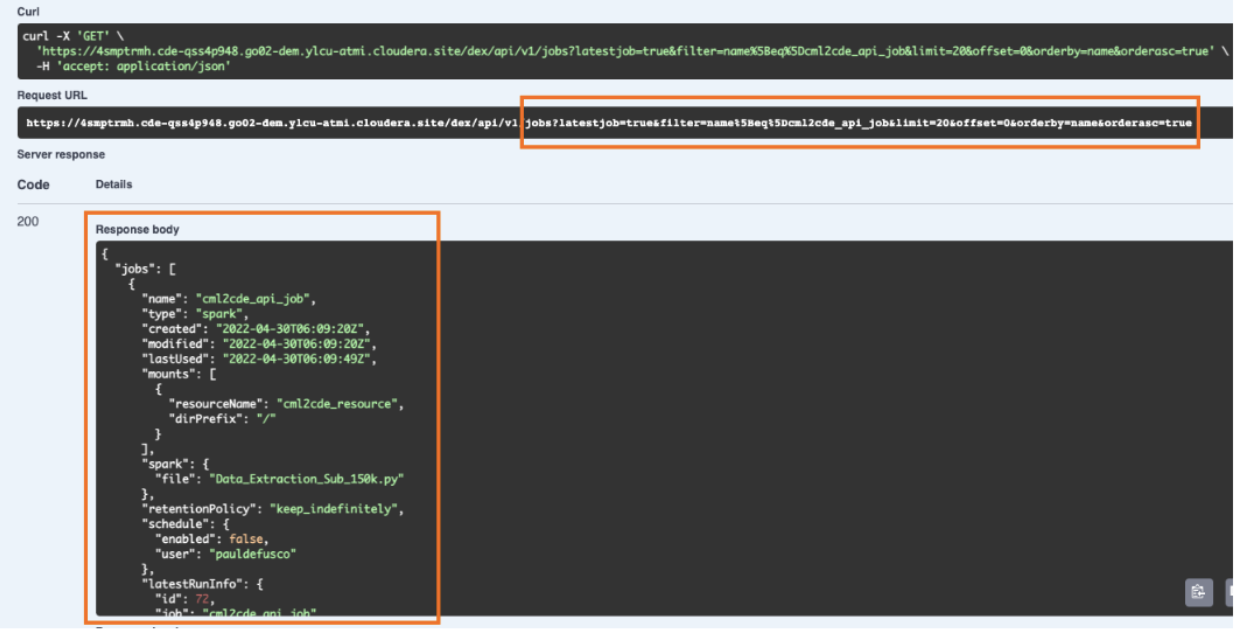Using Swagger Page
The CDE job options that you pass to the requests can get cumbersome. You can use the Swagger page to construct and test your requests.
You can access the Swagger page from the Virtual Cluster Service Details page by clicking API DOC as shown below.
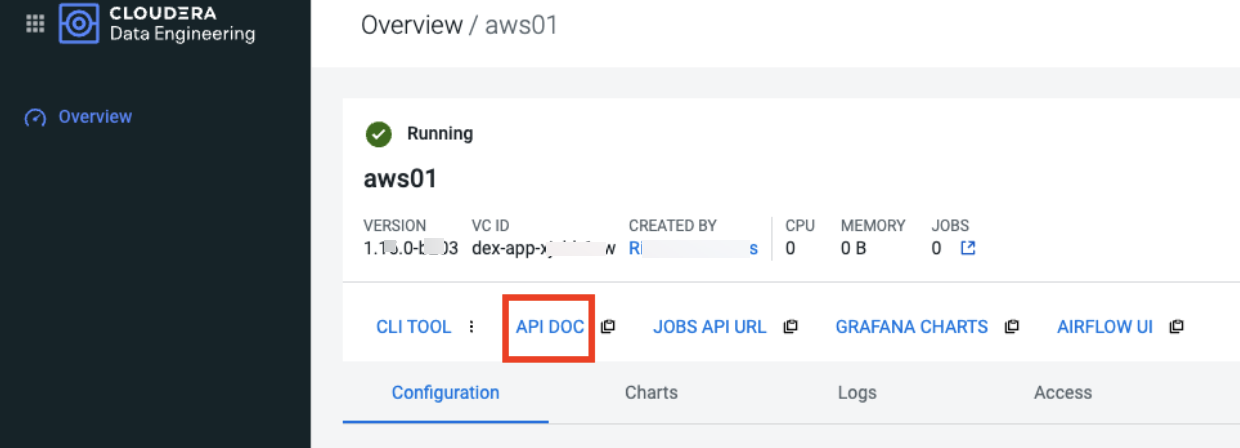
An example procedure to construct and test request: