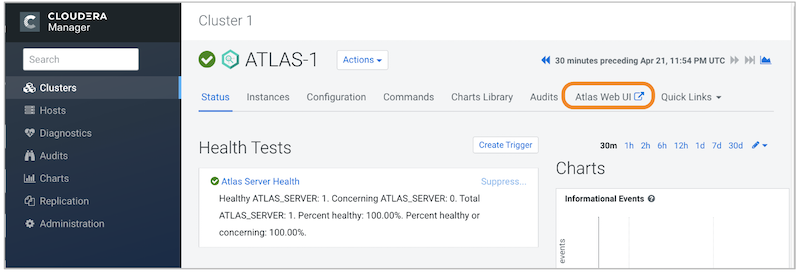When Apache Atlas starts up, it checks the output file location for a completed file
from the transformation phase. When Atlas finds the completed file, it begins importing
entities automatically. To view the progress of the import, follow these steps.
-
Open the Atlas UI.
You can open Atlas from the Atlas service page in Cloudera Manager.
-
Review transition progress in the Statistics page.
The normal Atlas UI does not appear in migration mode; instead you shall view
the Statistics page, which shows a real-time report of the
number of entities, classifications, and other metadata that have been created
in Atlas.