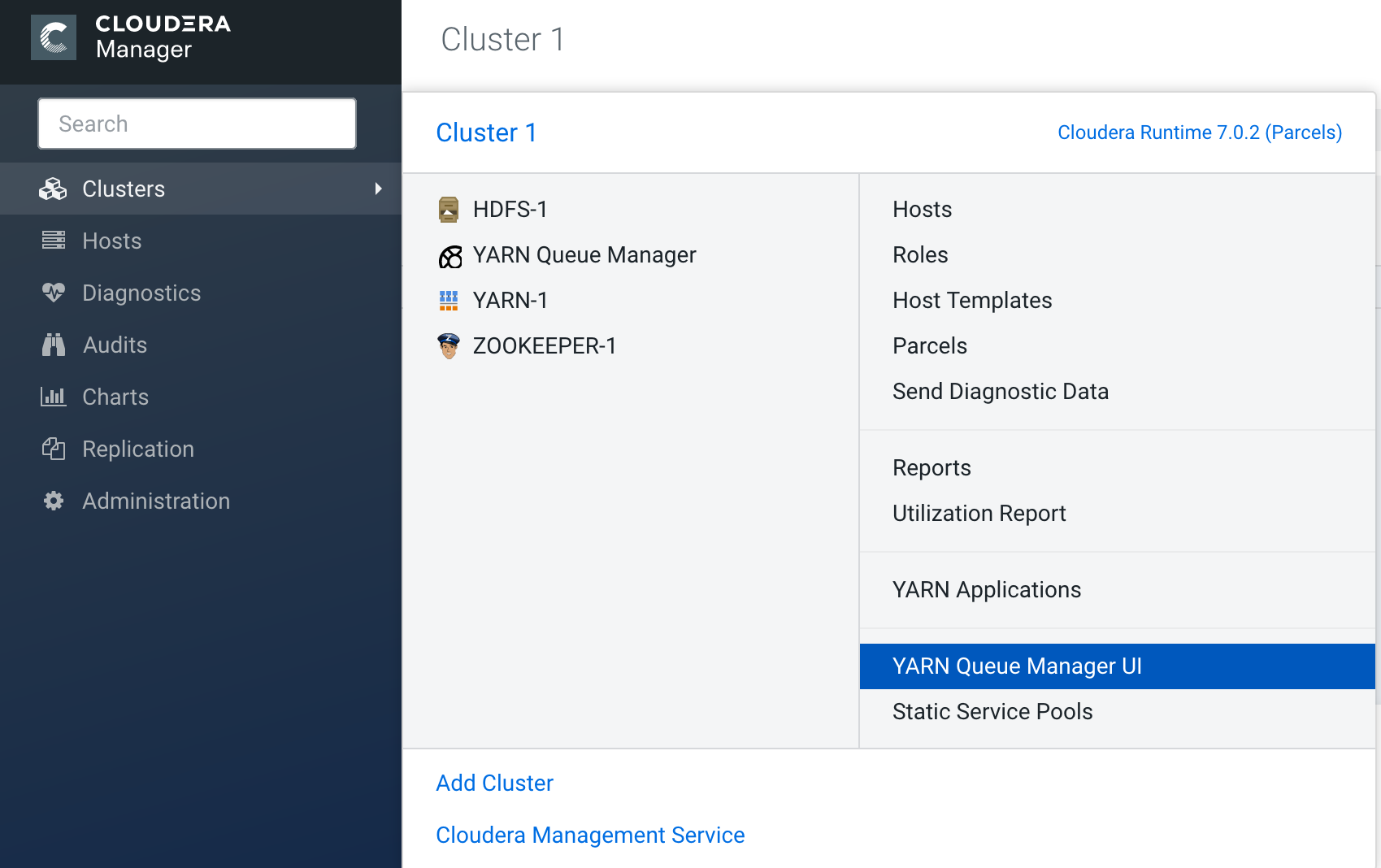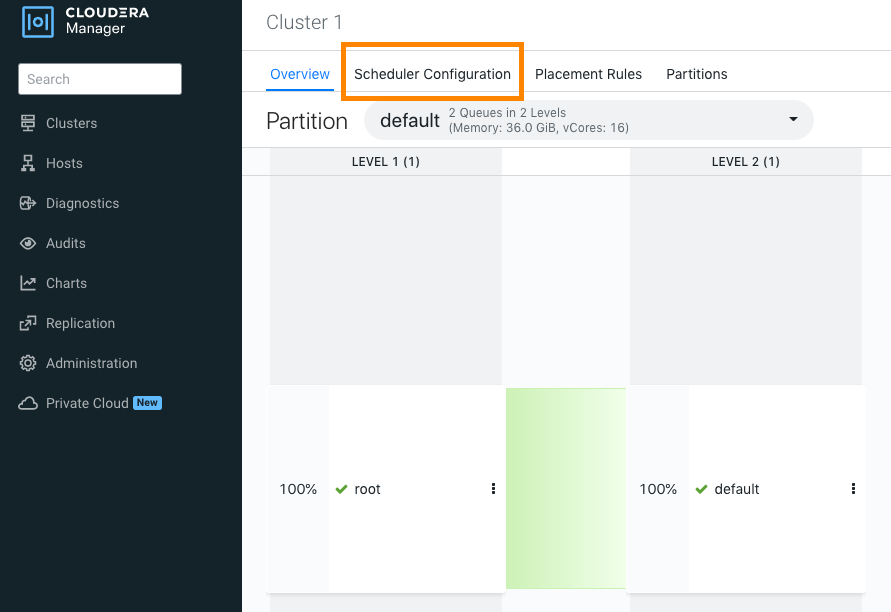Use YARN Queue Manager UI to configure scheduler properties
After upgrading to Cloudera Base on premises, you must configure the Capacity Scheduler properties using the output files generated by the fs2cs conversion utility. You can configure the properties manually using the YARN Queue Manager UI service.
-
Use the fs2cs conversion utility to generate the
capacity-scheduler.xmlandyarn-site.xmloutput files. -
Complete the upgrade process.
- Identify properties that require manual configuration and can be configured using the Queue Manager UI.