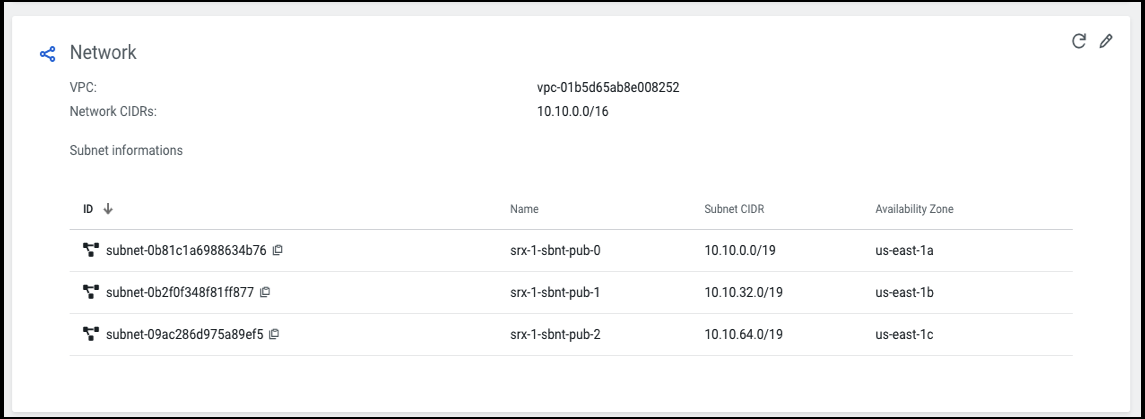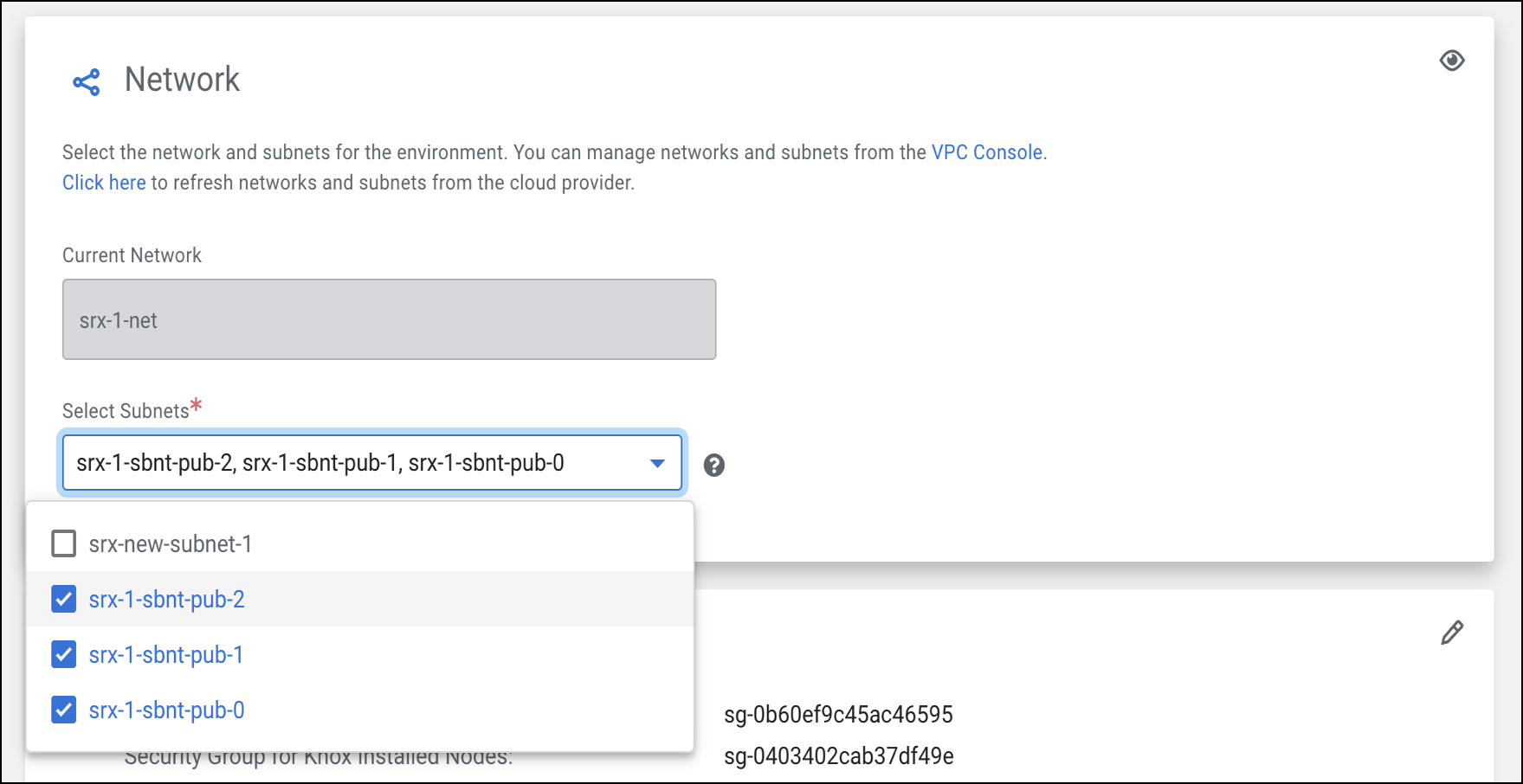Associating additional CIDRs to a VPC
You can choose to add another CIDR to your VPC in case you are close to exhausting the available IPs in your VPC by following the necessary steps from Associate a secondary IPv4 CIDR block with your VPC. Once a new CIDR has been added to your VPC, a created environment not will pick these changes automatically. For the environment to pick up the new CIDR, follow these steps.