Identify your upgrade path
Refer to the following diagram for a high-level overview of the upgrade steps. Your starting point will vary, depending on the Cloudera Runtime version and image version that your environment, Data Lake, and Cloudera Data Hub clusters are using.
The high-level upgrade steps are presented horizontally with the different step-in points identified in medium gray boxes:
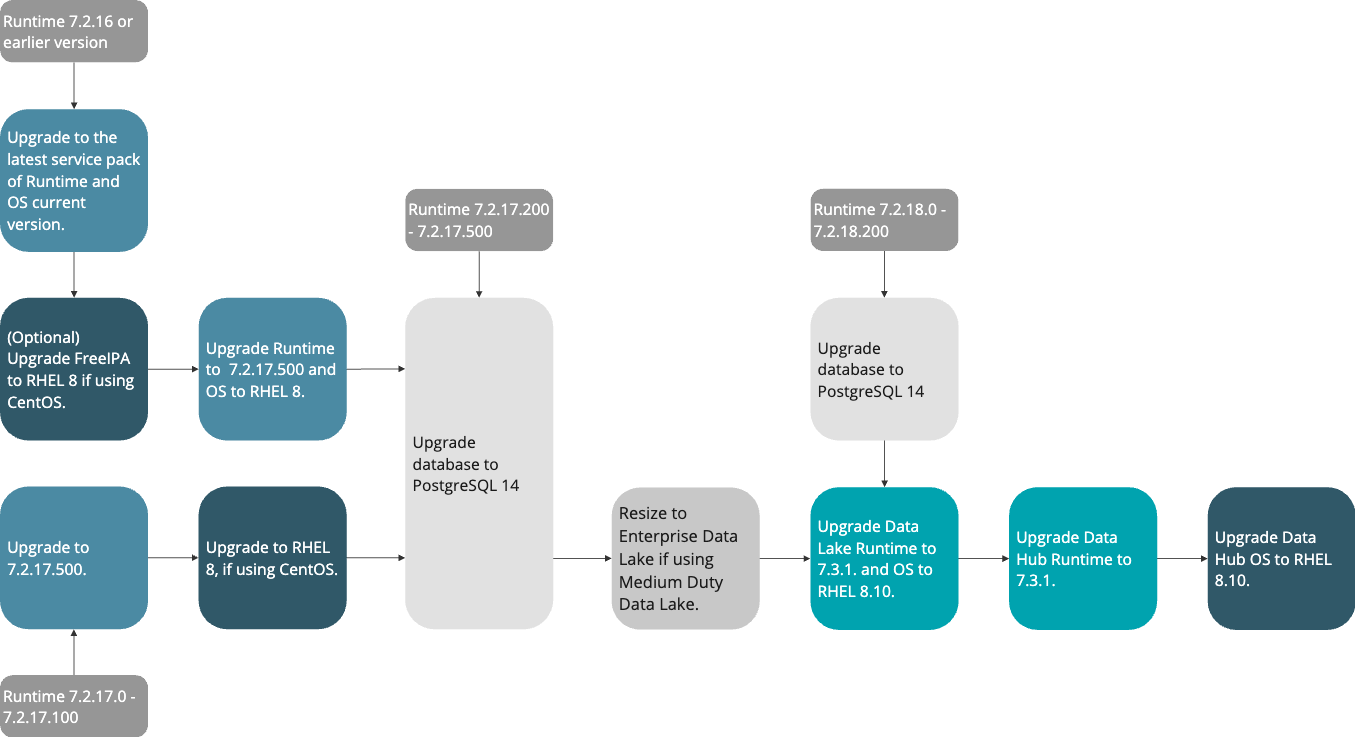
- Runtime service pack upgrades for your Data Lake and each Cloudera Data Hub cluster
- Major/Minor Runtime and OS upgrades for your Data Lake and each Cloudera Data Hub cluster
- CentOS to RHEL 8 upgrade for your FreeIPA, Data Lake, and each Cloudera Data Hub cluster
- Database PostreSQL version upgrade
- Data Lake resize
For example, if you are starting with Cloudera Runtime 7.2.16 and your Data Lake is Medium Duty, you need to have your Data Lake and all Cloudera Data Hub clusters upgraded to the latest service pack of Cloudera Runtime 7.2.16 first, then you need to upgrade FreeIPA to RHEL 8, upgrade Data Lake and Cloudera Data Hub clusters to 7.2.17.500, upgrade the database to PostgreSQL 14, resize your Data Lake to Enterprise Data Lake, then upgrade Data Lake to Cloudera Runtime 7.3.1 and RHEL 8.10, then Upgrade Cloudera Data Hub clusters to Runtime 7.3.1, and finally, upgrade Cloudera Data Hub clusters to RHEL 8.10.
