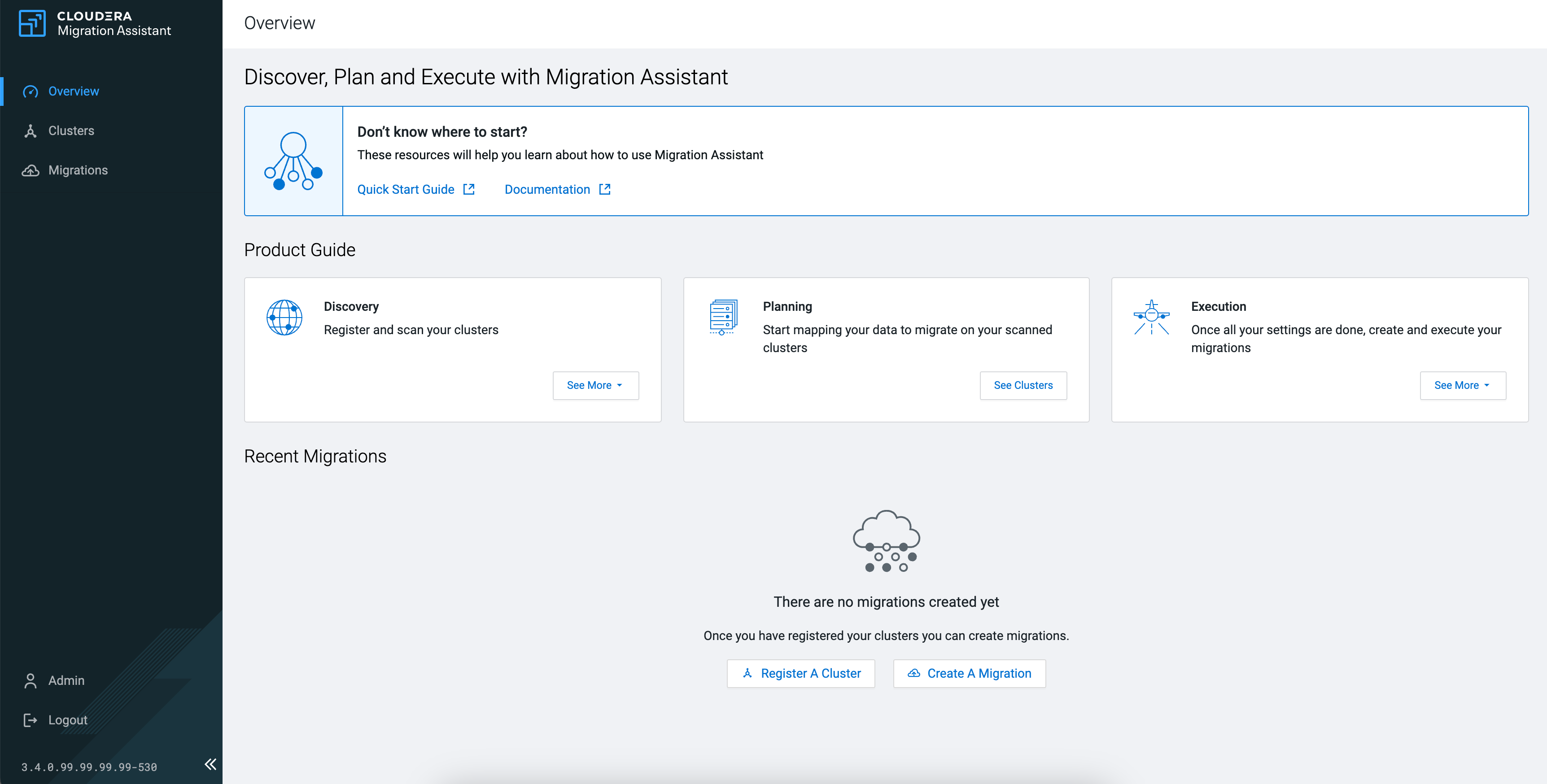Deploying Cloudera Migration Assistant locally or with Docker
Learn more about how to deploy Cloudera Migration Assistant locally and in docker with or without internet connection.
-
Download the binaries of the Cloudera Migration Assistant tool from
https://archive.cloudera.com/cma/3.5/tars/ with one
of the following commands:
The supported version of Cloudera Migration Assistant is 2.8.0 and higher.
-
-
wget https://archive.cloudera.com/cma/3.5/tars/cma-3.5.0.0-8-bin.tar.gz -
curl https://archive.cloudera.com/cma/3.5/tars/cma-3.5.0.0-8-bin.tar.gz
-
-
mkdir cma-3.5 cd cma-3.5 wget https://archive.cloudera.com/cma/3.5/tars/cma-3.5.0.0-8-bin.tar.gz wget https://archive.cloudera.com/cma/3.5/tars/cma-extras-gpl-3.5.0.0-8-bin.tar.gz-bin.tar.gz -
mkdir cma-3.5 cd cma-3.5 curl https://archive.cloudera.com/cma/3.5/tars/cma-3.5.0.0-8-bin.tar.gz curl https://archive.cloudera.com/cma/3.5/tars/cma-extras-gpl-3.5.0.0-8-bin.tar.gz-bin.tar.gz
drwxr-xr-x 14 testuser testuser 4096 febr 27 13:21 cma-3.5.0.0-8/ -rw-rw-r-- 1 testuser testuser 518140466 febr 27 13:28 cma-3.5.0.0-8-bin.tar.gz -rw-rw-r-- 1 testuser testuser 85089637 febr 27 13:28 cma-extras-gpl-3.5.0.0-8.tar.gz-
-
-
Extract the downloaded file using the following command:
tar xzf cma-3.5.0.0-8-bin.tar.gz -
Start the Cloudera Migration Assistant server locally or in a Docker
container. The preferred method is the Docker mode.
Ensure that Python 3.8.12 or a higher version is installed on the host. In case you do not define the python executable when running the script, you will be prompted to enter the python executable path.
- Docker
- Run the
cma-docker.shscript in the untarred top-level folder to launch the Cloudera Migration Assistant server in a Docker container.cma-[***VERSION NUMBER***]/bin/cma-docker.sh --start
-
cd cma-[***VERSION NUMBER***]/ bin/cma-docker.sh --start --airgapped --python-executable=python3 - Check that the local pypi repository is installed
correctly.
netstat -atnp | grep 9003 (Not all processes could be identified, non-owned process info will not be shown, you would have to be root to see it all.) tcp 0 0 0.0.0.0:9003 0.0.0.0:* LISTEN 201503/python3
- Run the
- Locally
- Run the
cma-local.shscript in the untarred top-level folder and follow its instructions to launch the Cloudera Migration Assistant server locally.cma-[***VERSION NUMBER***]/bin/cma-local.sh --start
-
cd cma-[***VERSION NUMBER***]/ bin/cma-local.sh --start --airgapped --python-executable=python3 - Check that the local pypi repository is installed
correctly.
netstat -atnp | grep 9003 (Not all processes could be identified, non-owned process info will not be shown, you would have to be root to see it all.) tcp 0 0 0.0.0.0:9003 0.0.0.0:* LISTEN 201503/python3
- Run the
- Docker
-
Access
http://localhost:8090in a browser, such as Chrome or Firefox, to open the Cloudera Migration Assistant tool.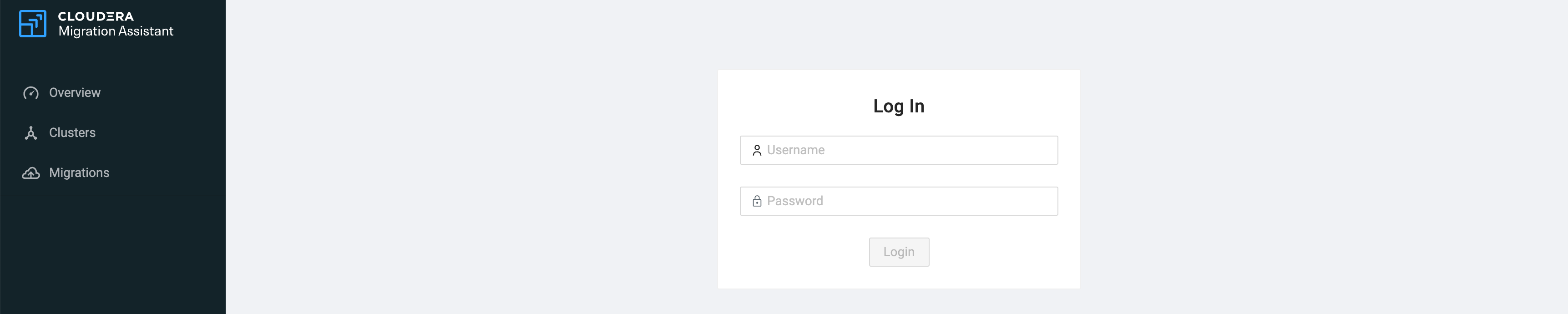
The default user password pair is admin-admin, but you can change your password at the user profile page.
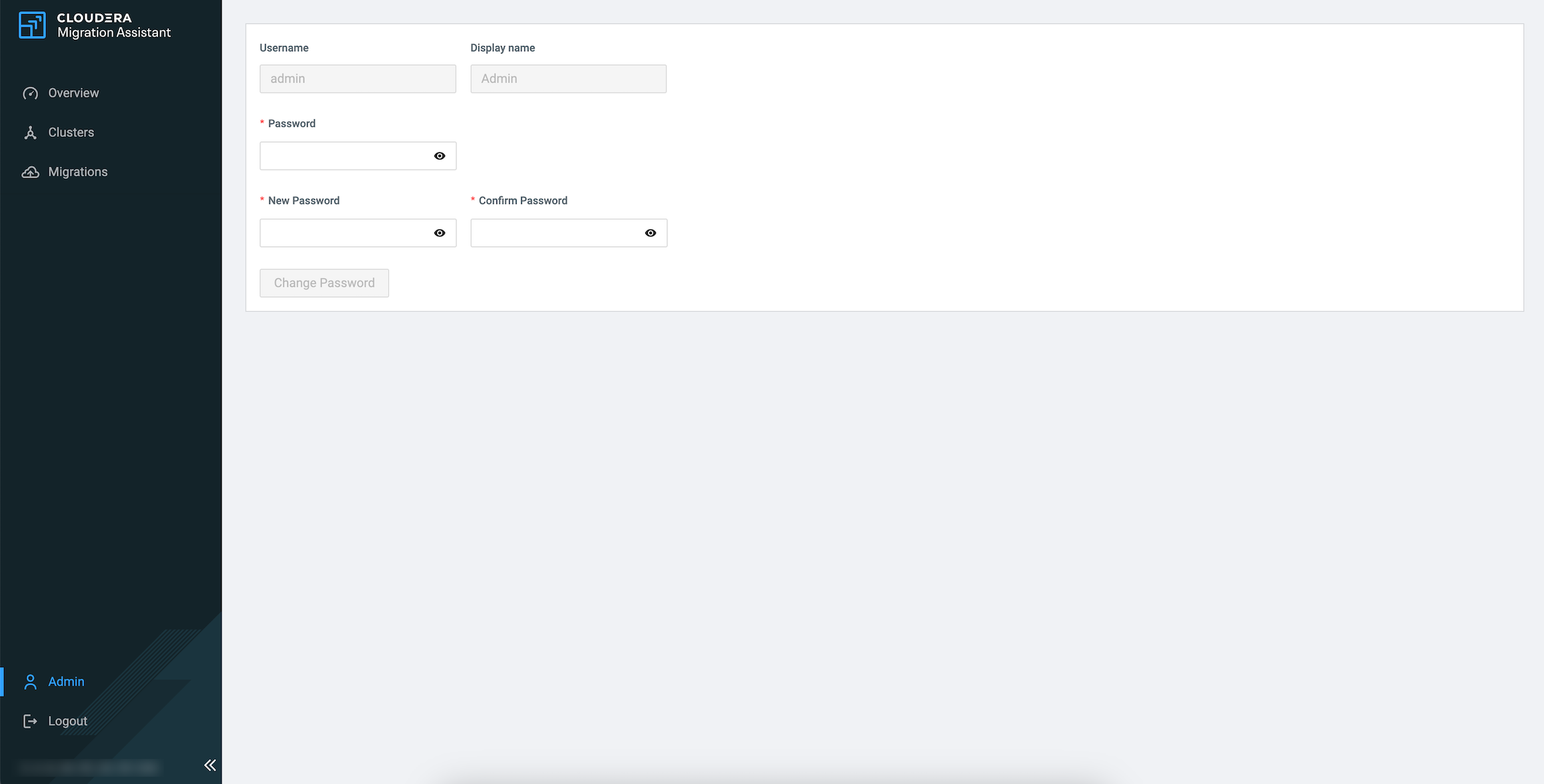
After changing the password, you can start using the Cloudera Migration Assistant.