HDFS snapshots
You can schedule taking HDFS snapshots for replication in the Replication Manager. HDFS snapshots are read-only point-in-time copies of the filesystem. You can enable snapshots on the entire filesystem, or on a subtree of the filesystem. In Replication Manager, you take snapshots at a dataset level. Understanding how snapshots work and some of the benefits and costs involved can help you to decide whether or not to enable snapshots.
To improve the performance and consistency of HDFS replications, enable the HDFS replication source directories for snapshots, and for Hive replications, enable the Hive warehouse directory for snapshots. For more information, see HDFS snapshots.
Enabling snapshots on a folder requires HDFS admin permissions because it impacts the NameNode. When you enable snapshots, all the subdirectories are automatically enabled for snapshots as well. So when you create a snapshot copy of a directory, all content in that directory including the subdirectories is included as part of the copy. If a directory contains snapshots but the directory is no longer snapshot-enabled, you must delete the snapshots before you enable the snapshot capability on the directory.
Take snapshots on the highest-level parent directory that is snapshot-enabled. Snapshot operations are not allowed on a directory if one of its parent directories is already snapshot-enabled (snapshottable) or if descendants already contain snapshots.
For example, in the following directory tree image, if directory-1 is snapshot-enabled but you want to replicate subdirectory-2, you cannot select only subdirectory-2 for replication. You must select directory-1 for your replication policy.
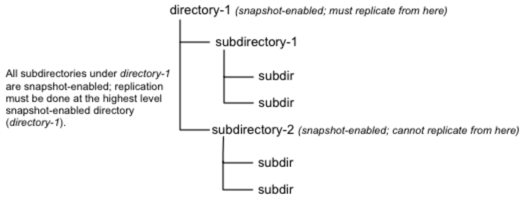
There is no limit to the number of snapshot-enabled directories you can have. A snapshot-enabled directory can accommodate 65,536 simultaneous snapshots. Blocks in datanodes are not copied during snapshot replication. The snapshot files record the block list and the file size. There is no data copying.
When snapshots are initially created, a directory named .snapshot is created on the source and destination clusters under the directory being copied. All snapshots are retained within the .snapshot directories. By default, the last snapshot of a file or directory is retained. Snapshots older than this are automatically deleted. You can configure the number of snapshots to retain when you create or edit an HDFS Snapshot Policy in the target Cloudera Manager using Cloudera Base on premises Replication Manager 7.1.1 or higher or in Backup and Disaster Recovery 5.10 or higher depending on your on-premises target cluster.
