Create a Project from a Built-in Template
Cloudera Data Science Workbench is organized around projects. Projects hold all the code, configuration, and libraries needed to reproducibly run analyses.
Create a Template Project
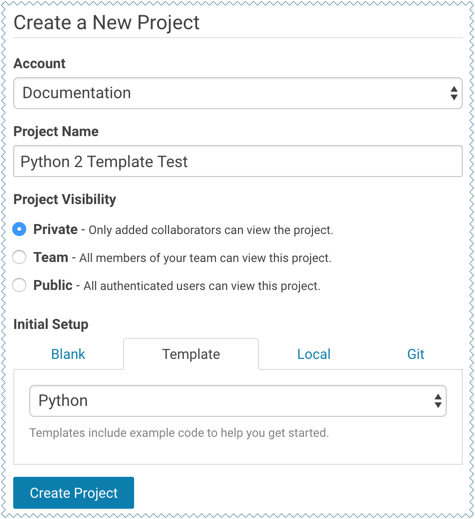
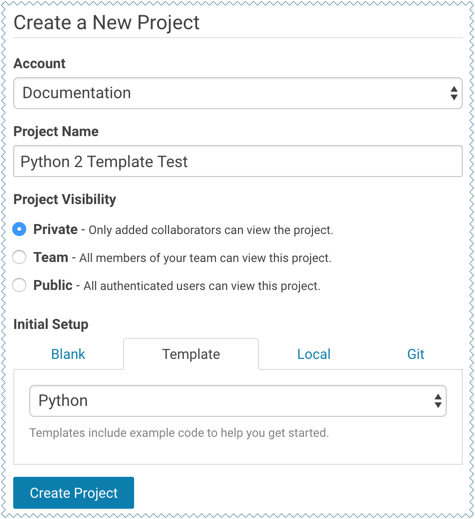
To create a template project:
- Sign in to Cloudera Data Science Workbench.
- Click New Project.
- Enter the account and project name.
- Under the Template tab, you can choose one of the programming languages to create a project from one of the built-in templates. Alternatively, if your site administrator has added any custom template projects, those will also be available in this dropdown list.
- Click Create Project.
