Configuring admission control
Enabling admission control
The single admission controller is designed to handle query admission in Impala
Virtual Warehouses that have more than one active coordinator. It is enabled by default when
a new Impala Virtual Warehouse is created in High Availability (HA) Active-Active
mode.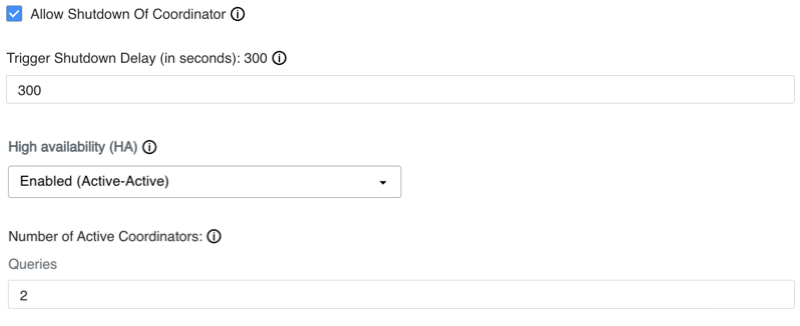
Disabling admission control
Admission control is enabled by default if you have configured an Active-Active Impala
coordinator to run in an Impala virtual warehouse. However, for debugging or other purposes,
you can disable it using the following interface.
- Log in to the Cloudera web interface and navigate to the Data Warehouse service.
- In the Data Warehouse service, click Overview in the left navigation pane.
- In the Overview page under Virtual Warehouses, select the Virtual
Warehouse where you want to disable Admission Controller, click
 and select
Edit.
and select
Edit. - In SIZING AND SCALING, view the properties you can adjust to disable the service.
- Toggle the button under Enable Global Admission Controller.
- Click Apply changes in the bottom of the page to apply your changes.
