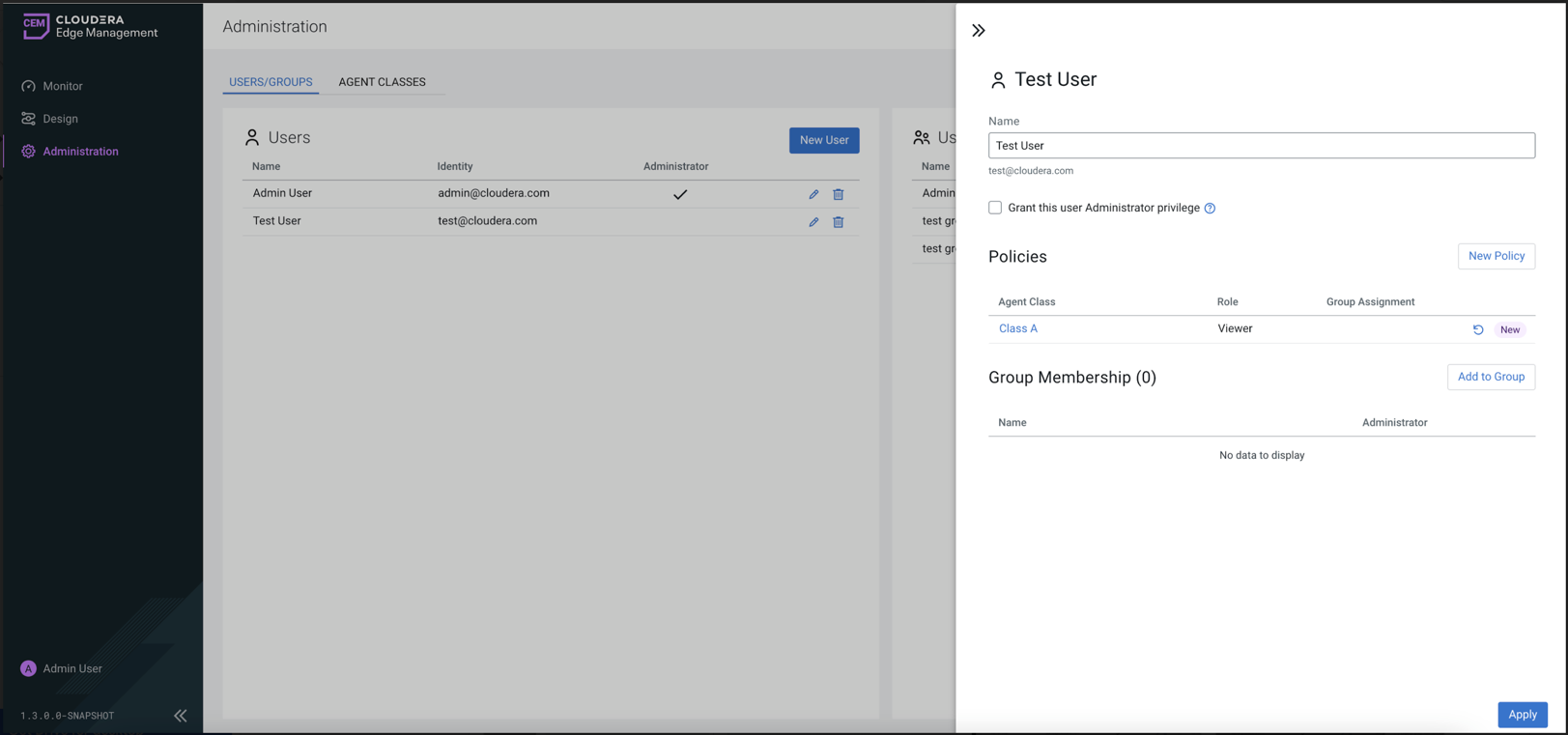Assigning policies to a user
Learn how to select class for a user and assign roles or policies to the user.
-
Click Administration from the left navigation in the
Cloudera Edge Management UI.
The Administration page appears.
-
In the Users/Groups tab, click New
User.
Alternatively, you can click the edit icon for an existing user.The user page appears.
-
Click New Policy.
The New Policy page appears.
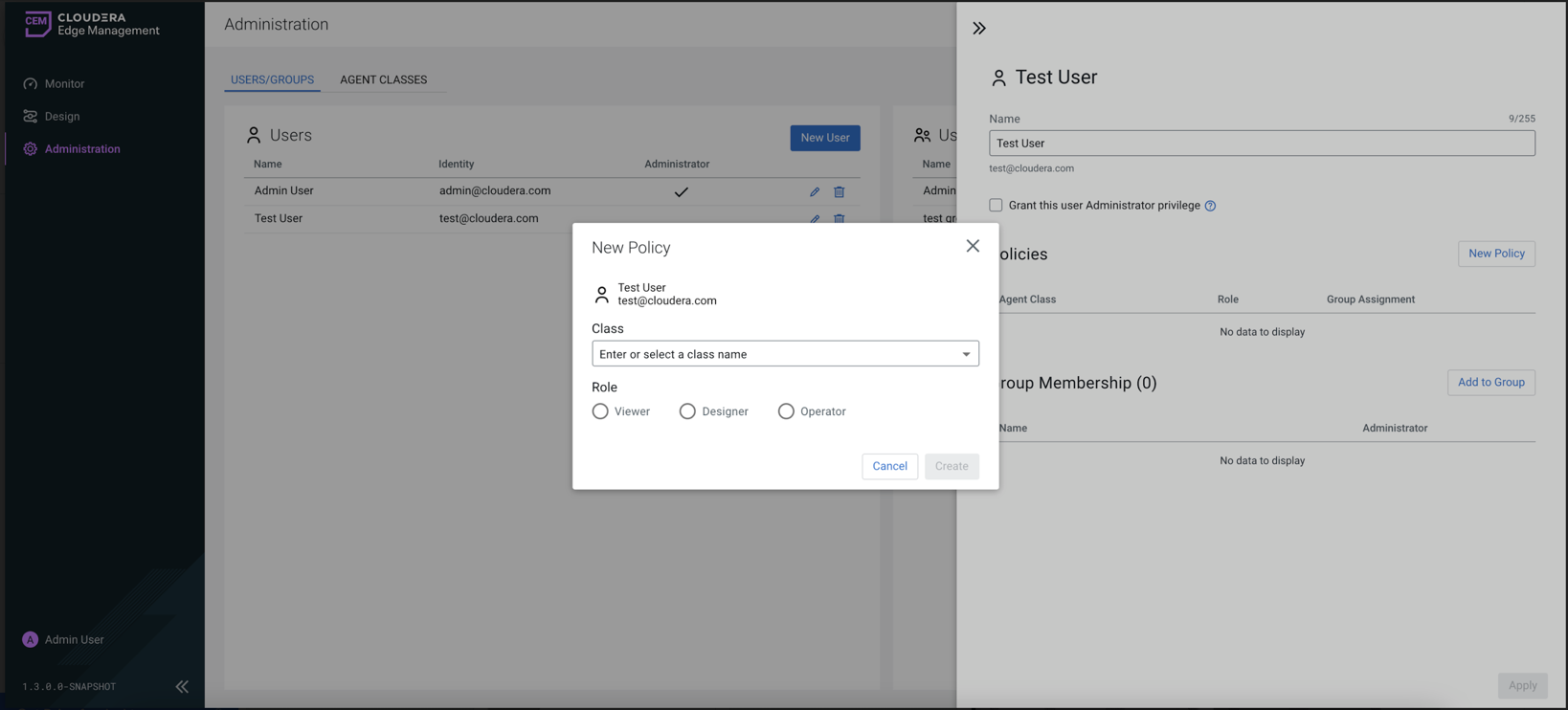
-
Select a class for the user.
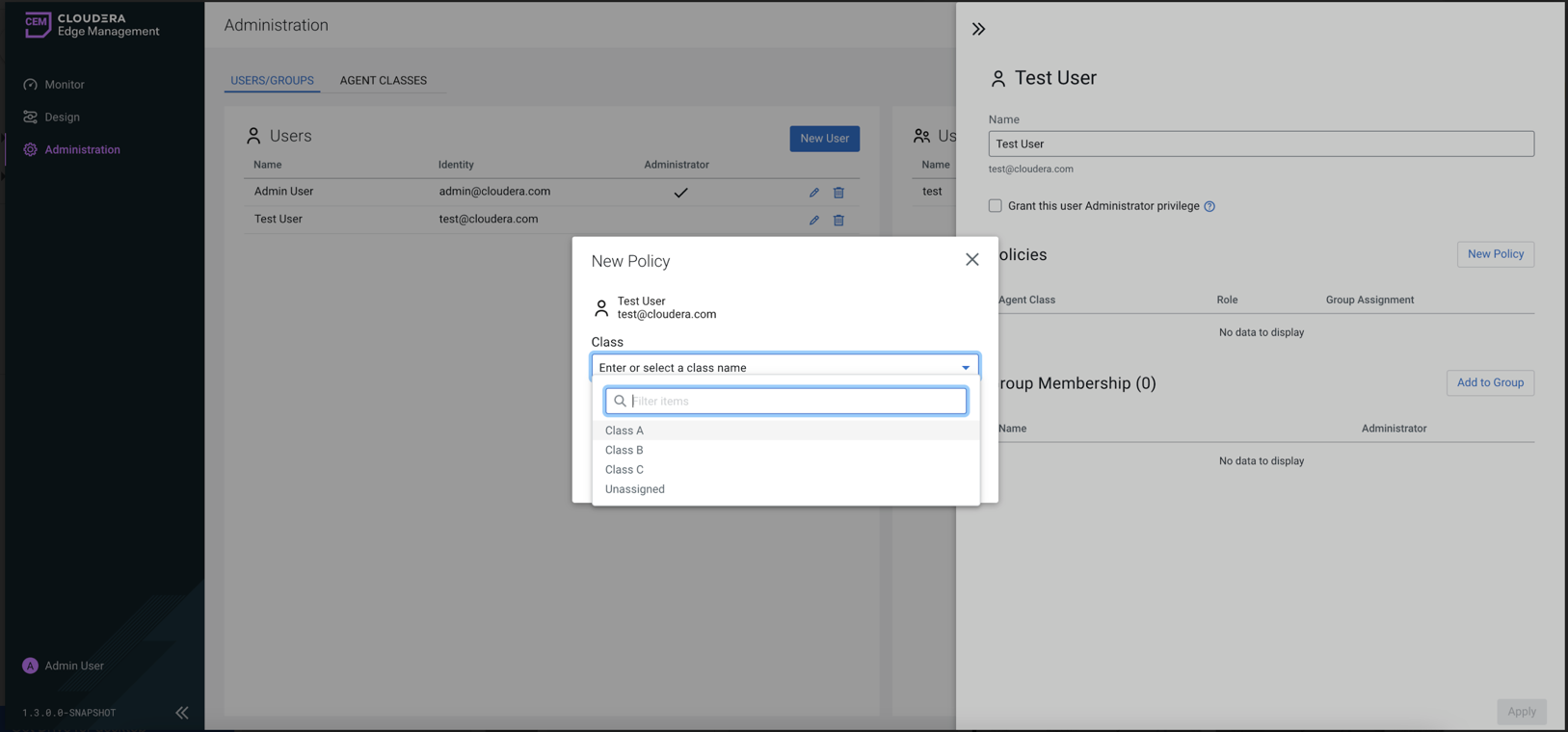
-
Select a role for the user.
You can assign multiple roles to a user for the same class.
-
Click Apply to save the changes.