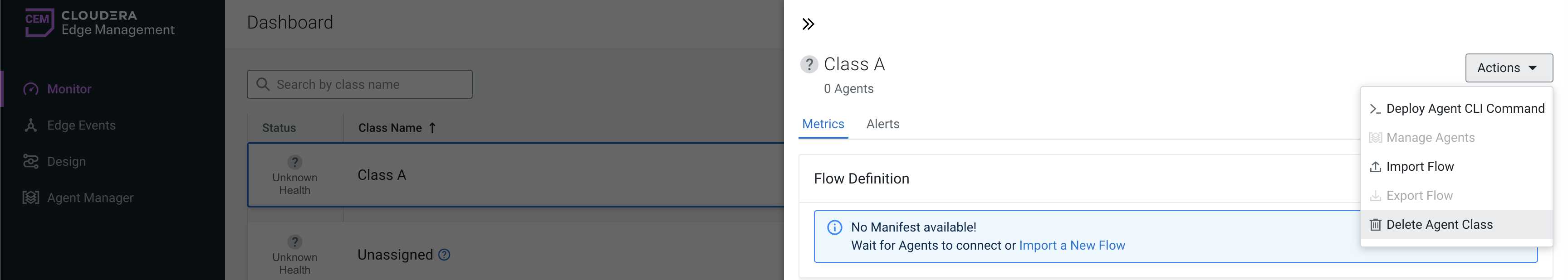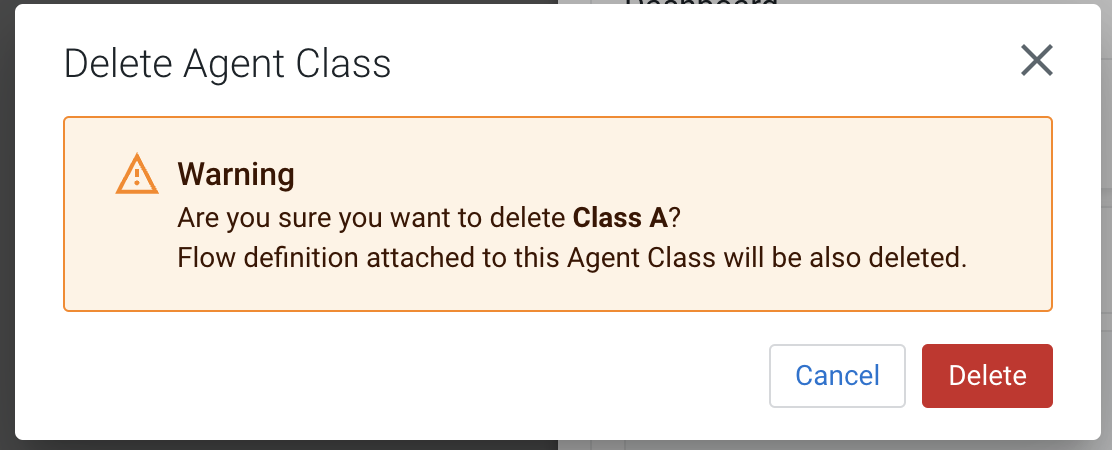Deleting agent class
Learn how you can delete agent classes on the EFM UI.
You can delete an agent class in EFM if authentication is not enabled in your environment or if you have admin rights in an authenticated environment.
When you delete an agent class, it also removes the flow assigned to that class, but events associated with the deleted class will remain available in the Edge Events view. EFM does not provide any rollback option. You have to export the flow before deleting it, if you want to restore it in the future.