Learn how to revert a dataflow using the Cloudera Edge Management (CEM)
UI.
-
To remove all changes that you made since a flow was published, select
Revert to last published from the
ACTIONS drop-down menu on the canvas.
The
Revert to last published version dialog appears as
shown in the following image:
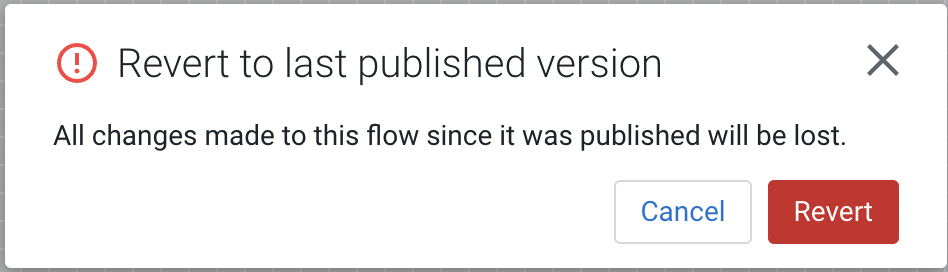
-
Select Revert to complete the process.
The flow status changes from modified (

) to current
(

).