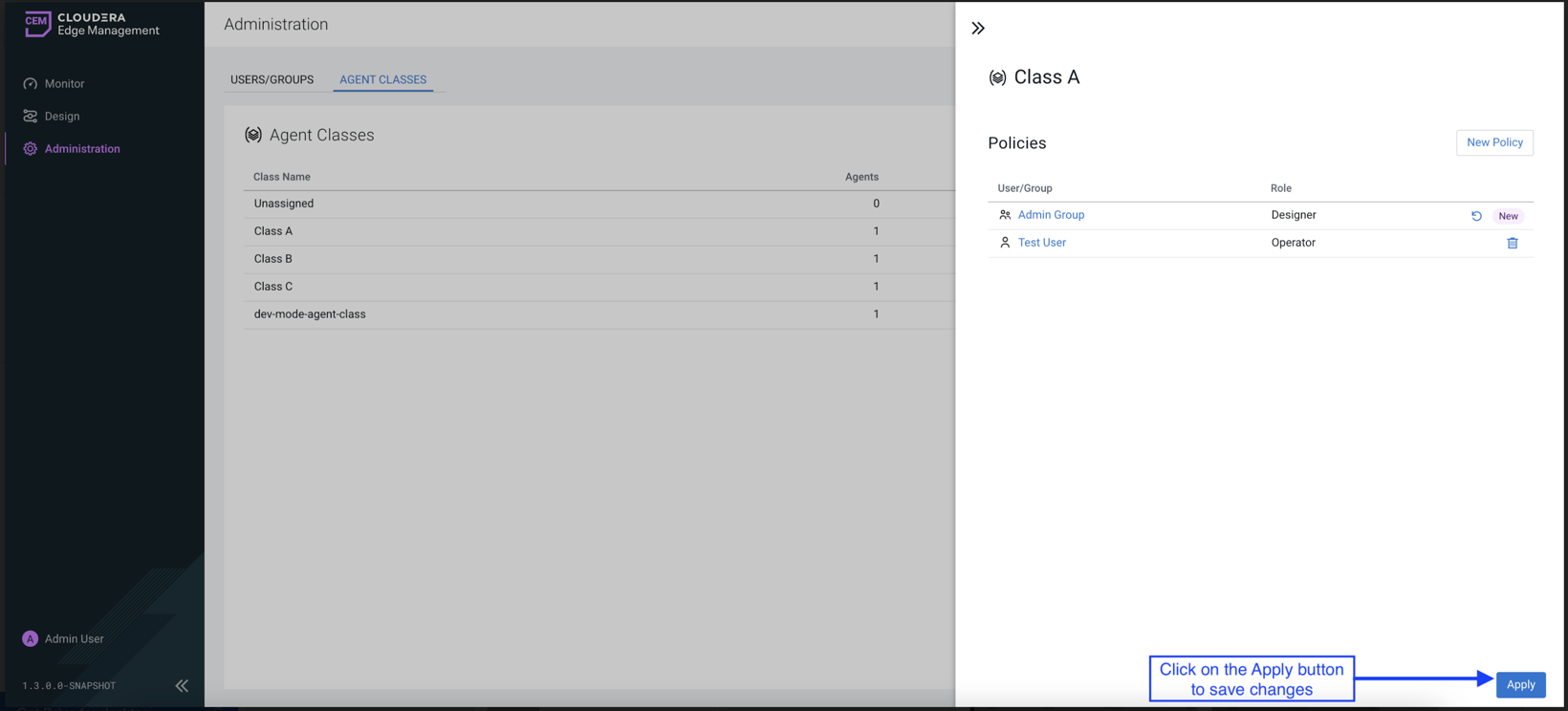Assigning policies to agent classes
Learn how you can manage access control on the agent class level.
-
Click Administration in the Edge Flow Manager UI.
The Administration page appears.
-
Go to Agent Classes tab.
The list of agent classes with number of deployed agents appears.
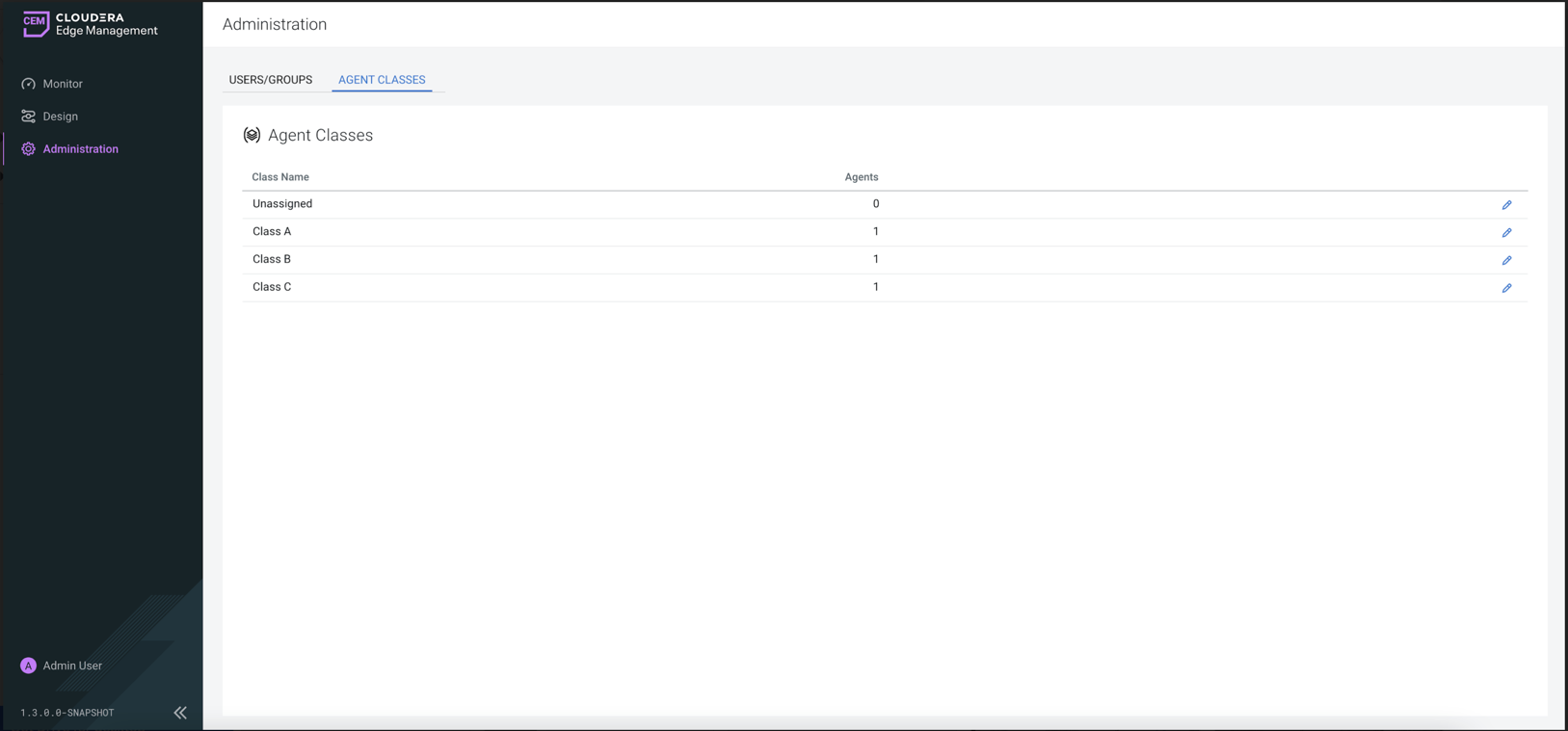
-
Click the edit icon beside the class you want to modify.
The class dialog appears.
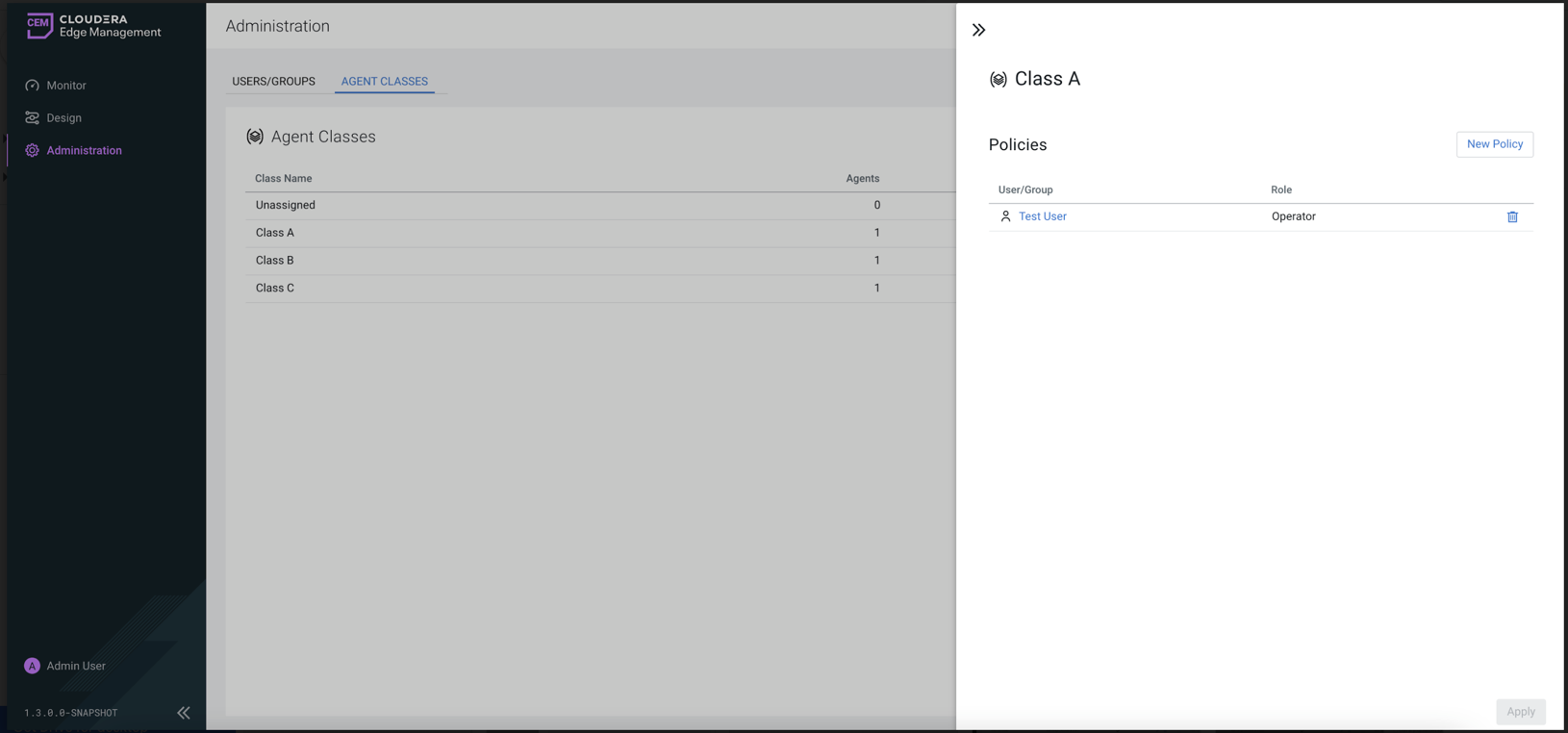
-
Click New Policy.
The New Policy page appears.
-
Select a user or user group for the agent class.
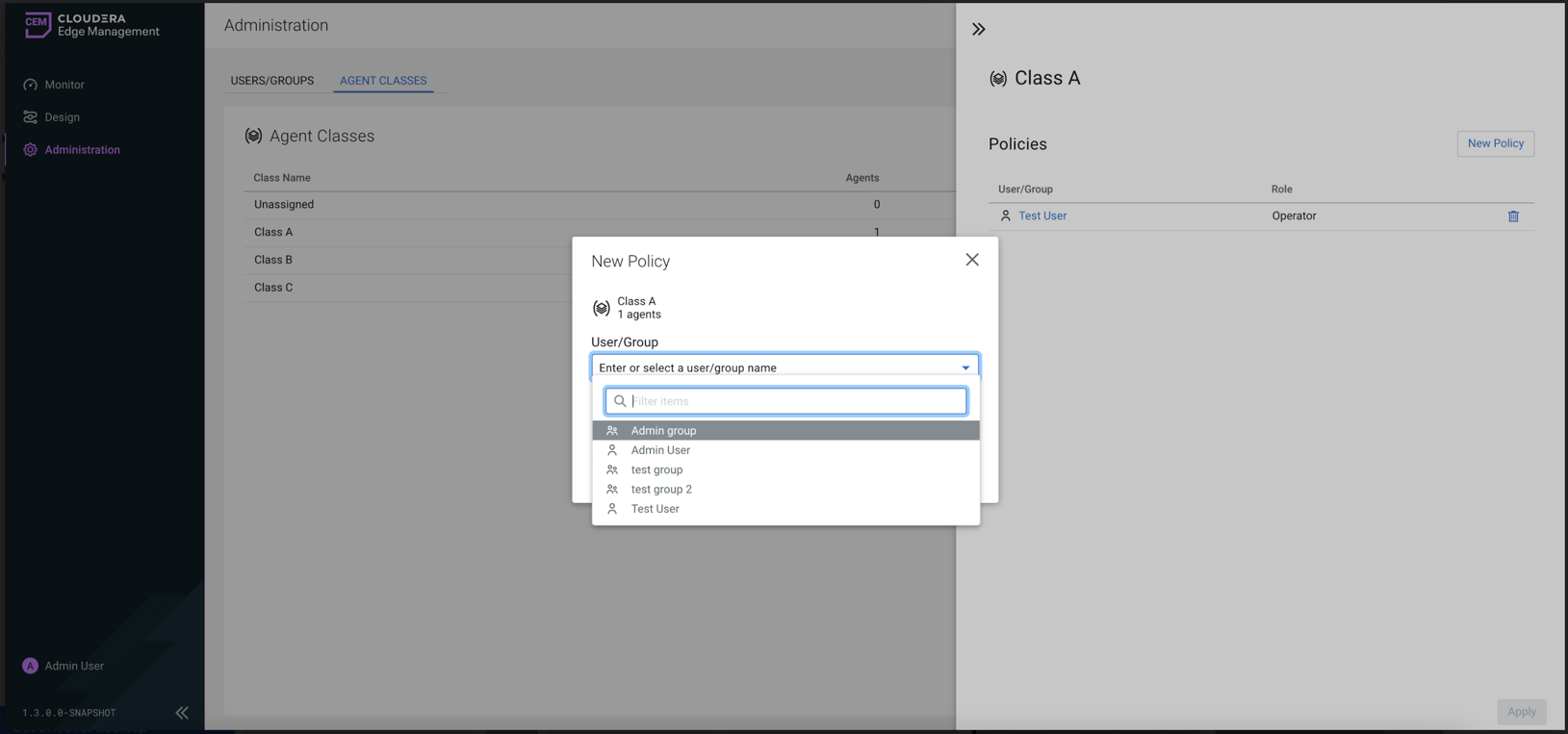
-
Select a role for the user or user group.
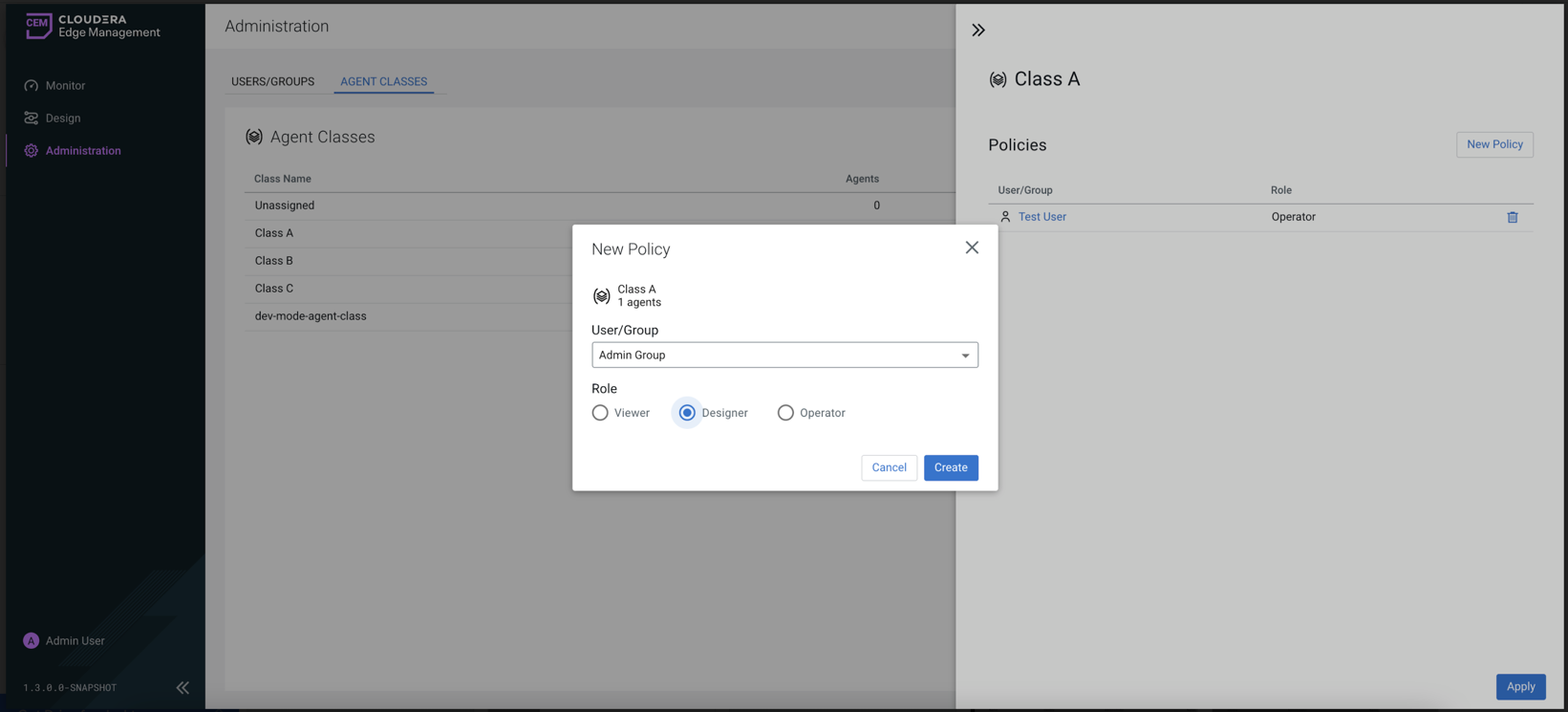
You can assign multiple roles to a user or group for the same class.
-
Click Apply to save changes.