NiFi expression language
The NiFi Expression Language provides the ability to reference the attributes of flow files, compare them to other values, and manipulate their values.
As you extract attributes from content of the flow files and add user-defined attributes, they
do not help much as an operator unless you have some mechanism by which you can use them. The
NiFi Expression Language allows you to access and manipulate FlowFile attribute values as you
configure your flows. Not all processor properties allow the Expression Language to be used, but
many do. In order to determine whether or not a processor or service property supports the
Expression Language, click in the property value field. The eligibility indicators show if
Expression Language is supported ( ) or unsupported (
) or unsupported ( ). Additionally, you can hover over the help icon (
). Additionally, you can hover over the help icon (![]() ) next to the
property name. The help icon provides a tooltip that displays the Expression Language scope.
) next to the
property name. The help icon provides a tooltip that displays the Expression Language scope.
$
symbol as the start, with the expression enclosed in curly
braces:${Expression}${, selecting the
keystroke control+space shows a list of available functions. Help text describing this process
appears when you hover over the Expression Language eligibility indicator.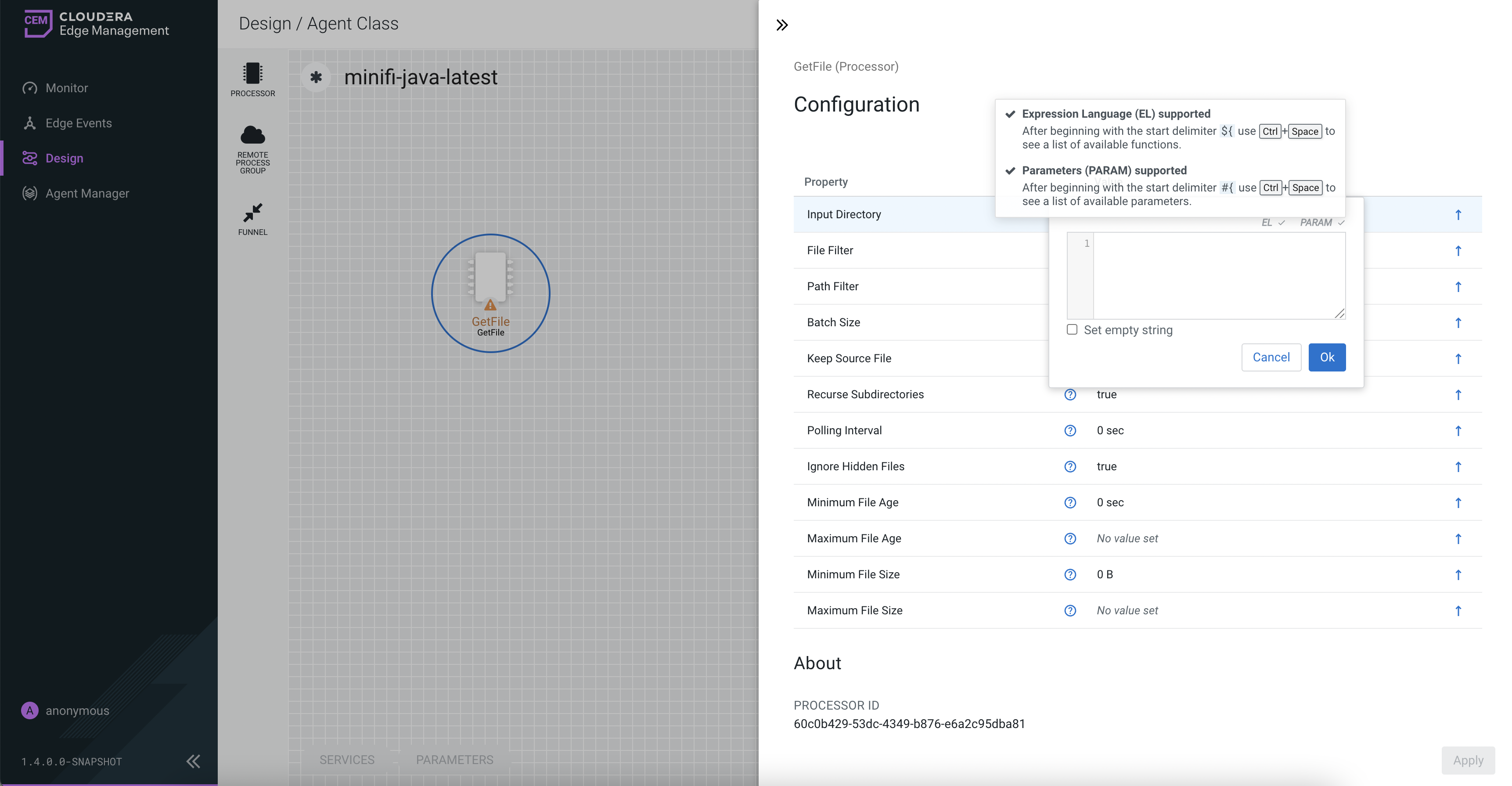
An expression can be as simple as an attribute name. For example, to reference the uuid attribute, you can simply use the value ${uuid}. If the attribute name begins with any character other than a letter, or if it contains a character other than a number, a letter, a period (.), or an underscore (_), you need to quote the attribute name. For example, ${My Attribute Name} is not valid, but ${'My Attribute Name'} refers to the My Attribute Name attribute.
