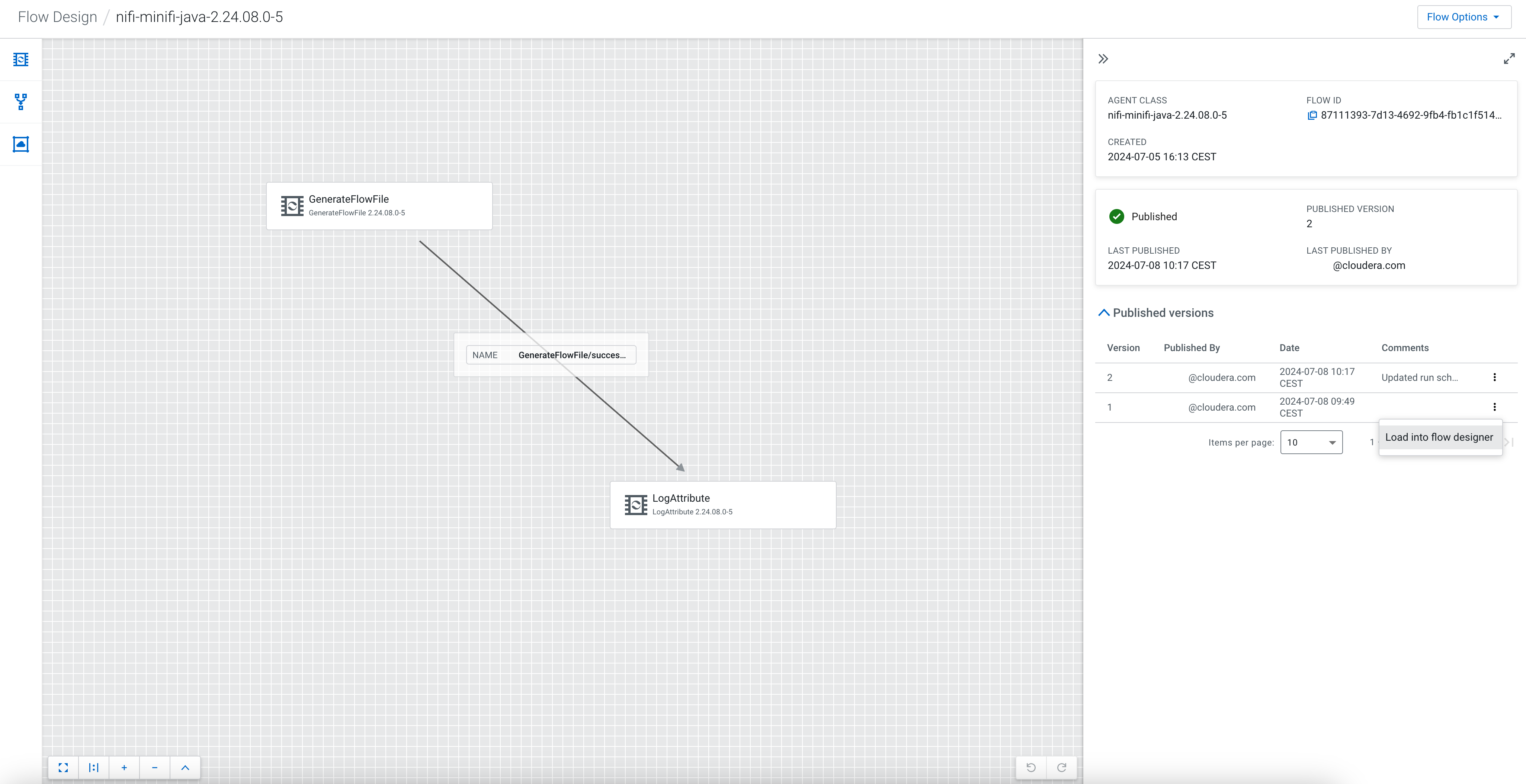Managing flow versions in Cloudera Edge Management
Learn how to undo and redo changes in your draft dataflows, view and load published flow versions, and switch between versioned flows using the Cloudera Edge Management UI in Cloudera Edge Management.
Undo/redo draft changes
You can undo changes in the Cloudera Edge Management Flow Designer made after the last publish event, allowing you to revert accidental edits. Similarly, you can redo changes that were previously reverted.
Switch between published flow versions
You can view and load previously published flow versions in the Cloudera Edge Management Flow Designer.
-
View published flow versions.
-
Load a previous flow version.
 to revert changes made since the last flow publish
event, or click
to revert changes made since the last flow publish
event, or click  to reapply changes that were previously
undone.
to reapply changes that were previously
undone.