Install the new version of NiFi Registry into a directory parallel to the existing
NiFi Registry installation.
-
Go to the Cloudera Flow Management Downloads
page.
-
From the Installation Type drop-down menu, choose
NiFi Registry.
-
Click DOWNLOAD NOW! →
The download button appear on the page.
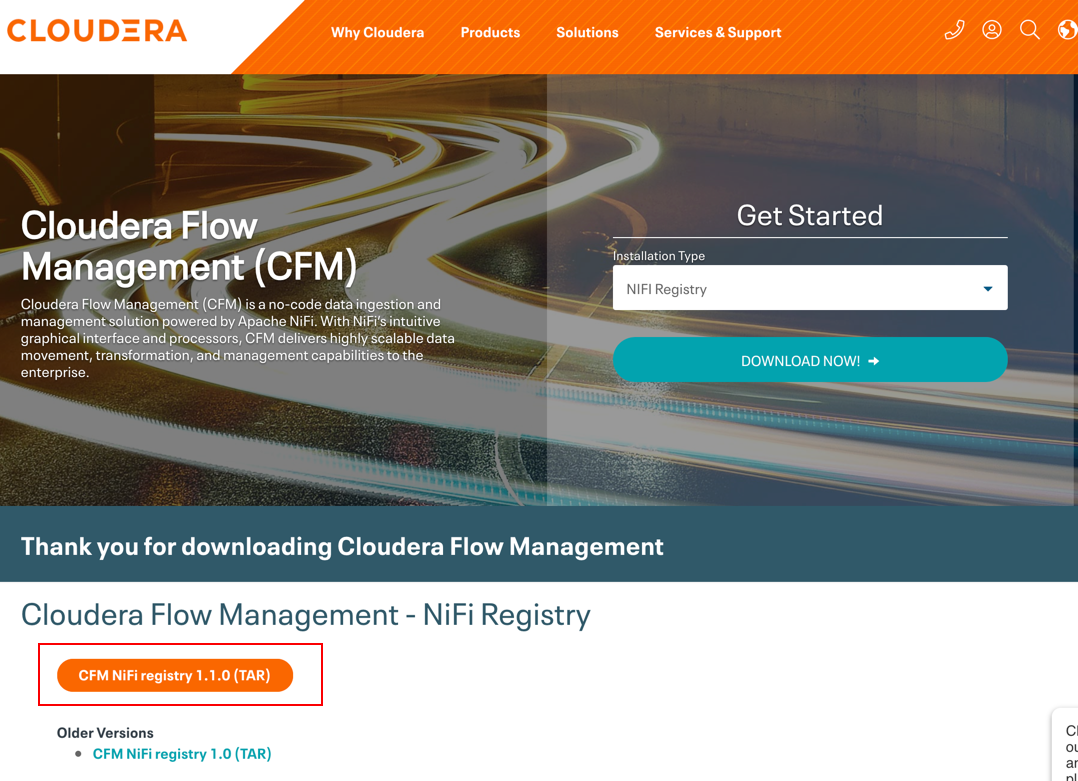
-
Uncompress the NiFi Registry .tar file into a directory
parallel to your existing NiFi Registry directory:
tar -xvzf <file-name>
For example, if your existing NiFi Registry installation is installed in
/opt/nifiregistry/nifi-registry-0.3.0.1.0.1.0-12/,
install your new NiFi Registry version in
/opt/nifi-registry-0.6.0.1.1.0.0-119/.