Turn off identity mapping
Describes the steps to turn off identity mapping.
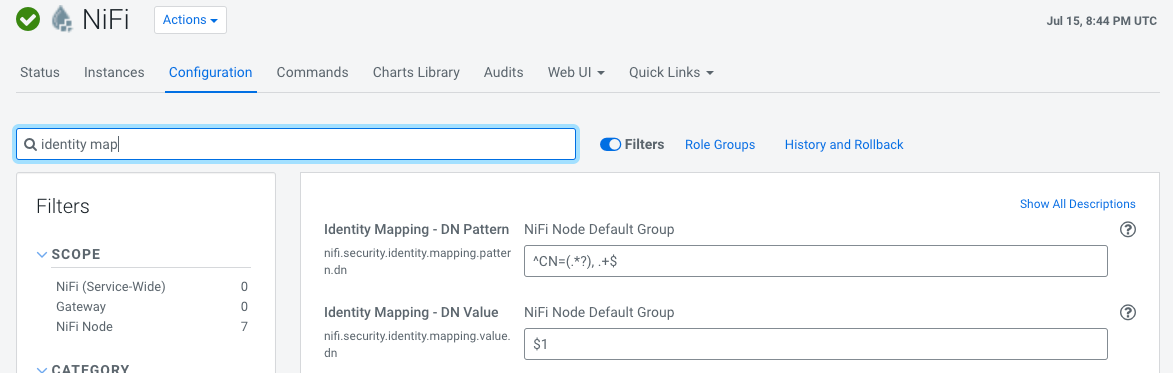
Once you have turned off identity mapping, review the additional post-upgrade steps for any additional requirements that pertain to your CFM 2.0.x deployment scenario.
