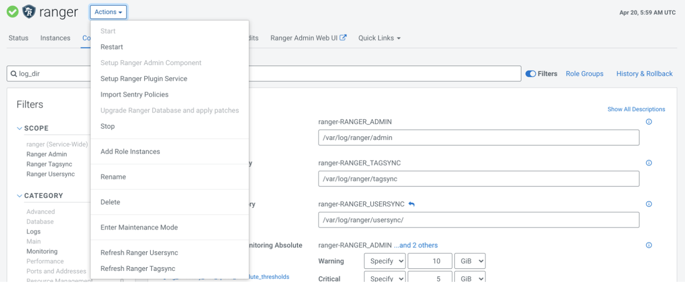Configuring Ranger settings
You need to configure Ranger settings and execute Ranger actions.
- Click ranger in the Cloudera Manager UI.
- Go to the Configuration tab.
-
Locate the HDFS Service (hdfs_service) property and
select the Core Configuration option.
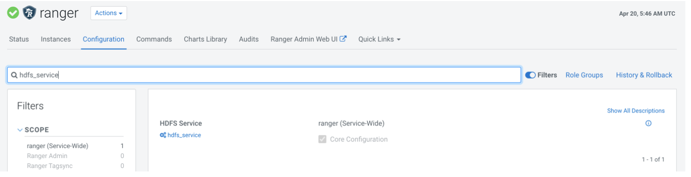
- Click Save Changes.
-
Locate the Ranger Plugin HDFS Audit Enabled
(ranger_plugin_hdfs_audit_enabled) property and set to false.
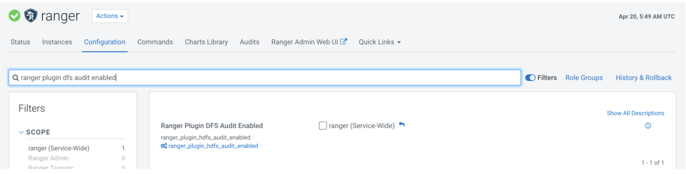
-
Locate and configure the following properties:
- Ranger Admin User Initial
Password
rangeradmin_user_password=<yourpassword>
- Ranger Usersync User Initial
Password
rangerusersync_user_password=<yourpassword>
- Ranger Tagsync User Initial
Password
rangertagsync_user_password=<yourpassword>
- Ranger KMS Keyadmin User Initial
Password
keyadmin_user_password=<yourpassword>
- Ranger Database User
Password
ranger_database_password=<yourpassword>
- Ranger Usersync Log
Directory
log_dir=/var/log/ranger/usersync/
- Ranger Admin User Initial
Password
- Click Actions > Upgrade Ranger Database and apply patches.
-
Click Actions > Setup Ranger Admin Component.