Migrating LDAP authentication configuration
If your NiFi used LDAP authentication in HDF cluster, you need to migrate the settings manually.
-
Collect all necessary configuration for LDAP login provider.
For that, you can check the old cluster configuration file or check the configuration in the Ambari UI:
cat /usr/hdf/current/nifi/conf/login-identity-providers.xml -
Configure the NiFi-LDAP properties in the Cloudera Manager UI:
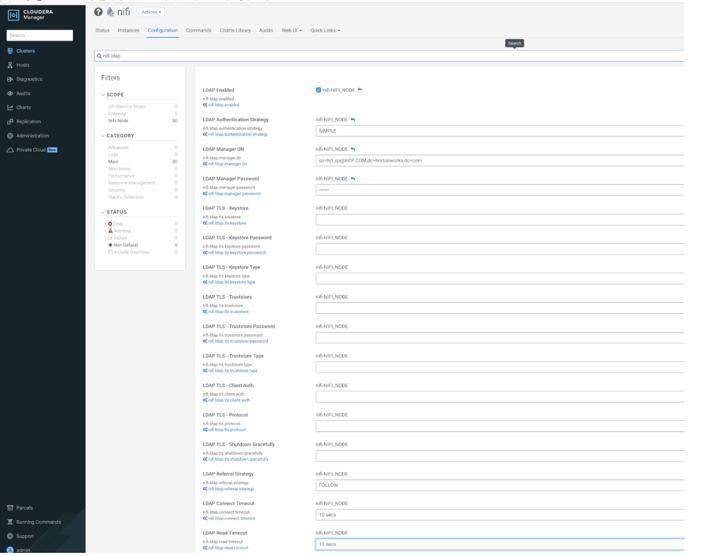
- Set the nifi.security.user.login.identity.provider configuration value to ldap-provider.
- Set the nifi.ldap.enabled configuration value to true.
- Configure the value of the nifi.initial.admin.identity property.
-
Remove the new cluster NiFi users.xml and
authorizations.xml files for NiFi to generate these
XML files with proper values.
The default path for these files is /var/lib/nifi/users.xml and /var/lib/nifi/authorizations.xml.
