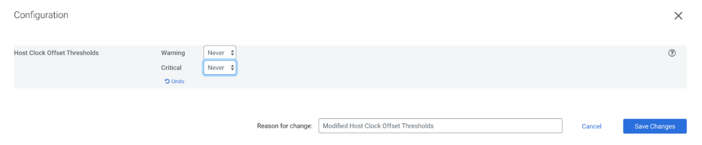Troubleshooting HDF upgrade
Learn about issues that might occur during the upgrade process, and how to resolve them.
- Issue: Host health error
- The host health shows the following error:
- Solution:
- Enable and start the NTP service for all hosts:
- Issue: Swappiness
- The host check process checks how many pages were swapped in a given time, and an error
might appear if that number is not reached, as shown in the following image:
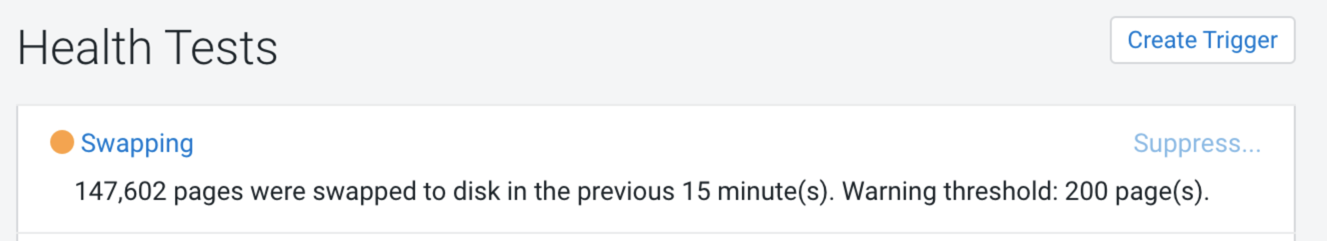
- Solution:
- Set swappiness to one for all
hosts.
cat /proc/sys/vm/swappiness echo 1 > /proc/sys/vm/swappiness cat /proc/sys/vm/swappiness - Issue: Cloudera agent security
- You might experience an issue with Cloudera agent security and Cloudera agents might not connect to the server.
- Solution:
- You can perform the following checks:
- Fix ownership of
/var/lib/cloudera-scm-agent/agent-cert chown cloudera-scm:cloudera-scm /var/lib/cloudera-scm-agent/agent-certchmod 755 /var/lib/cloudera-scm-agent/agent-cert
- Fix ownership of