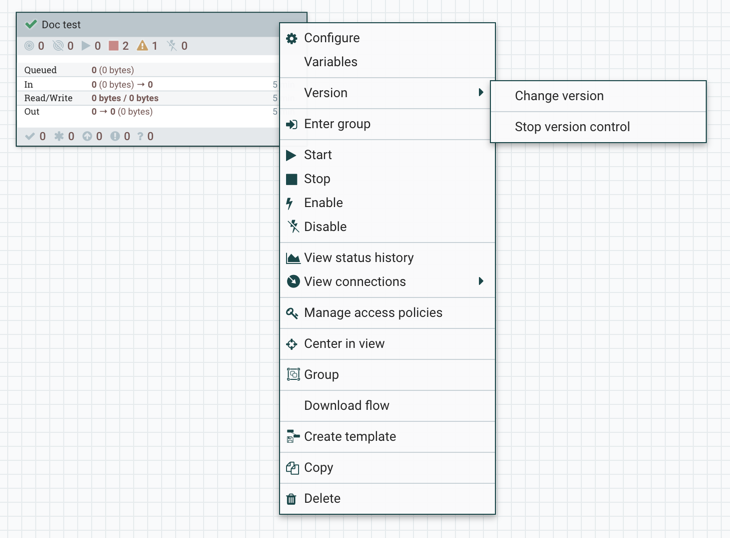Change the version of your data flow
If you have multiple versions of a data flow saved in NiFi Registry, you can go back to any of the versions. Learn how you can change the versions of your data flows in NiFi.
To open a different flow version:
Your flow version is changed.