Connecting NiFi to NiFi Registry
Learn about the steps to configure NiFi to identify the NiFi Registry so that you can support versioned flows in Cloudera Flow Management.
-
You have added and configured NiFi and NiFi Registry.
-
You have started both NiFi and NiFi Registry.
- On the NiFi UI, select Controller Settings from the Global Menu.
- Select the Registry Clients tab.
- Click the Add icon (+) to launch the Add Registry Client dialog.
- Add the name and URL location of the NiFi Registry service you just created.
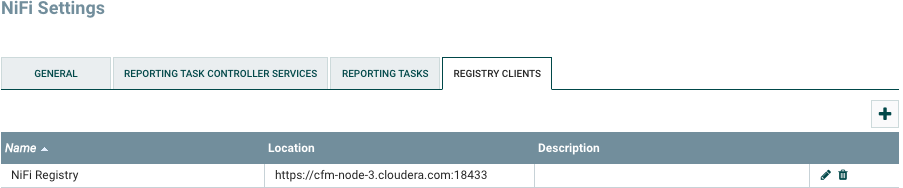
Once you have connected NiFi and NiFi Registry, add users or groups to Ranger policies, and if needed, deselect unwanted NiFi Registry dependencies.
