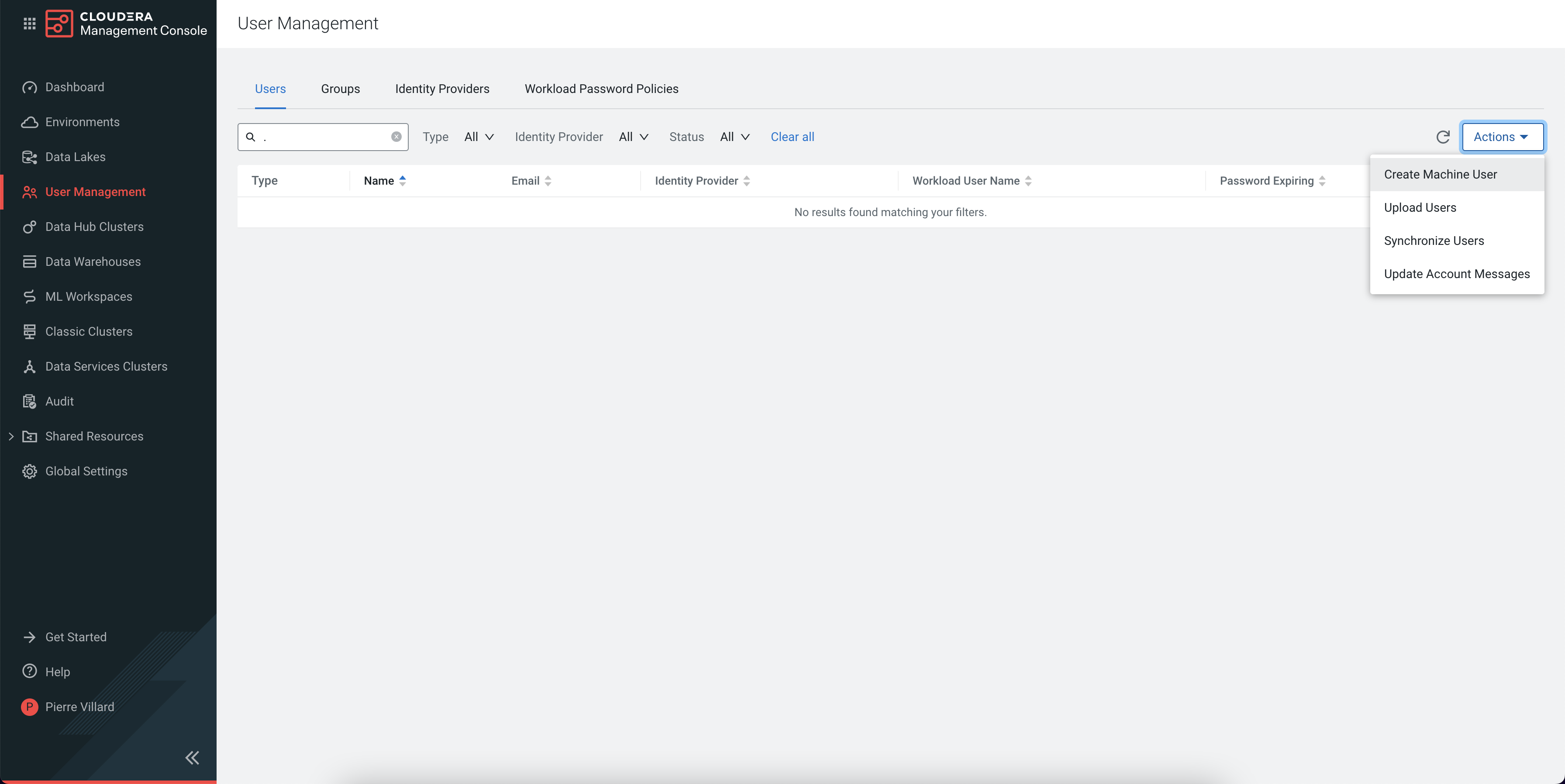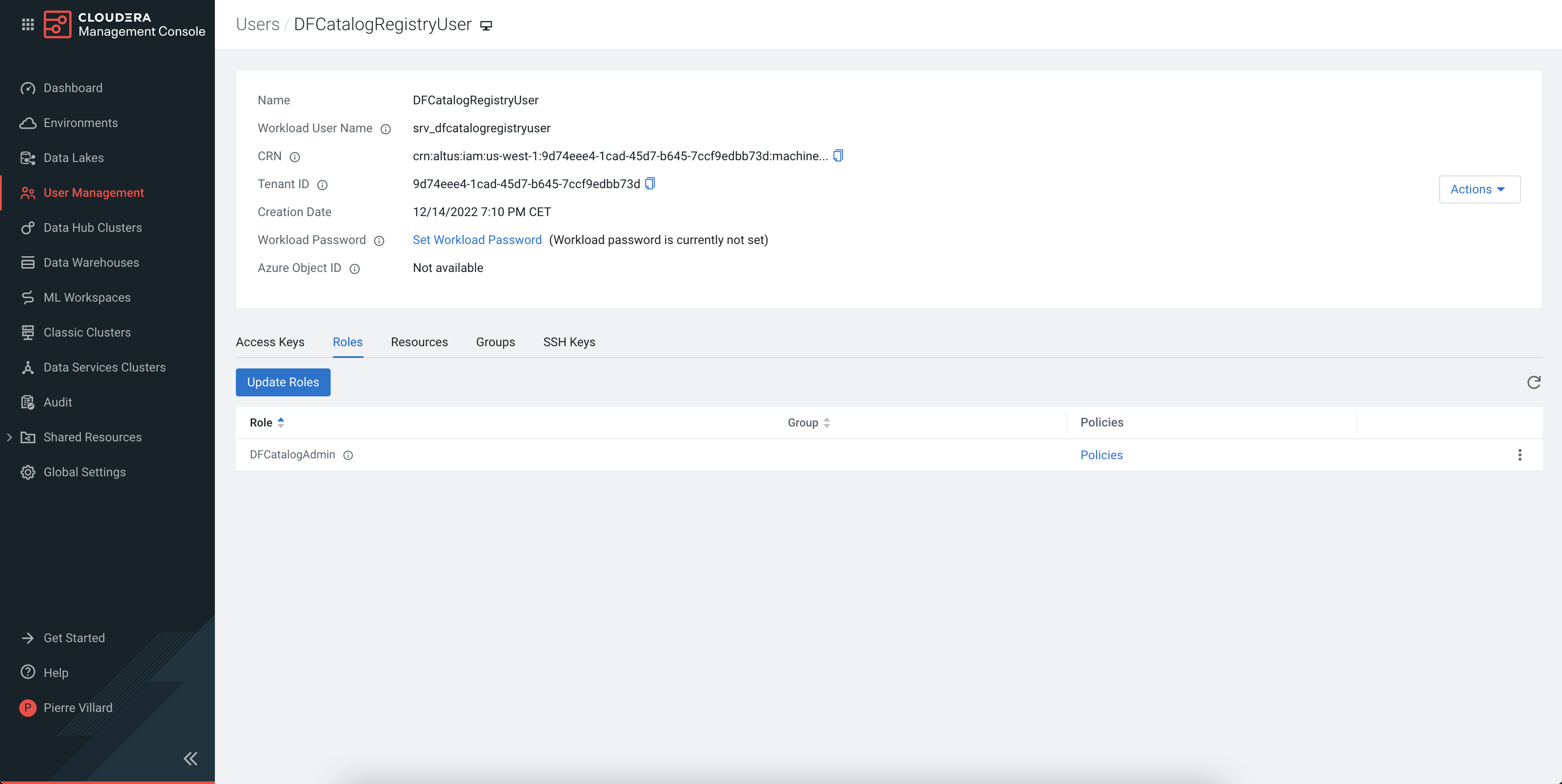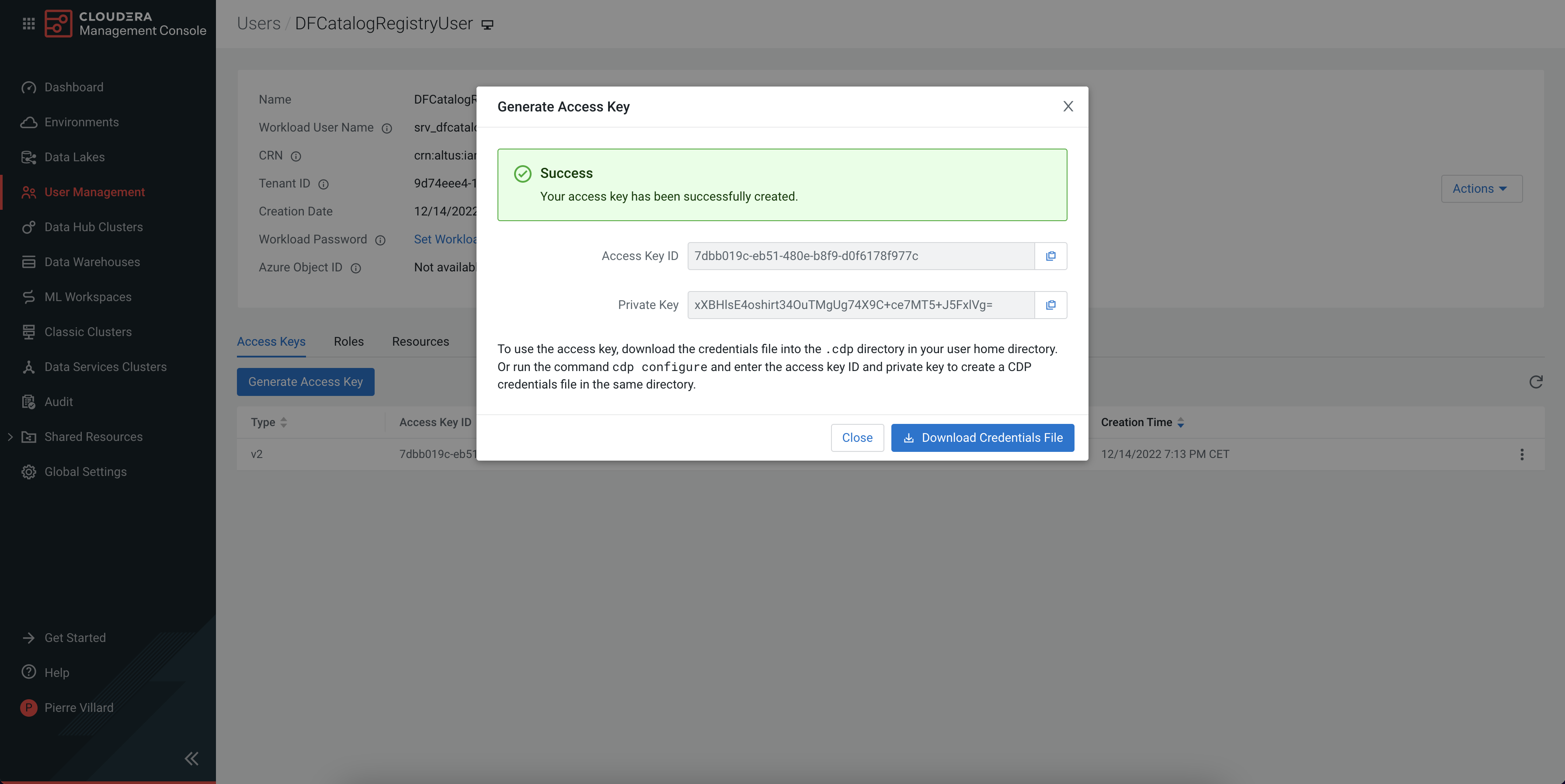Creating a Machine User
Learn how to create a Machine User with the proper roles for the DataFlow Catalog and generate credentials.
You can connect the Registry Client to the Cloudera DataFlow Catalog, expanding beyond NiFi Registry. This allows you to version and manage flow definitions in a unified location for both on-premises and cloud environments.
Hybrid customers can streamline flow versioning across deployments, while on-premises users with a public cloud tenant gain access to the Cloudera DataFlow ReadyFlow Gallery.