When NiFi is set up behind Knox, you need to define a Ranger policy that allows users
to access NiFi through Knox.
You are a system administrator.
-
From the Base cluster, select Ranger from the list of
services. Click Ranger Admin Web UI and log into Ranger.
The Ranger Service Manager page displays.
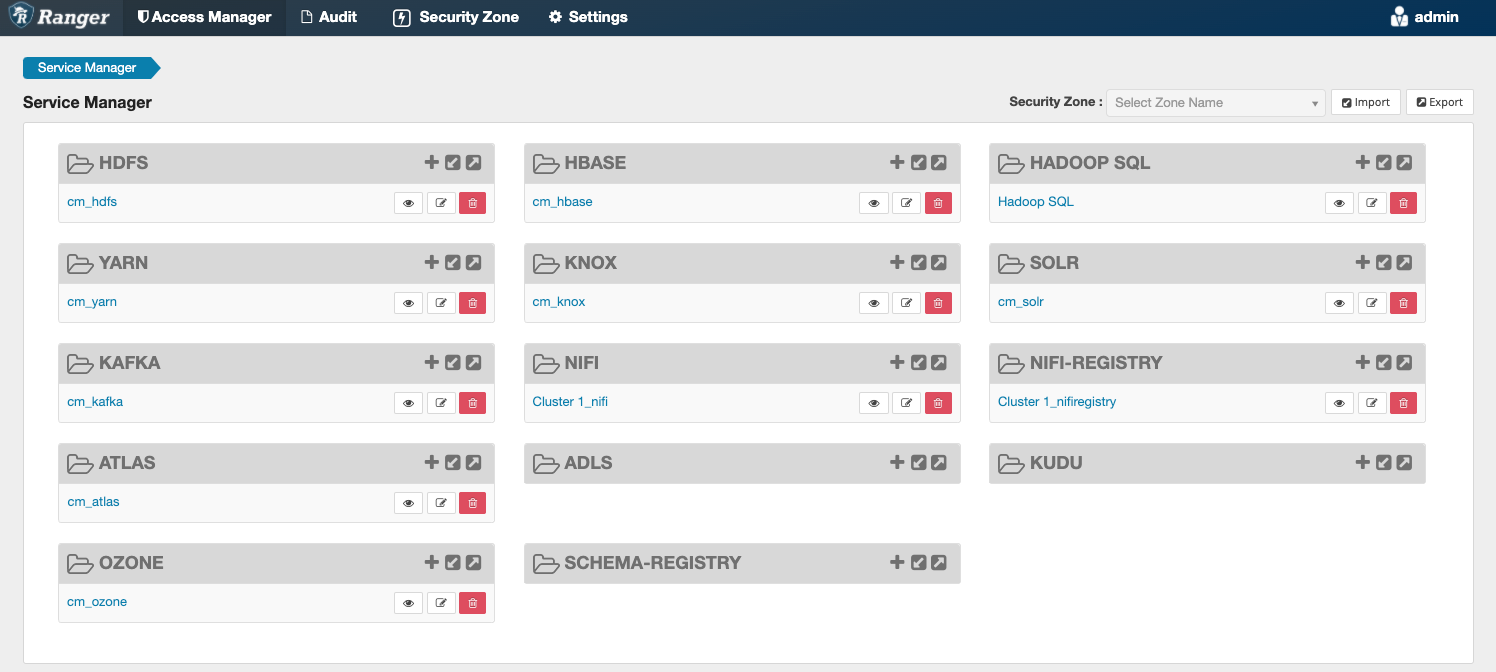
Each cluster in the environment is listed under its respective service.
-
From the Knox folder, select the cluster that you need
to provide access to.
The List of Policies page appears.
-
Click Add New Policy.
The Create Policy page appears.
-
Enter a unique name for the policy.
-
Optionally, enter a keyword in the Policy Label field to
aid in searching for a policy.
-
Enter the Knox topology in the Knox Topology field.
-
Enter nifi in the Knox Service
field.
-
Optionally, enter a description.
-
Add a user or a group.
-
Set the Permissions field to
Allow.
-
Click Add to save the new policy.
The user or group of users can now access NiFi through Knox
based on what you defined in the Knox Topology field.