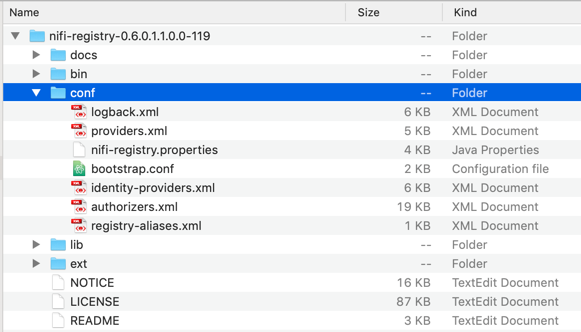Updating the configuration files
Use the information in the configuration files from your previous NiFi Registry installation to manually update the corresponding properties in your new NiFi Registry deployment.
To complete this task, you must copy the users.xml and authorizations.xml files from the previous NiFi Registry conf directory to the new NiFi Registry conf directory. Update the other configuration files according to the steps here and in the Apache NiFi Registry Migration Guidance document. Then, restart NiFi Registry to apply the updates.