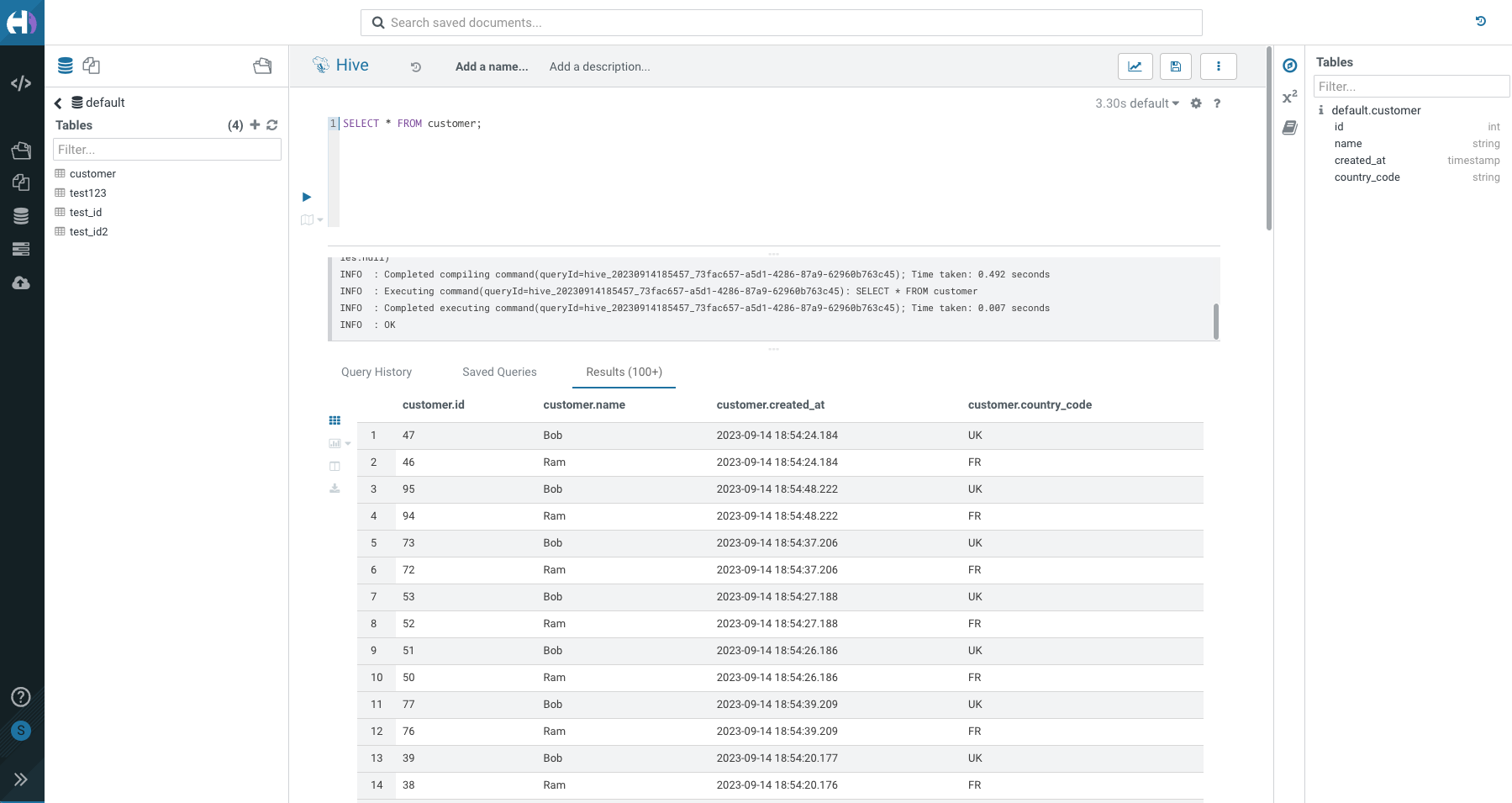Starting the data flow
Learn how run the flow and verify that data is successfully transferred to the Iceberg table.
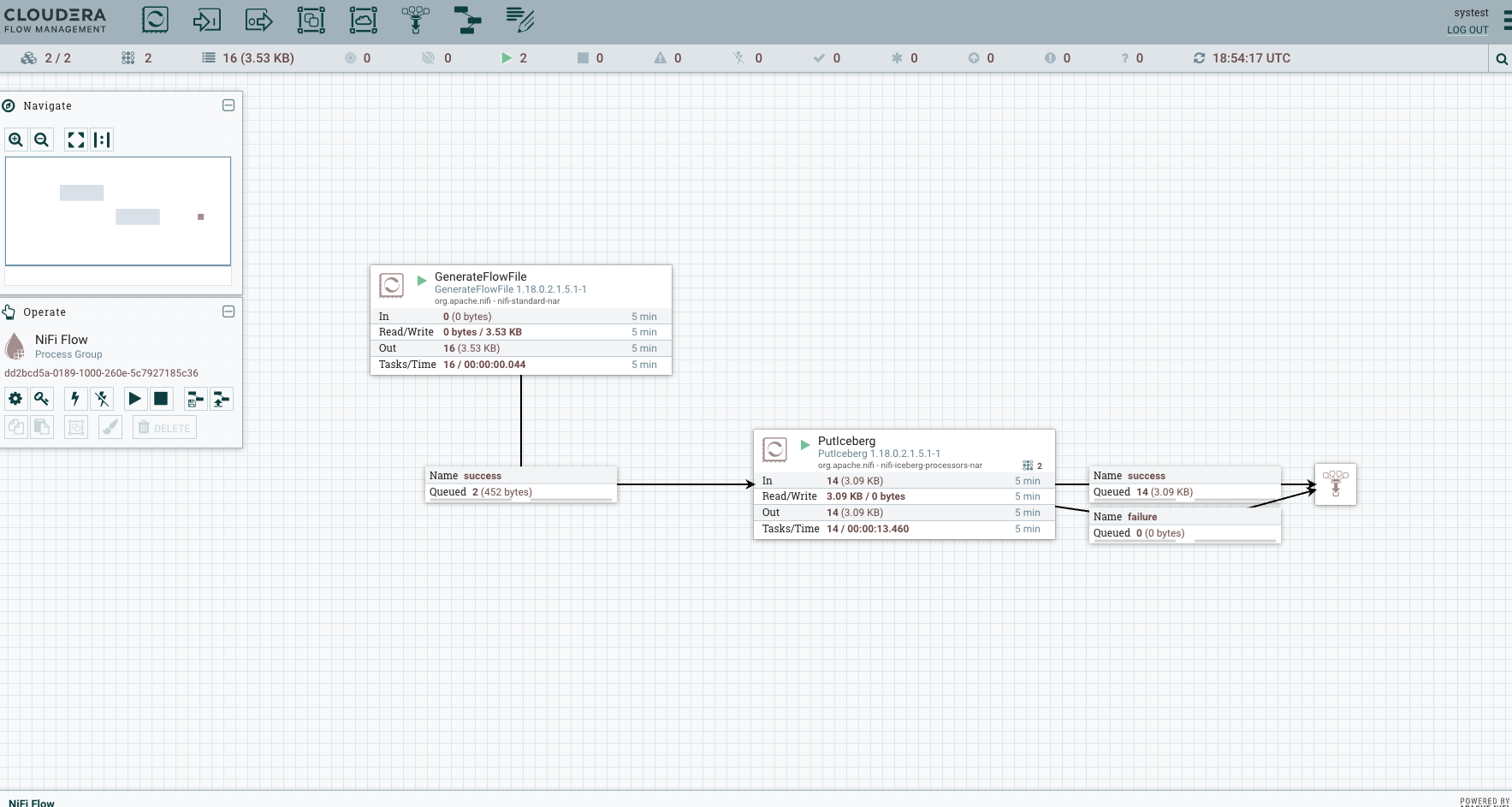
To verify the operation of your Iceberg ingest data flow:
-
Check that data is running through the flow that you have built and it actually appears in the target table.
-
Monitor the NiFi processors to ensure they are not encountering any errors during the data transfer process.
-
Use the NiFi user interface to examine the volume of data passing through processors. You can also access status history by right-clicking the processors or connections.
-
Query and analyze the ingested data using Hue.