Creating a Shared Data Context
You need to create a Shared Data Context so that the data, metadata, and security services can be shared from the Base cluster. This can then be used to create Compute clusters.
- You have reviewed CFM installation workflow and have decided to install NiFi on a Compute cluster.
- You have prepared your CDP Private Cloud Base Base cluster.
- Your Base cluster has data, metadata, and security services to share.
- From Cloudera Manager Home, click on your Base cluster name to go the Detail page.
- In the Data Contexts section, click Create.
- In the Create Data Context dialog, provide a Data Context Name, specify your Base cluster, and click Create.
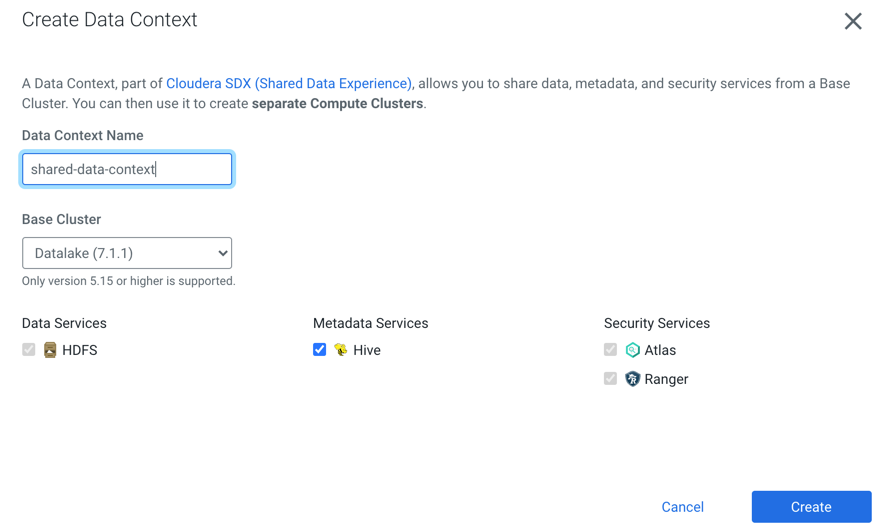
When you have finished creating a Shared Data Context, proceed to adding the NiFi and NiFi Registry groups to Ranger in the Base cluster if needed, then to creating a Compute cluster.
