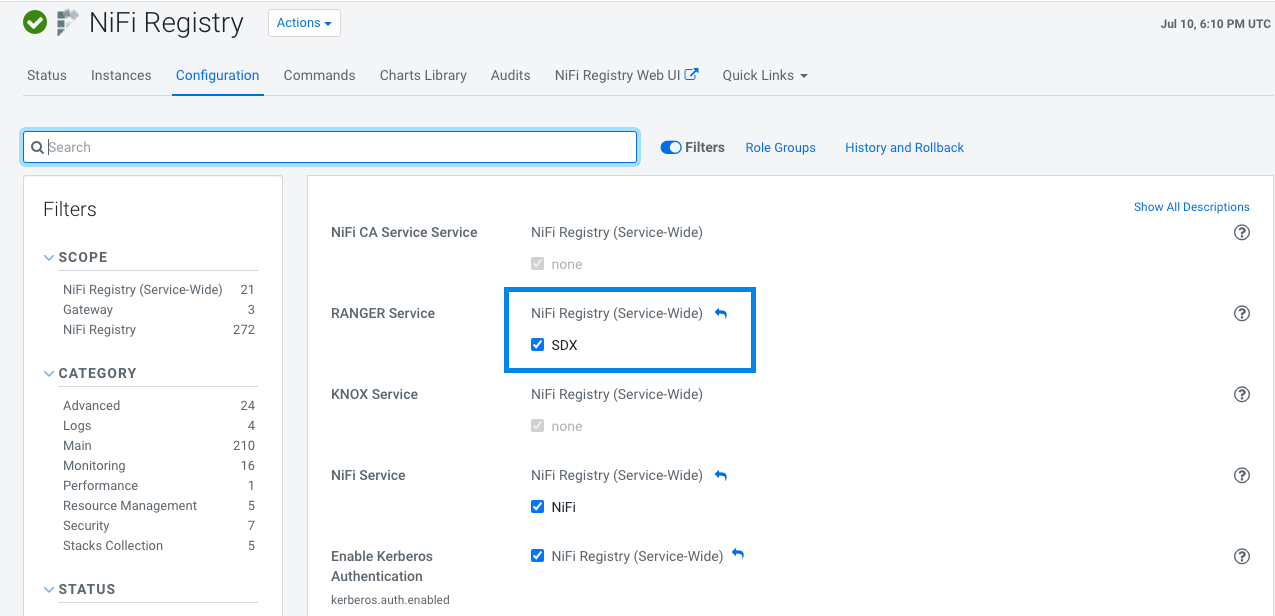Deselecting unwanted NiFi Registry dependencies
You might need to remove unwanted dependencies that have possibly been added to NiFi Registry during cluster installation.
This is an optional task. During your cluster installation, some dependencies may have been added to NiFi Registry. If you do not want these dependencies, follow these steps to remove them.
- You have installed a CDP Private Cloud Base cluster.
- You have added the NiFi Registry service.
- You have added users or user groups to Ranger policies.
You have completed your cluster and CFM installation.