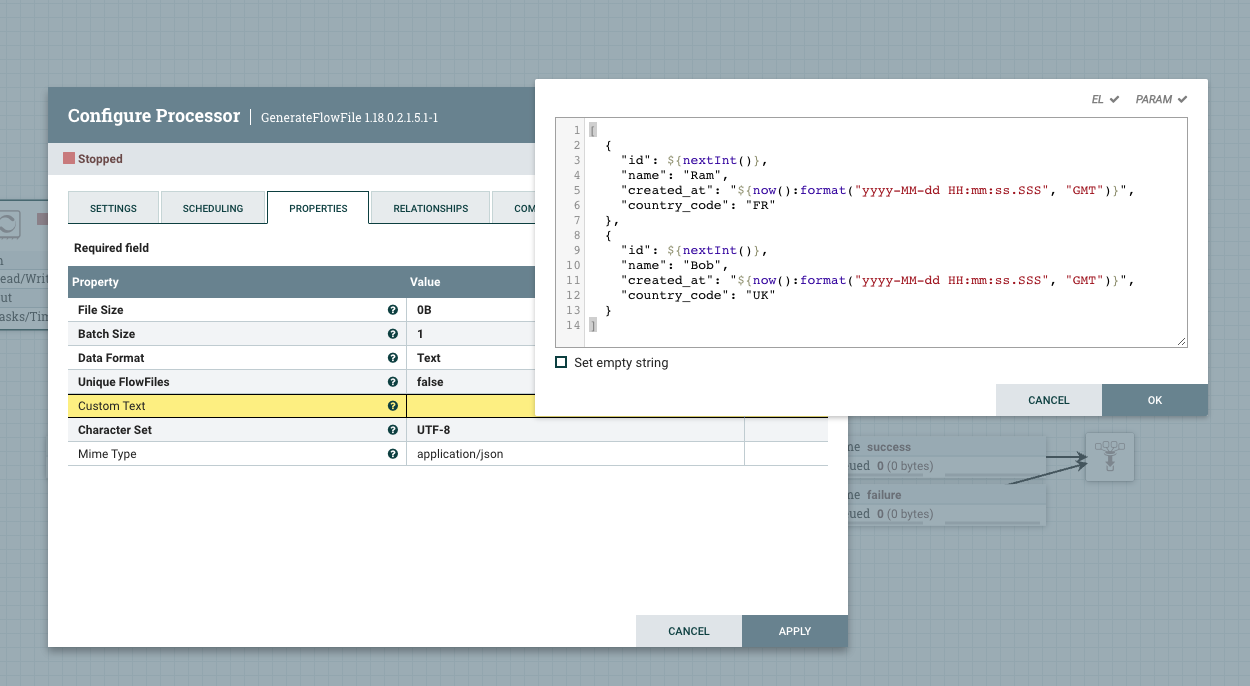Configuring the processor for your data source
Learn how to configure the GenerateFlowFile data source processor for the CDW Iceberg ingest data flow.
You can set up a data flow to move data in Iceberg table format into Cloudera Data Warehouse (CDW) from many different locations. This example assumes that you are using sample data generated by the GenerateFlowFile processor.
The following settings and properties are used in this example:
| Scheduling | Description | Example value for ingest data flow |
|---|---|---|
|
Run Schedule |
Run schedule dictates how often the processor should be scheduled to run. The valid values for this field depend on the selected Scheduling Strategy. |
500 ms |
| Description | Example value for ingest data flow | |
|---|---|---|
|
Custom text |
If Data Format is text and if Unique FlowFiles is false, you can provide custom to be used as the content of the generated FlowFiles. The expression statement in the example value generates a sequential ID, the current timestamp and some hard coded name and country code. |
|