Concurrent tasks
Learn how and when to configure concurrent tasks.
When configuring a processor, the Scheduling tab provides a configuration option named Concurrent Tasks.
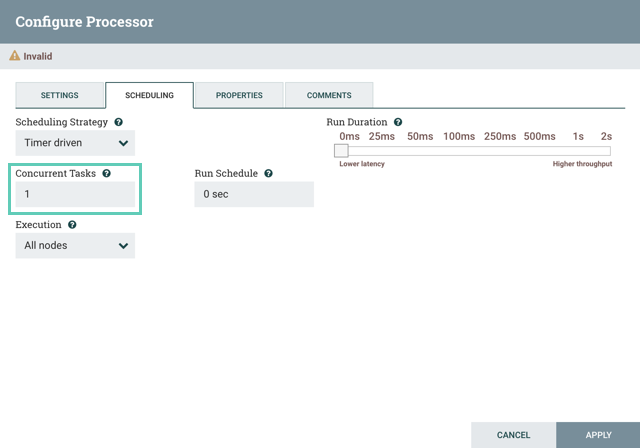
This controls the maximum number of threads, from the Thread Pools configured above, that the processor is allowed to use at any one time. Said a different way, this controls how many FlowFiles should be processed by this processor at the same time. Increasing this value typically allows the processor to handle more data in the same amount of time.
Concurrent Tasks increases how many FlowFiles are processed by a single processor by using system resources that then are not usable by other Processors. This provides a relative weighting of processors — it controls how much of the system’s resources should be allocated to this processor instead of other processors.
This field is available for most processors. There are, however, some types of processors that can only be scheduled with a single concurrent task. It is also worth noting that increasing this value for a processor may increase thread contention and, as a result, setting this to a large value can harm productivity.
