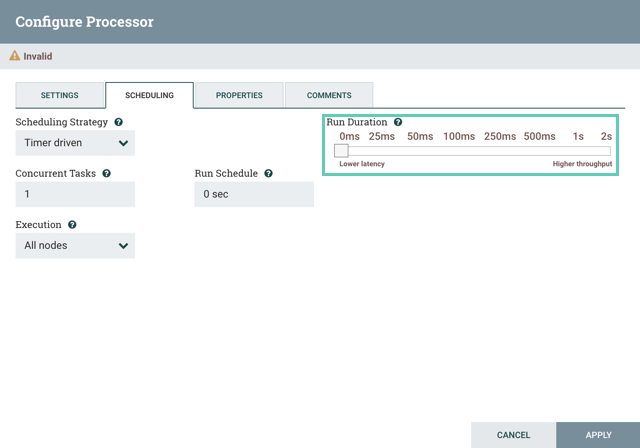Run duration
Learn about considerations for setting Run Duration.
For some processors, the right-hand side of the Scheduling tab contains a slider to choose a time period for Run Duration. This controls how long the processor should be scheduled to run each time when it is triggered. The left-hand side of the slider is marked Lower latency while the right-hand side is marked Higher throughput.
When a processor finishes running, it must update the repository to transfer the FlowFiles to the next connection. Updating the repository is expensive, so the more work that can be done at once before updating the repository, the more work the processor can handle (Higher throughput).
Higher throughput means that the next processor cannot start processing those FlowFiles until the previous processor updates this repository. As a result, the time required to process the FlowFile from beginning to end – latency – is longer.
The slider provides a spectrum from which you can choose to favor lower latency or higher throughput. A higher Run duration value also means that the processor keeps the thread longer, which may impact other processors.