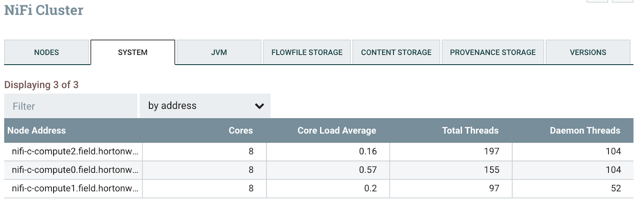Viewing the number of cores
Learn how to view the number of cores available to your NiFi cluster, so that you can better determine thread pool sizing.
- Log into the NiFi canvas.
- From the Global Menu in the upper-right of your screen, select Cluster, and then click the System tab.