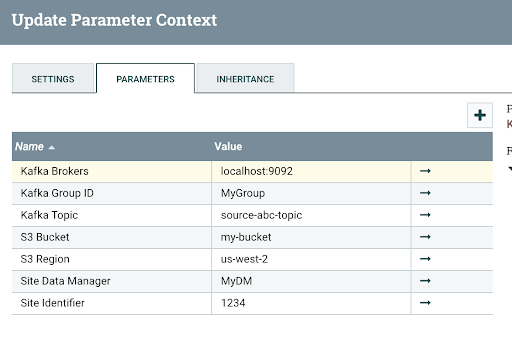Setting up Parameter Context inheritance
Follow these steps to configure inherited Parameter Contexts.
Now that you have the individual Parameter Contexts set up, you can begin grouping them together, and create higher-level Parameter Contexts to build out your inheritance hierarchy and use them with the two Process Groups (Source ABC Kafka to S3 and Source DEF Kafka to GCS). The goal is to have one Parameter Context for each Process Group, composed of smaller units.
In this example, site properties and Kafka parameters are needed for both Process Groups. Additionally, each Process Group will have a source-related and a destination-related Parameter Context.
- Source ABC Kafka to S3 that needs parameters for your Kafka brokers, Source ABC’s topic, and for the S3 bucket
- Source DEF Kafka to GCS that needs parameters for the same Kafka brokers, Source DEF’s topic, and for the GCP bucket
- In both Process Groups, you would like to use some common parameters tagging flowfiles with site-specific information