Viewing and Editing Host Overrides
You can override the properties of individual hosts in your cluster.
- In the left menu, click Hosts > Configuration.
- Use the Filters or Search box to locate the property that you want to override.
- Click the Manage Host Overrides link.
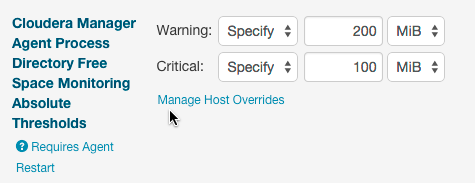
The Manage Overrides dialog box displays.
- Select one or more hosts to override this property.
- Click Update.
A new entry area displays where you can enter the override values. In the example below, servers
ed9-e.ent.cloudera.comanded9-r.cloudera.comwere selected for overrides. Note that the first set of fields displays the value set for all hosts and the two sets of fields that follow allow you to edit the override values for each specified host.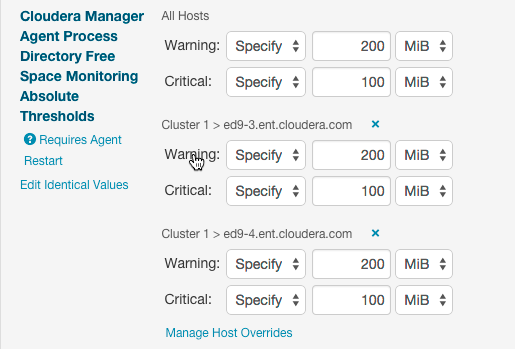
-
To remove the override, click the

icon next to the hostname. -
To apply the same value to all hosts, click Edit Identical Values. Click Edit Individual Values to apply different values to selected hosts.
-
- If the property indicates Requires Agent Restart, restart the agent on the affected hosts.
