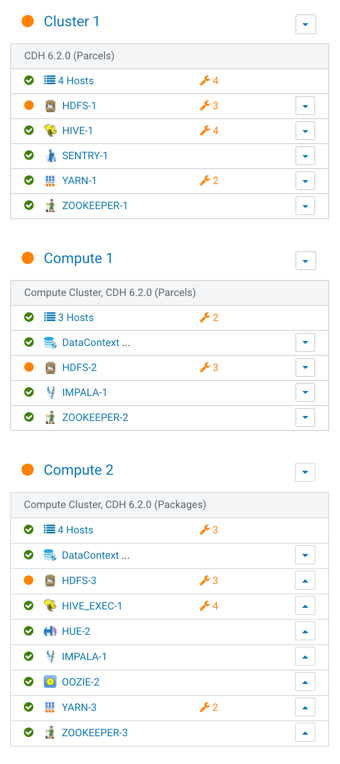Set Up an Environment
Set up an environment to run this tutorial.
Set up your environment with Compute and Base clusters
as follows:
- Create clusters where the Cloudera Manager and Cloudera Runtime version match, for example both are Cloudera Runtime 7.1.1. The clusters must use Kerberos and TLS.
- If Base cluster has Sentry, then make sure the user executing cross cluster queries is added to the correct role that has all the necessary privileges to create/insert data into tables. (more in workflow #3).
- Configure a Regular cluster called Cluster 1 to be used as a Base cluster. This cluster must have high availability enabled.
- Create two Compute clusters called Compute 1 and Compute 2.
- Configure services for the three clusters as
shown below: