Adding data formats
When adding new data formats to SQL Stream Builder, you need to specify the property list and must upload the data format JAR file to the Console.
-
Navigate to the Streaming SQL Console.
- Go to your cluster in Cloudera Manager.
- Select SQL Stream Builder from the list of services.
-
Click SQLStreamBuilder Console.
The Streaming SQL Console opens in a new window.
-
Open a project from the Projects page of Streaming SQL
Console.
- Select an already existing project from the list by clicking the Open button or Switch button.
- Create a new project by clicking the New Project button.
- Import a project by clicking the Import button.
You are redirected to the Explorer view of the project. - Open External Resources from the Explorer view.
-
Click
 next to Data Formats.
next to Data Formats.
-
Click New Connector.
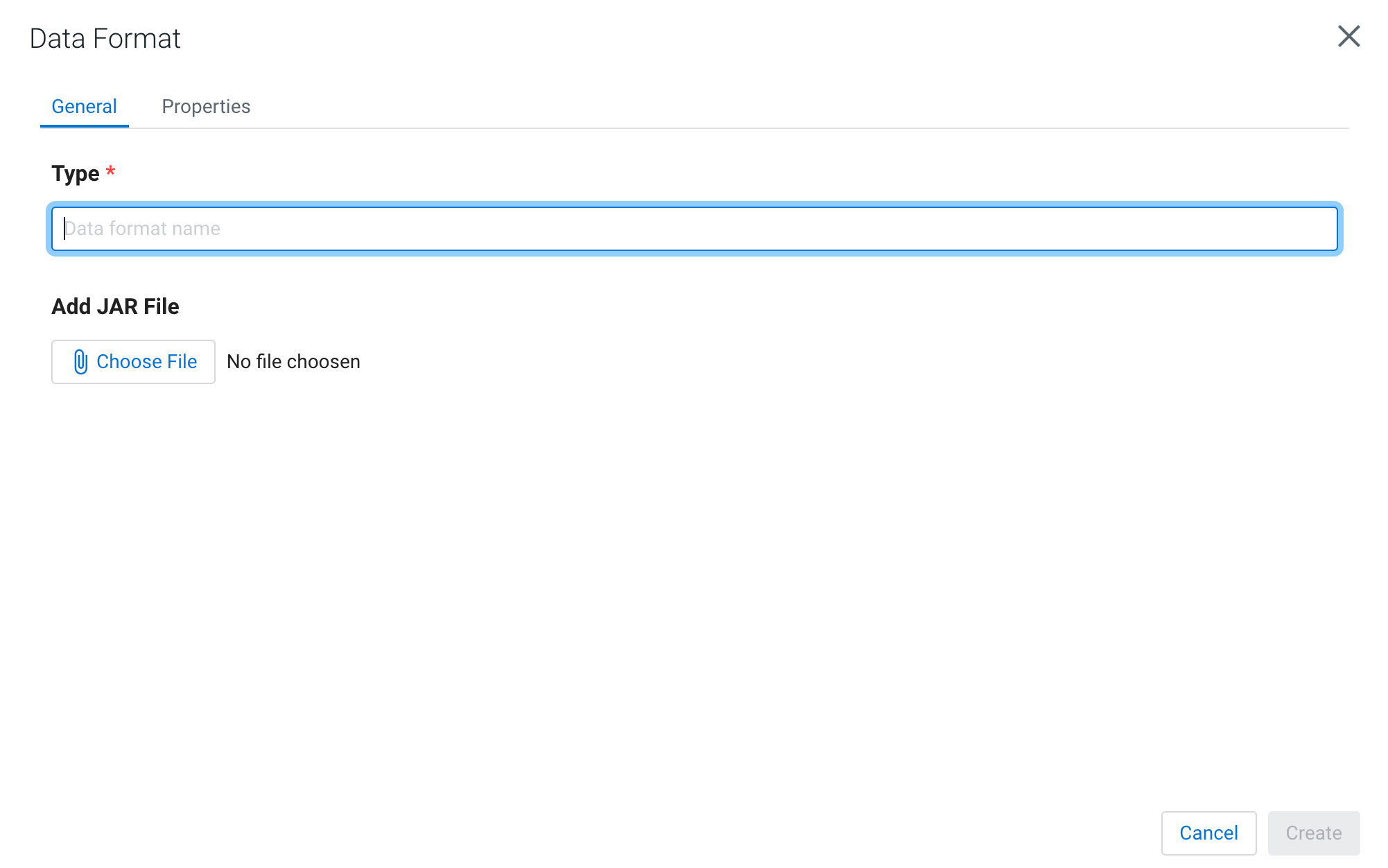
- Provide a name for the data format as Type.
- Upload the data format JAR file.
-
Click Properties to add properties to the data
format.
- Add a name to the property.
- Add a default value to the property.
- Add a description to the property.
- Click Required to make a property mandatory.
- Click Add to specify more properties.
You can specify as many properties as needed for the data format. -
Click Create.
The newly added data format is listed under the Data Formats.
