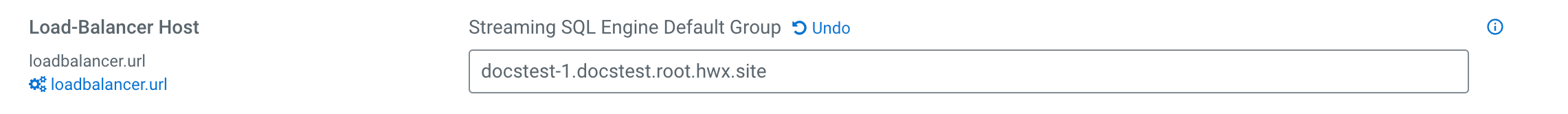High Availability for SQL Stream Builder (SSB) SSB can be enabled using a Load
Balancer. To enable the Load Balancer for SSB after the SSB service is installed, you need
to add the Load Balancer instance to the SSB cluster.
-
Go to your cluster in Cloudera Manager.
-
Select SQL Stream Builder from the list of
services.
-
Click .
The Add Role Instances wizard is displayed.
-
On the Assign Roles page, click Select hosts for Load Balancer.
-
Select a host and click OK.
You can add additional SQL Stream Engine and Materialized View Engine servers
to boost performance:
-
Select hosts for SQL Stream Engine.
-
Select hosts for Materialized View Engine.
-
Click .
-
Click Continue.
The newly added hosts are displayed on the Instances tab.
-
Select all the newly added hosts.
-
Click .
-
Update the Load Balancer URL and Host.
-
Click Configuration.
-
Search for loadbalancer.url.
-
Provide the host url where the SSB service is installed.
-
Restart Cloudera Manager.
sudo service cloudera-scm-server restart
-
Access the Streaming SQL Console with Load Balancer.
-
Go to your cluster in Cloudera Manager.
-
Select SQL Stream Builder from the list of
services.
-
Click .
You have a load balanced instance of SSB. You can reach the
load balanced instance of Streaming SQL Console from the SSB service page in Cloudera
Manager.