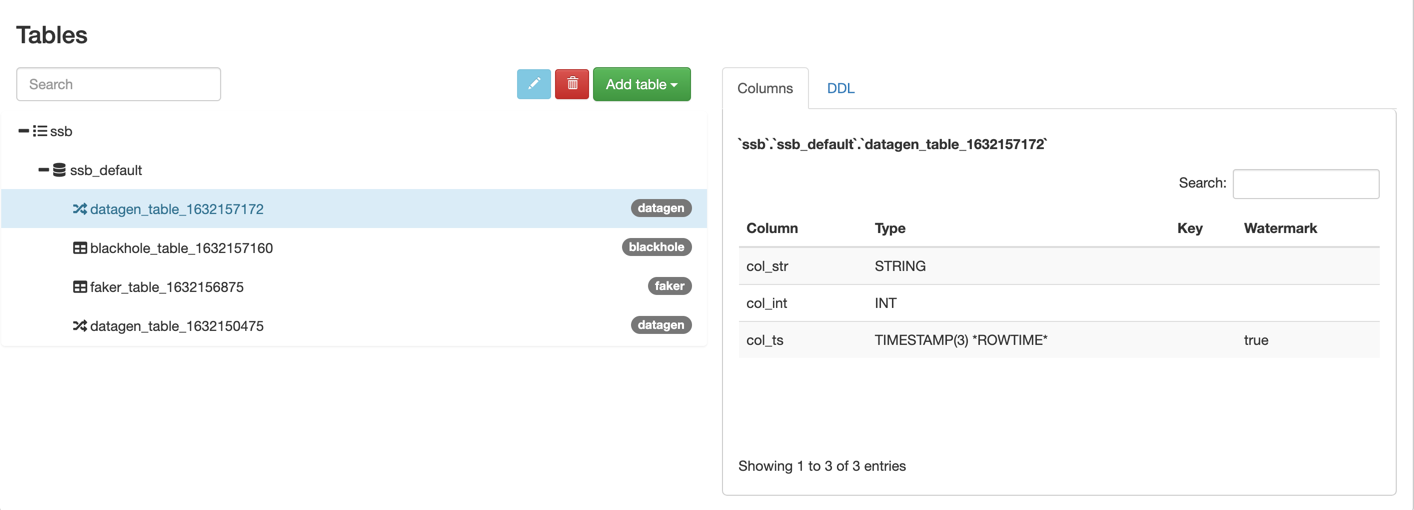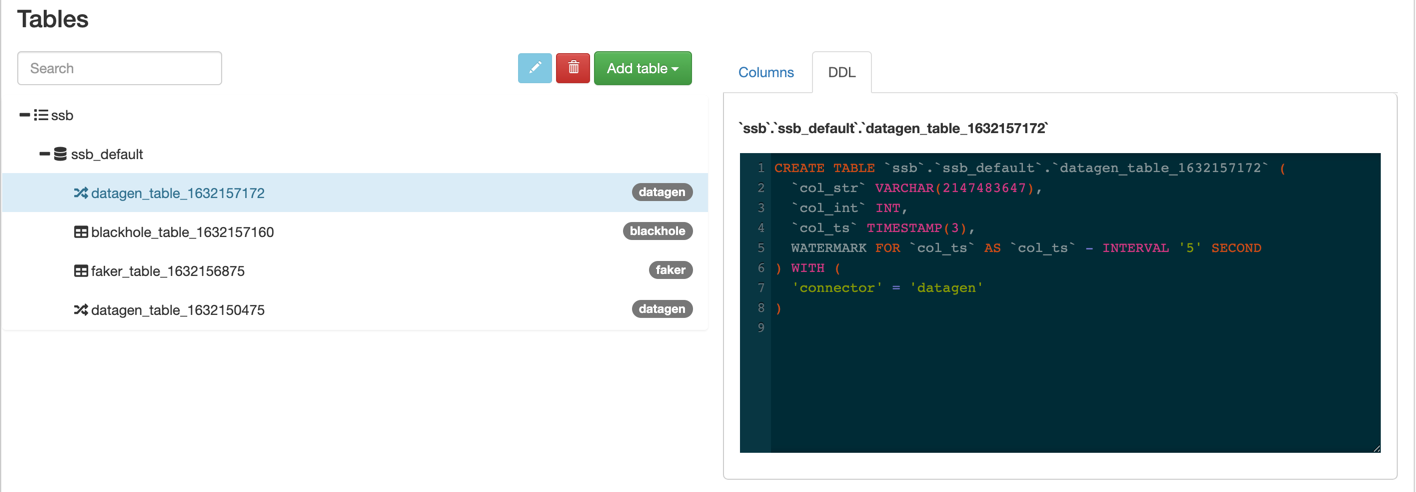Tables Tab
The Tables tab shows the list of created tables and its details. You can choose between DDL or Column view when reviewing the table details.
After selecting the Tables tab, the list of tables are categorized between the teams a user belongs too. Furthermore, each table has its connector type and data format indicated next to them.
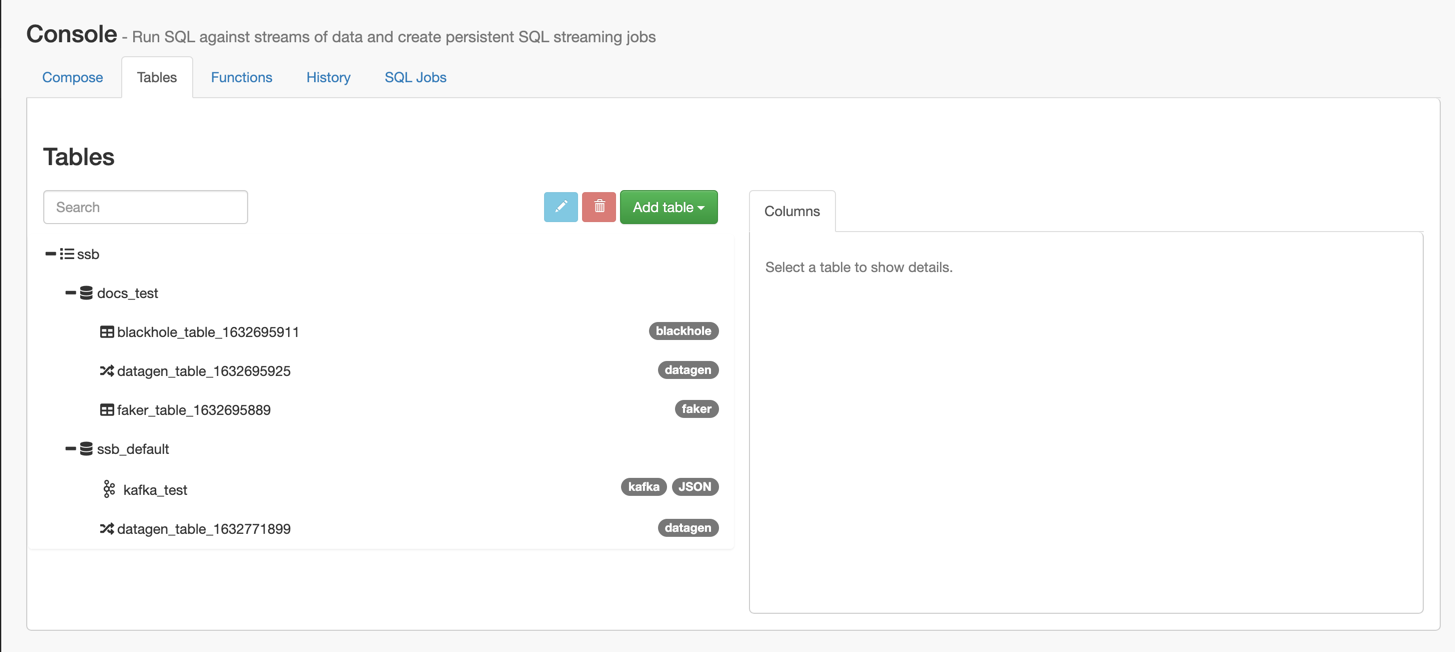
When clicking on a table, the Columns view opens up with the different details that belong to the selected table. You can also choose the DDL view to review the SQL version of the created table.