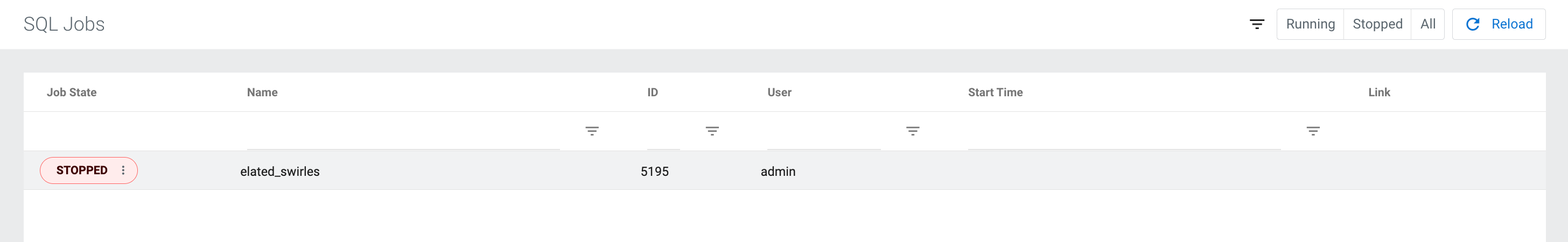Before upgrading SQL Stream Builder, you need to stop your running jobs on the SQL
Jobs page of Streaming SQL Console, and stop all Flink and SQL Stream Builder related YARN
sessions. Otherwise Flink is not able to submit applications to YARN after upgrading the
artifacts.
-
Navigate to the Streaming SQL Console.
-
Go to your cluster in Cloudera Manager.
-
Select SQL Stream Builder from the list of
services.
-
Click SQLStreamBuilder Console.
-
Select SQL Jobs on the main menu.
-
Click on the job you want to stop.
You can further filter down the results, by directly searching for the job
name in the Search field.
-
Click on the Remote job control button.
-
Click Stop.
After you stop the SQL job on Streaming SQL Console, go back to Cloudera
Manager to stop the YARN session.
-
Navigate to the YARN Resource Manager to stop the SQL Stream Builder YARN
job.
-
Select YARN from the list of Services.
-
Select YARN.
-
Select Applications.
The running SSB applications are displayed.
-
Select the application you need to stop.
-
Click Settings.
-
Click Kill application.