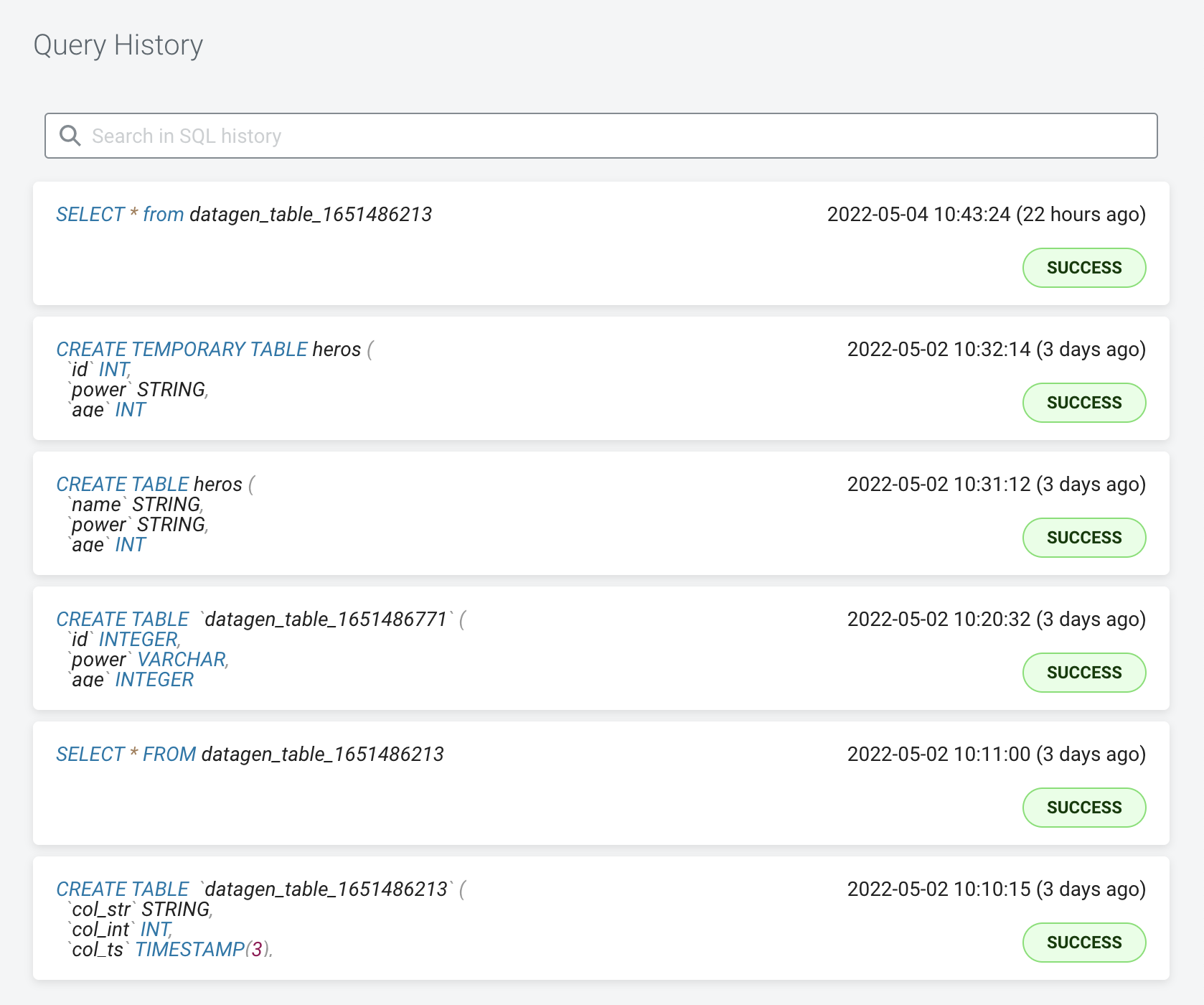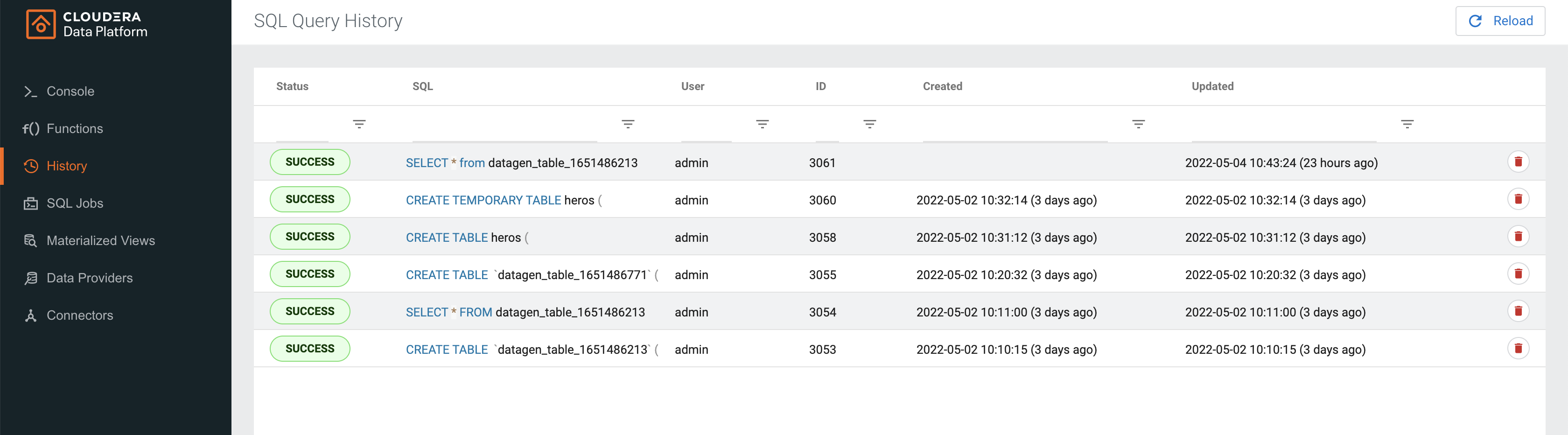Loading SQL queries to SQL Editor
You can reuse an already submitted SQL query from the Console page or the History page of Streaming SQL Console.
When you need to reuse a SQL query for a new job, you can load it and execute it in the SQL
Editor. You can use the Query History button on the
Console page or you can select the History page
from the main menu of Streaming SQL Console.You can view the full submitted statement by hovering the mouse over the items. You can
load the query to the editor from the Console page by clicking on the
query in the Query History window. From the History
page, you need to click on the query, and select Paste to Active
Job.